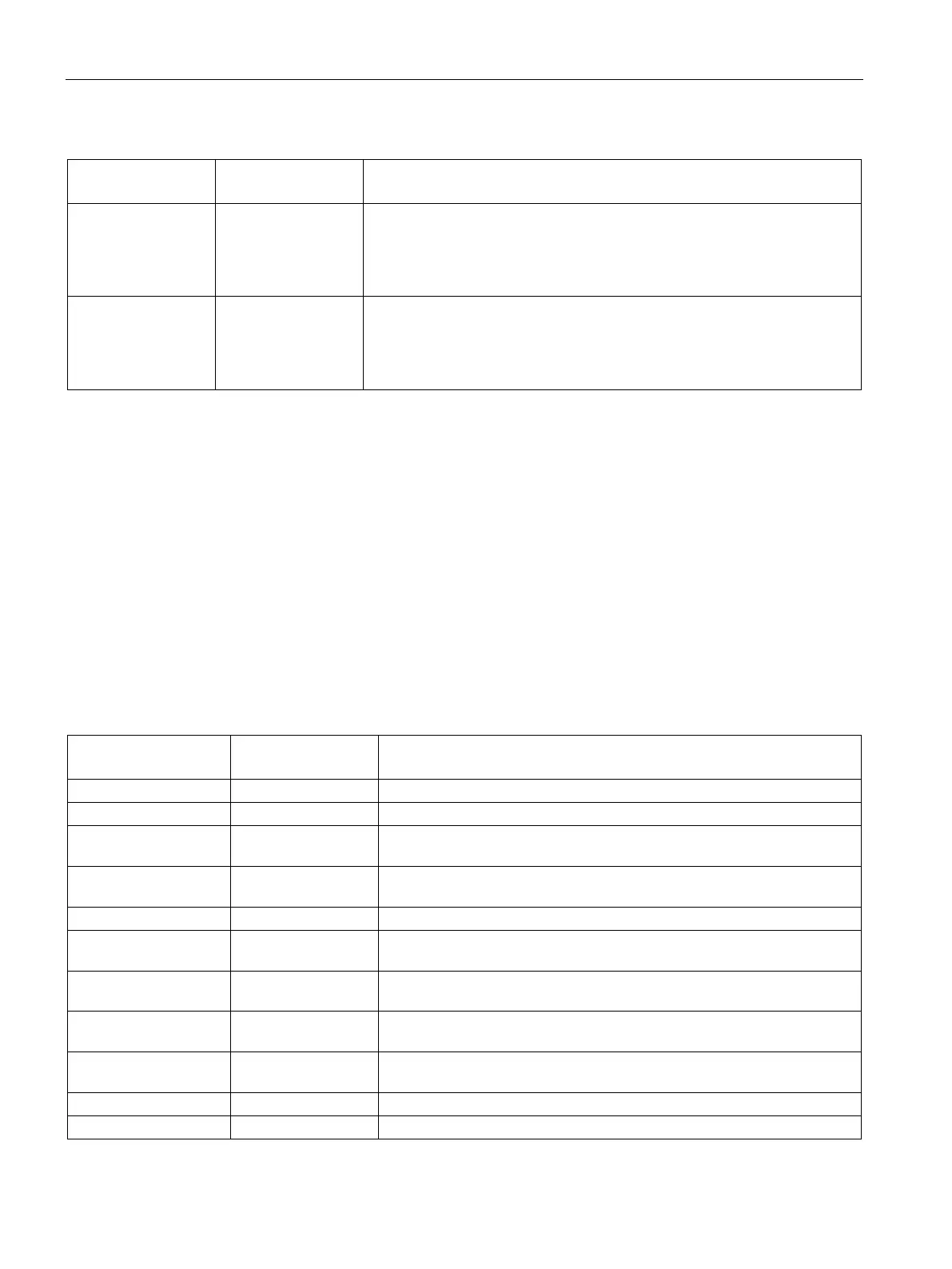Special memory (SM) and system symbol names
D.15 SMB66-SMB85, SMB166-SMB169, SMB176-SMB179, and SMB566-SMB579: PTO0, PWM0, PTO1,
PWM1, PTO2, and PWM2 high-speed outputs
S7-200 SMART
678 System Manual, 09/2015, A5E03822230-AC
SMD138 is used to set HSC3 current value to any value you choose. To
update the current value, write SMD138 with the desired new current value,
write SM137.6 to 1, and execute the HSC instruction. The new current value
is then written to HSC3's current count register.
SMD142 is used to set HSC3 preset value to any value you choose. To
update the current value, write SMD142 with the desired new current value,
write SM137.5 to 1, and execute the HSC instruction. The new preset value
is then written to HSC3's preset register.
SMB66-SMB85, SMB166-SMB169, SMB176-SMB179, and
SMB566-SMB579: PTO0, PWM0, PTO1, PWM1, PTO2, and PWM2
high-speed outputs
The S7-200 SMART CPU uses SMB66-SMB85, SMB166-SMB169, and SMB176-SMB179
to monitor and control the pulse train outputs (PTO0 and PTO1) and pulse width modulation
outputs (PWM0 and PWM1), for the PLS (Pulse) instruction.
SMB566-SMB579 are used to monitor and control pulse train output PTO2 and pulse width
modulation output PWM2.
Table D- 13 High-speed output 0 configuration and control
PTO0 profile was aborted due to an add error: 0=no abort; 1=aborted
PLS0_Disable_UC SM66.5 PTO0 user manually disabled a PTO profile while it was running: 0=not
disabled; 1=manually disabled
PLS0_Ovr SM66.6 PTO0 pipeline overflow/underflow, loading pipeline while full or transfer-
ring an empty pipeline: 0=No overflow; 1=Pipeline overflow/underflow
PTO0 idle: 0=PTO in progress; 1=PTO is idle
Monitor and control PTO0 (Pulse Train Output) and PWM0 (Pulse Width
Modulation) for Q0.0
PLS0_Cycle_Update SM67.0 PTO0/PWM0 update the cycle time or frequency value: 0=no update; 1=
write new cycle time/frequency
PWM0_PW_Update SM67.1 PWM0 update the pulse width value: 0=no update; 1= write new pulse
width
PTO0_PC_Update SM67.2 PTO0 update the pulse count value: 0=no update; 1= write new pulse
PWM0 time base: 0=1 μs/tick, 1=1 ms/tick
