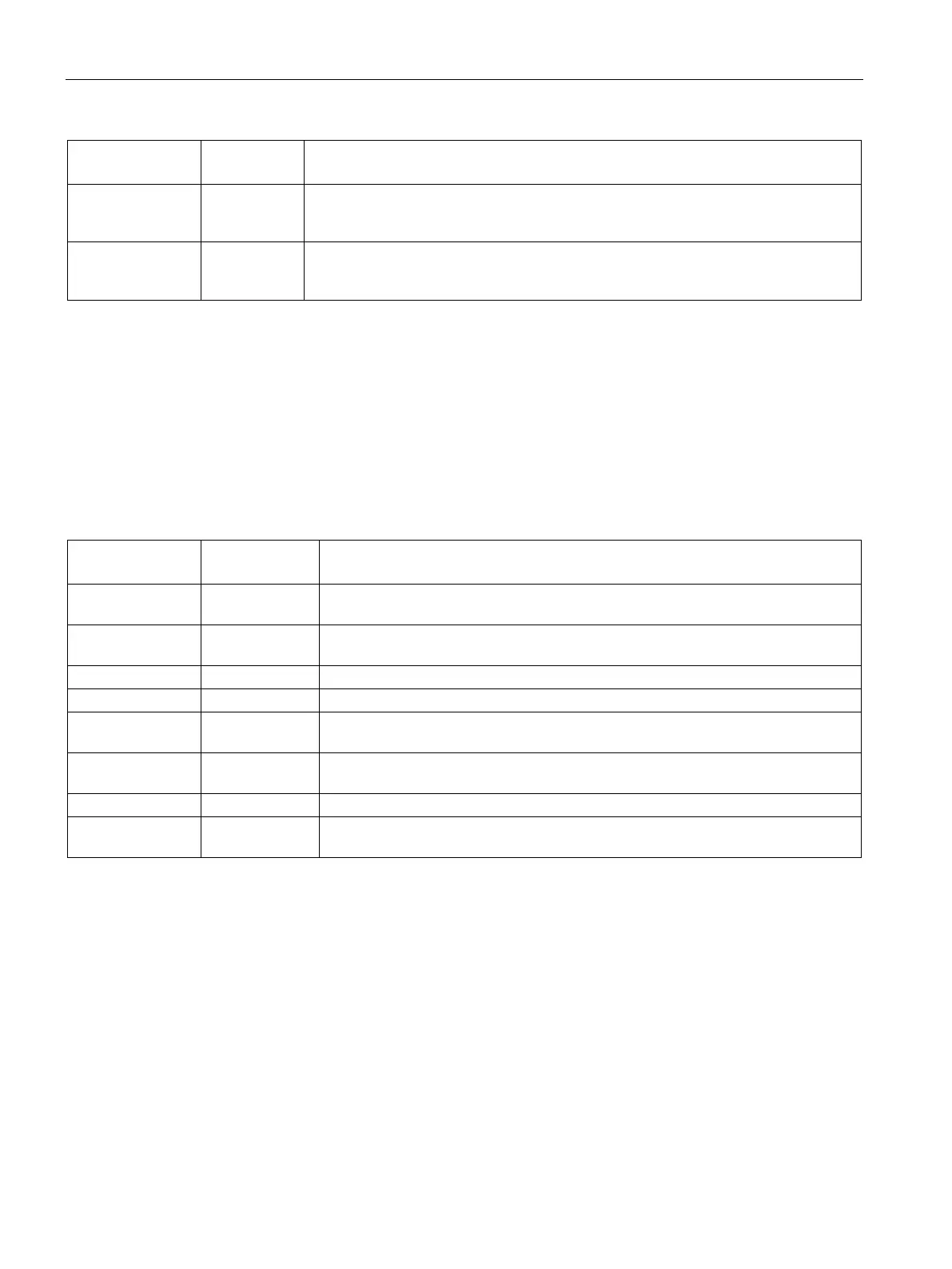Special memory (SM) and system symbol names
D.3 SMB1: Instruction execution status
S7-200 SMART
668 System Manual, 09/2015, A5E03822230-AC
Clock_Scan SM0.6 This bit is a scan cycle clock that is ON for one scan and then OFF for the next scan,
alternating ON and OFF on subsequent scans. This bit can be used as a scan coun-
RTC_Lost SM0.7 This bit is turned ON for one scan cycle, if the time on the real time clock device was
reset or lost at power-up (resulting in system time lost). This bit can be used as either
an error memory bit, or to invoke a special start-up sequence.
SMB1: Instruction execution status
Special memory byte 1 (SM1.0 - SM1.7) provides execution status for various instructions,
such as table and math operations. These bits are set and reset by instructions at execution
time. Your program can read the bit values and then make decisions based on the values.
Table D- 2 SMB1 instruction execution status bits
Result_0 SM1.0 This bit is set ON by the execution of certain instructions when the result of the
Overflow_Illegal SM1.1 This bit is set ON by the execution of certain instructions either when an overflow
results or when an illegal number value is detected.
This bit is set ON when a negative result is produced by a math operation.
This error bit is set ON when division by zero is attempted.
Table_Overflow SM1.4 This bit is set ON by Add to Table (ATT) instruction execution when the referenced
Table_Empty SM1.5 This bit is set ON when either LIFO or FIFO instructions attempt to read from an
This bit is set ON for an illegal value (non-BCD) in a BCD to binary conversion.
Not_Hex SM1.7 This bit is set ON for an illegal value (non-hex ASCII digit) during ASCII to Hex
