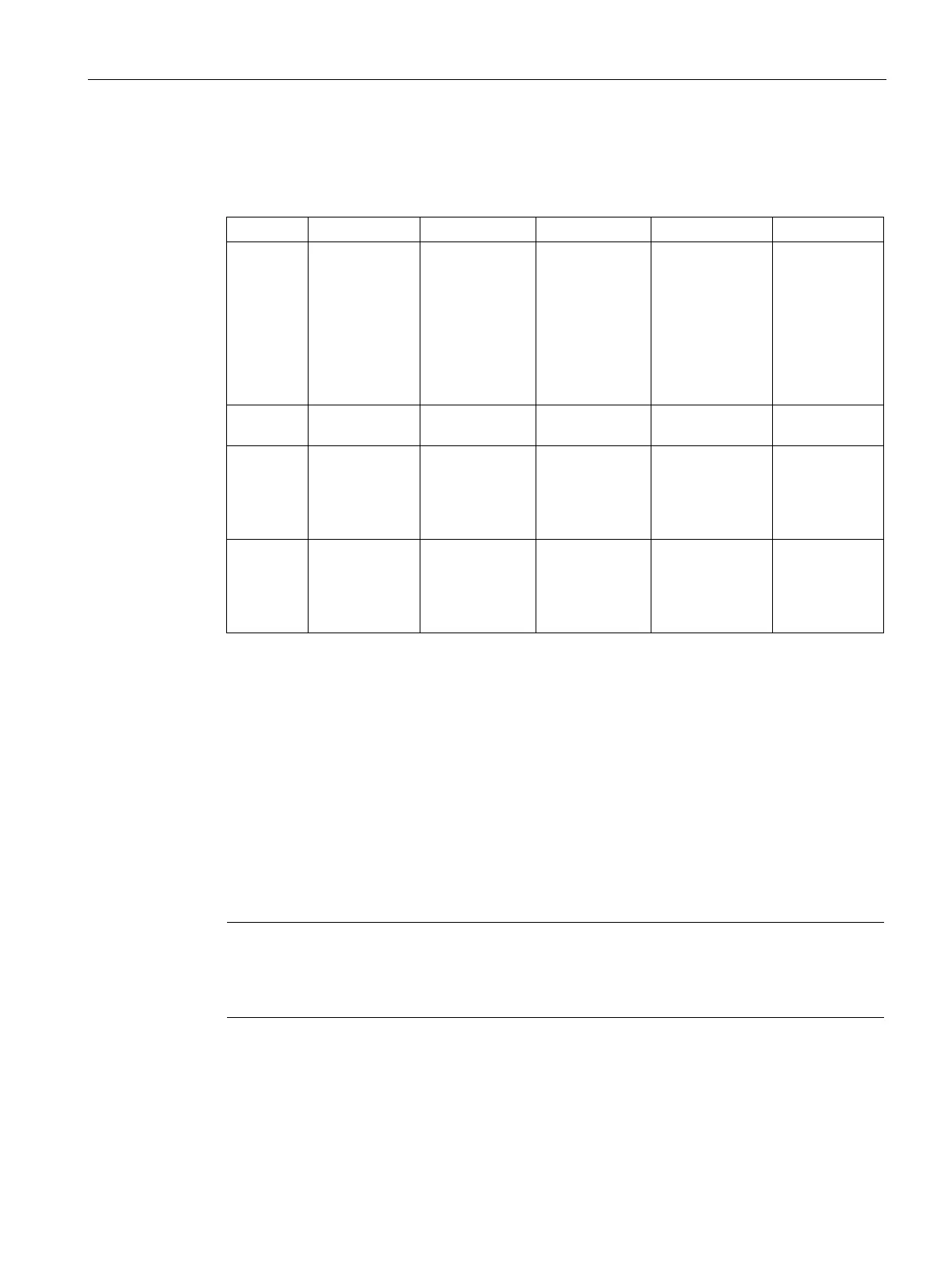Communication
8.5 PROFIBUS
S7-200 SMART
System Manual, 09/2015, A5E03822230-AC
387
The following table summarizes the status indications signified by the EM DP01 status LEDs:
Table 8- 5 EM DP01 PROFIBUS DP module status LEDs
DIAG - Internal module
failure
Upon startup,
until the
EM DP01 is
logged in by the
CPU, or if there
is a fault in the
EM DP01
While the
EM DP01 is
waiting on con-
figuration and
parameterization
from the
S7200 SMART
CPU, or during a
No fault is
present;
EM DP01 is
configured
POWER No 24 V DC
- - 24 V DC user
DP
ERROR
No error DP communica-
tions interrupt-
ed; Data
Exchange Mode
Parameteriza-
tion / configura-
tion error (from
the DP Master)
-
DX MODE Data Exchange
Mode inactive,
or DP commu-
nications inter-
- - Data Exchange
Mode active
Using HMIs and S7-CPUs with the EM DP01
The EM DP01 PROFIBUS DP module can be used as a communications interface to MPI
masters, whether or not it is being used as a PROFIBUS DP device. The EM DP01 can
provide a connection from an S7-300/400 to the S7-200 SMART using the X_GET/X_PUT
functions of the S7-300/400. HMI devices such as the SMART HMI or the TD 400 can be
used to communicate with the S7-200 SMART through the EM DP01.
Some devices allow you to select V memory as the memory area in the S7-200 SMART
CPU. If V memory is not an option, you should configure the client (CPU or HMI device) to
read and write to DB1 to access the V memory in the S7-200 SMART CPU. For example, a
X_GET would need the remote address set to P#DB1.DBX100.0 BYTE 20 to read 20 bytes
of V memory starting at VB100.
-1200 PROFIBUS DP master cannot access an S7-200 SMART CPU using GET/PUT
-1200 DP master can still access the S7-200 SMART CPU using
PROFIBUS Data Exchange Mode.
When the EM DP01 PROFIBUS DP module is used for MPI communications, the address
parameter of the XGET/XPUT functions must be set to the address of the EM DP01
(address switches). MPI messages sent to the EM DP01 are passed on to the
S7-200 SMART CPU.
