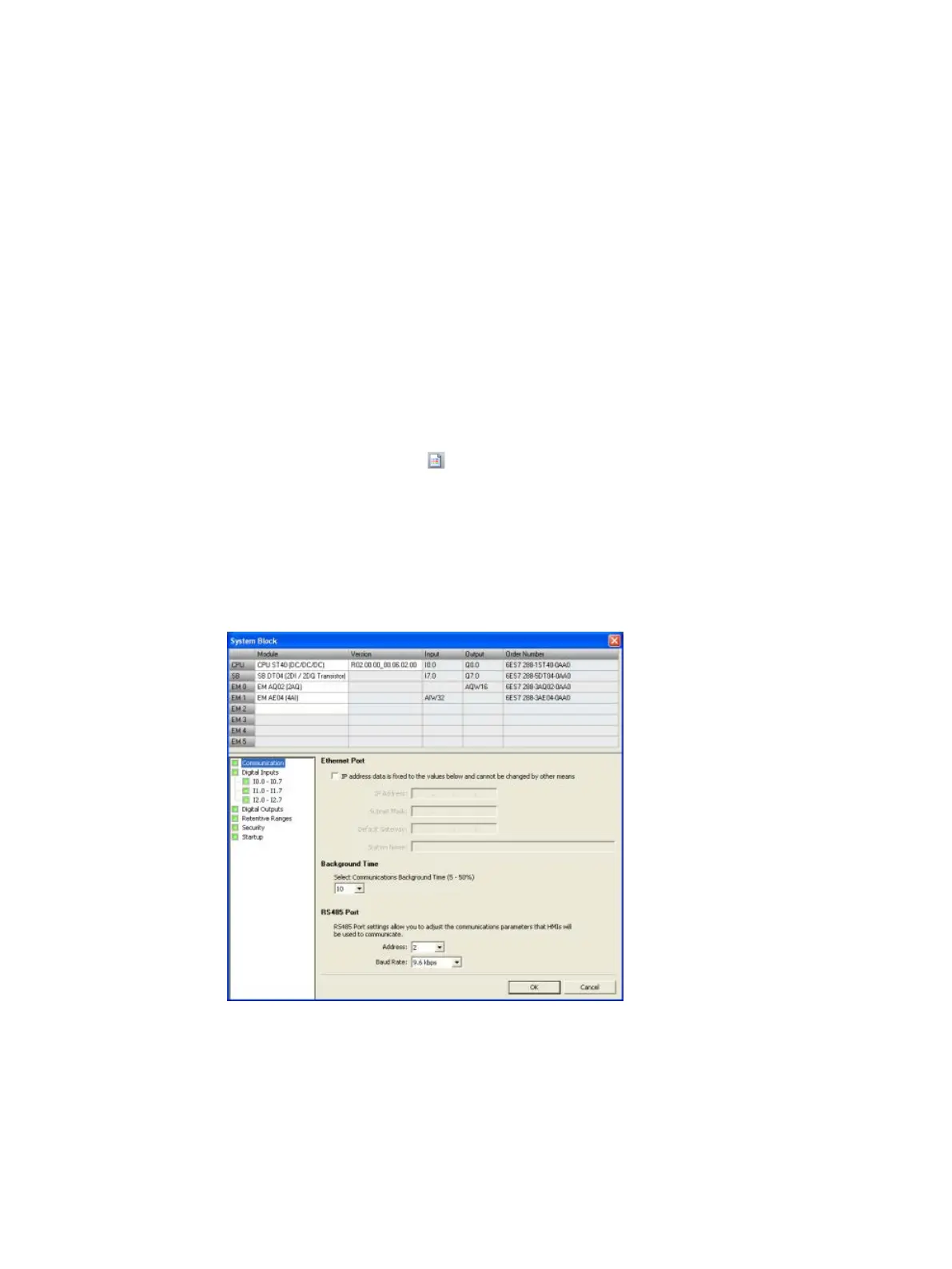S7-200 SMART
System Manual, 09/2015, A5E03822230-AC
115
Configuring the operation of the PLC system
6.1.1
The system block provides configuration of the S7-200 SMART CPU, signal boards, and
expansion modules.
Use one of the following methods to view and edit the system block to set up CPU options:
● Click the "System Block"
button on the navigation bar (Page 23).
● Select "System Block" from the Component drop-down list (Page 23) in the Windows
area of the View menu ribbon strip.
● Select the "System Block" node, then press Enter; or double-click the "System Block"
node in the project tree (Page 23).
STEP 7-Micro/WIN SMART opens the system block, and displays the configuration options
that are applicable for your CPU type.
