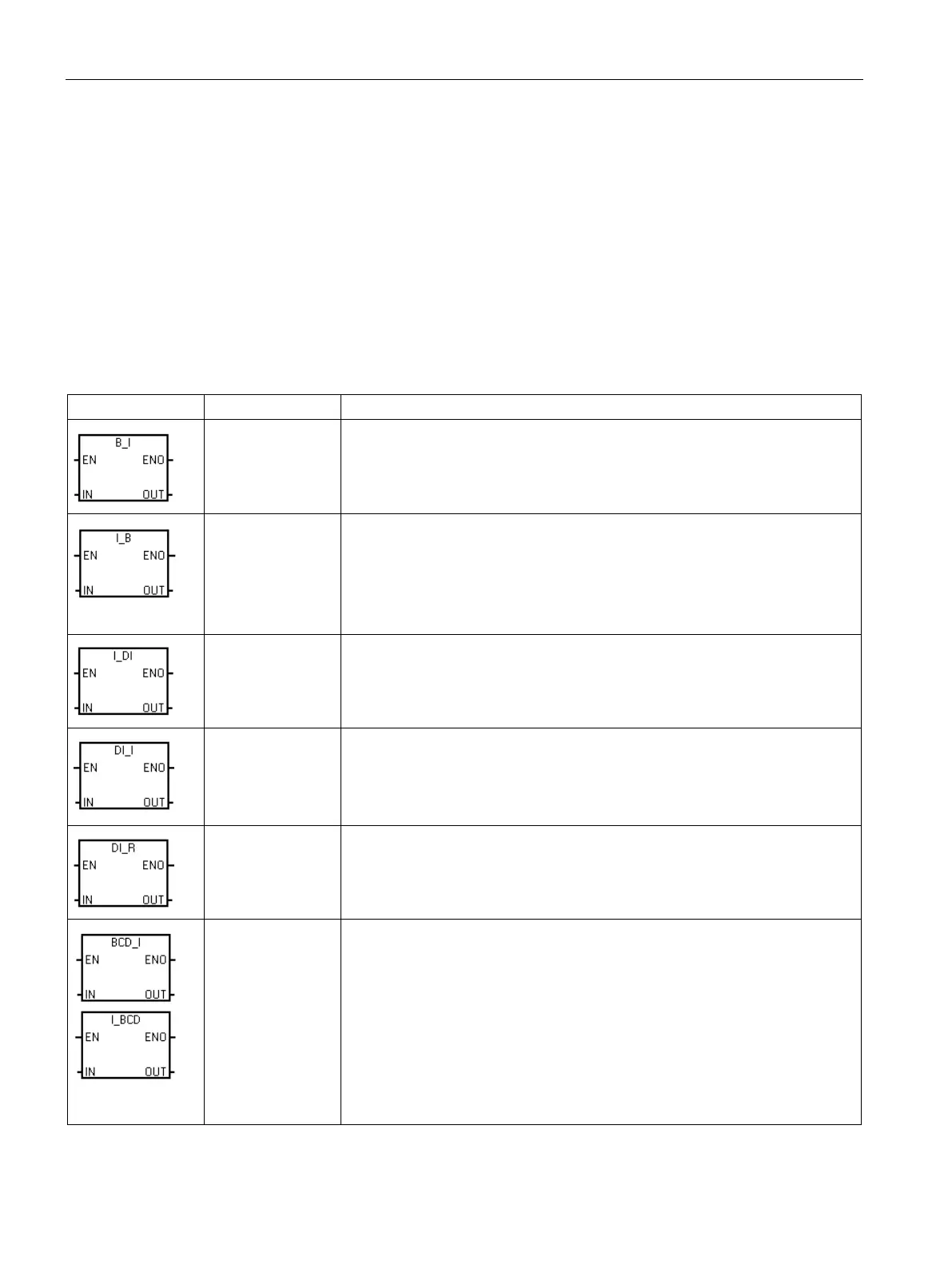Program instructions
7.5 Convert
S7-200 SMART
198 System Manual, 09/2015, A5E03822230-AC
Standard conversion instructions
These instructions convert an input value IN to the assigned format and store the output
value in the memory location assigned by OUT. For example, you can convert a double
integer value to a real number. You can also convert between integer and BCD formats.
:
Convert the byte value IN to an integer value and place the result at the ad-
dress assigned to OUT. The byte is unsigned; therefore, there is no sign exten-
sion.
:
Convert the word value IN to a byte value and place the result at the address
assigned to OUT. Values 0 to 255 are converted. All other values result in over-
flow and the output is not affected.
To change an integer to a real number, execute the Integer to Double
Integer instruction and then the Double Integer to Real instruction.
Integer to double integer
:
Convert the integer value IN to a double integer value and place the result at
the address assigned to OUT. The sign is extended.
Double Integer to integer
:
Convert the double integer value IN to an integer value and place the result at
the address assigned to OUT. If the value that you convert is too large to be
represented in the output, then the overflow bit is set and the output is not af-
:
Convert a 32-bit, signed integer IN into a 32-bit real number and place the result
at the address assigned to OUT.
IBCD OUT
:
Convert the binary-coded decimal WORD data type value IN to an integer
WORD data type value and load the result in the address assigned to OUT. The
valid range for IN is 0 to 9999 BCD.
:
Convert the input integer WORD data type value IN to a binary-coded decimal
WORD data type and load the result at the address assigned to OUT. The valid
range for IN is 0 to 9999 integer.
For STL, the IN and OUT parameters use the same address.