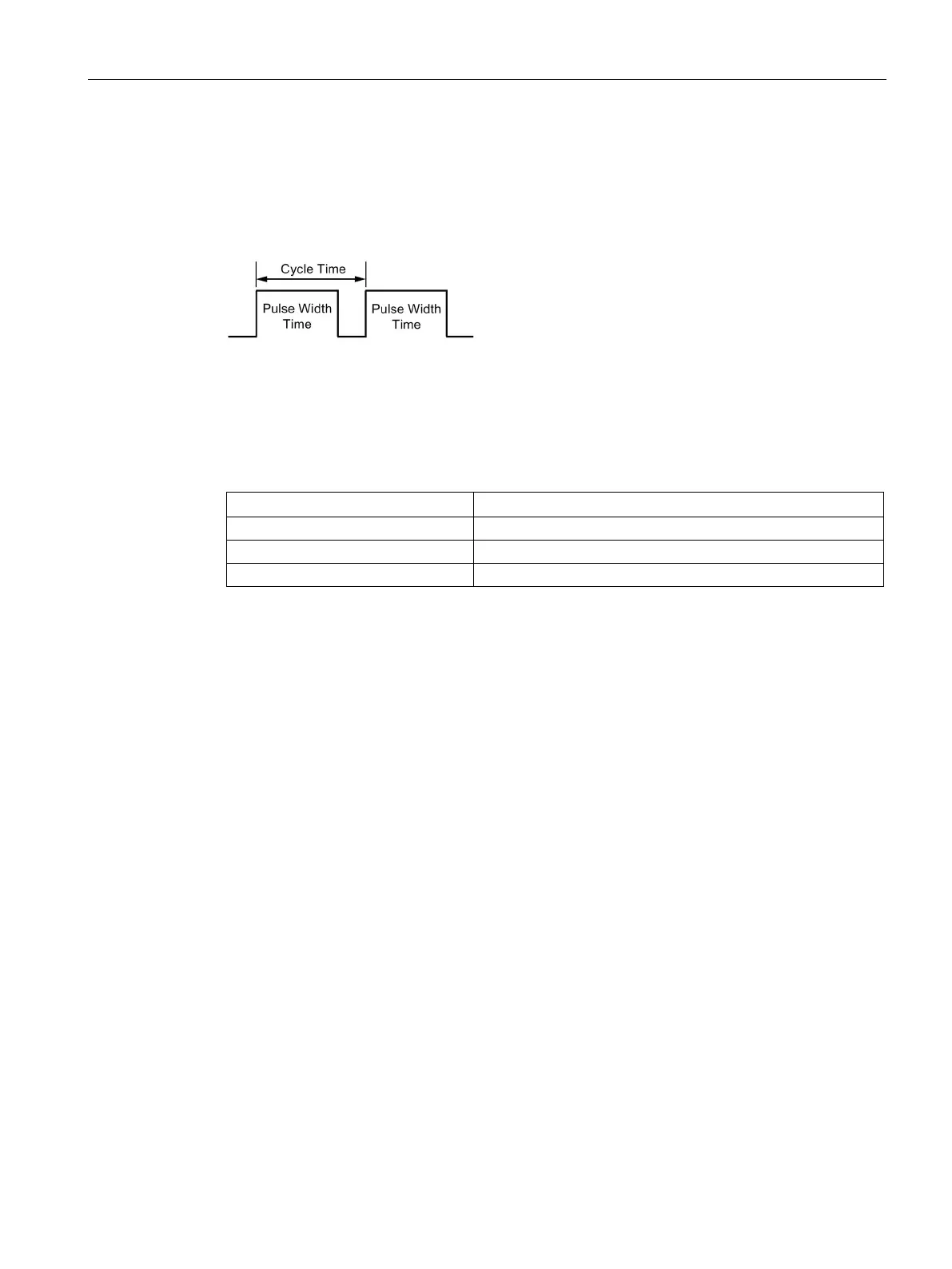Program instructions
7.7 Pulse output
S7-200 SMART
System Manual, 09/2015, A5E03822230-AC
251
Pulse width modulation (PWM)
PWM provides three channels that allow a fixed cycle time output with a variable duty cycle.
Refer to the figure below. You can specify the cycle time and the pulse width in either
microsecond or millisecond increments:
Cycle time: 10 µs to 65,535 µs or 2 ms to
65,535 ms
Pulse width time: 0 µs to 65,535 µs or
0 ms to 65,535 ms
As shown in the following table, setting the pulse width equal to the cycle time (which makes
the duty cycle 100 percent) turns the output on continuously. Setting the pulse width to 0
(which makes the duty cycle 0 percent) turns the output off.
Pulse width time and cycle time and reactions in the PWM function
Pulse width time / cycle time
Pulse width time >= Cycle time value
The duty cycle is 100%: the output is turned on continuously.
The duty cycle is 0%: the output is turned off continuously.
Cycle time < 2 time units
The cycle time defaults to two time units.
Changing the characteristics of a PWM waveform
You can only use synchronous updates to change the characteristics of a PWM waveform.
With a synchronous update, the change in the waveform characteristics occurs on a cycle
boundary, providing a smooth transition.
