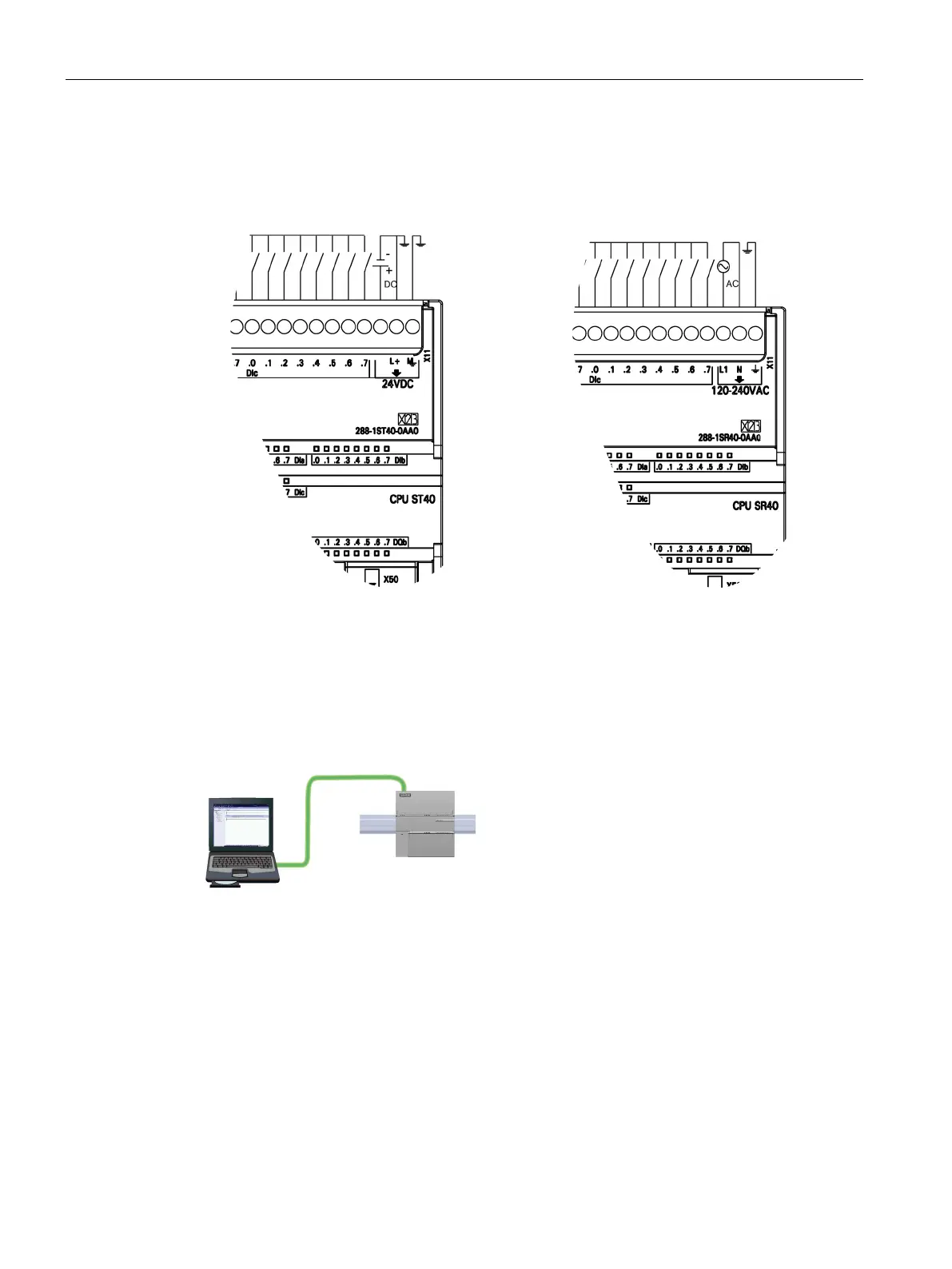Getting started
2.1 Connecting to the CPU
S7-200 SMART
26 System Manual, 09/2015, A5E03822230-AC
Connect the CPU to a power source. The following figure shows the wiring connections for
either a DC or an AC model of the CPU.
Configuring the CPU for communication
2.1.1.1
A CPU can communicate with a
STEP
7-Micro/WIN SMART programming de-
ork.
Consider the following when setting up communications between a CPU and a programming
device:
● Configuration/Setup: No hardware configuration is required for a single CPU. If you want
multiple CPU's on the same network, then you must change the default IP addresses to
new, unique IP addresses.
● No Ethernet switch is required for one-to-one communications; an Ethernet switch is
required for more than two devices in a network.
