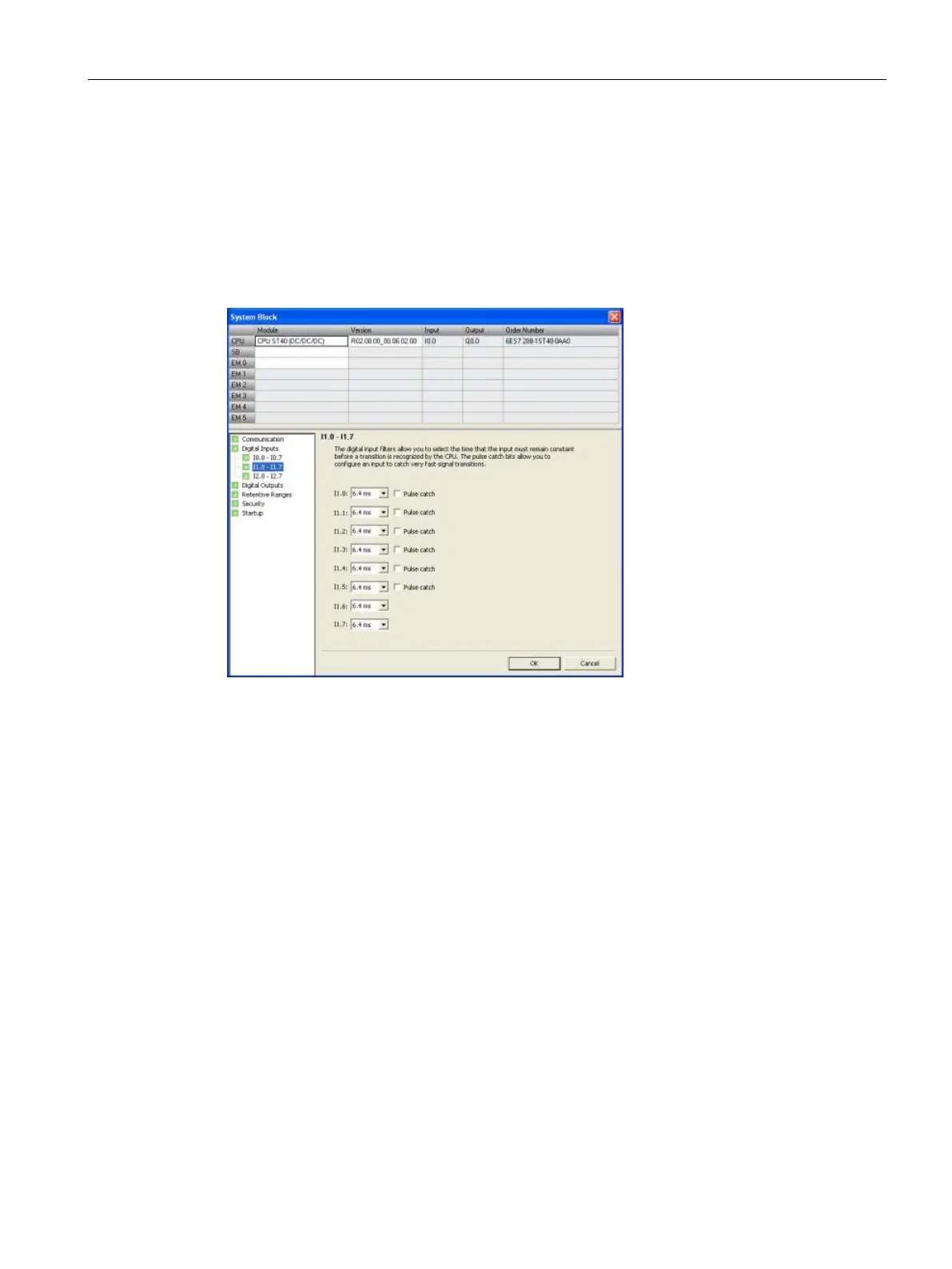PLC device configuration
6.1 Configuring the operation of the PLC system
S7-200 SMART
System Manual, 09/2015, A5E03822230-AC
119
Configuring the digital inputs
Click the Digital Inputs node of the system block (Page 115) dialog to configure digital input
filters and pulse catch bits.
You can filter digital input signals by setting an input delay time. This delay helps to filter
noise on the input wiring that could cause inadvertent changes to the states of the inputs.
When an input state change occurs, the input must remain at the new state for the duration
of the delay time in order to be accepted as valid. The filter rejects noise impulses and forces
input lines to stabilize before the data is accepted.
The S7-200 SMART CPU allows you to select an input delay time for all of its digital input
points. The quantity of input points available is dependent upon your CPU model (Page 18).
The first fourteen input points (I0.0 through I0.7 and I1.0 through I1.5) support an expanded
set of delay time choices (selectable to one of seven settings in the range of 0.2 ms to 12.8
ms or one of seven settings in the range of 0.2 μs to 12.8 μs). The remaining input points
(I1.6 and greater) support only a limited set of input delay choices (6.4 ms, 12.8 ms, or no
filtering).
For example, all twelve input points of a CPU SR20 support the expanded list of input delay
settings. In a CPU ST40, the expanded list of input delay choices is available for the first
fourteen input points, while only the limited list of input delay choices is available for the
remaining ten input points.
The default filter time for all input points is 6.4 ms.