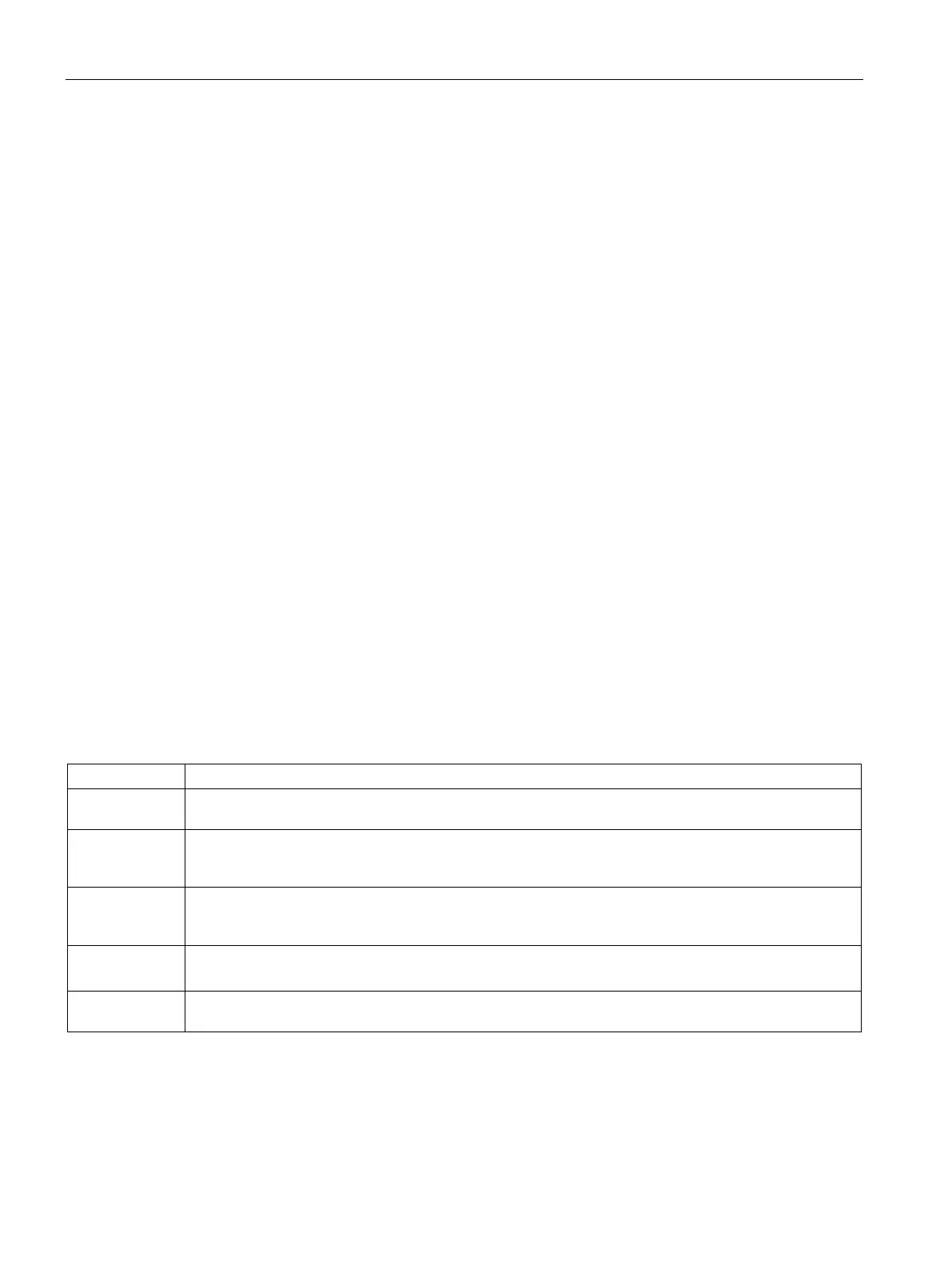Open loop motion control
12.3 Features of motion control
S7-200 SMART
490 System Manual, 09/2015, A5E03822230-AC
Features of motion control
Motion control provides the functionality and performance that you need for open-loop
position control in up to three Axes of Motion:
● Provides high-speed control, with a range from 20 pulses per second up to 100,000
pulses per second
● Supports both jerk (S curve) or linear acceleration and deceleration
● Provides a configurable measuring system that allows you to enter data either as
engineering units (such as inches or centimeters) or as a number of pulses
● Provides configurable backlash compensation
● Supports absolute, relative, and manual methods of position control
● Provides continuous operation
● Provides up to 32 motion profiles, with up to 16 speed changes per profile
● Provides four different reference-point seek modes, with a choice of the starting seek
direction and the final approach direction for each sequence
● Provides support for SINAMICS V90 drives
You use STEP 7-Micro/WIN SMART to create all of the configuration and profile information
used by the Axis of Motion. This information is downloaded to the CPU with your program
blocks.
Motion control provides six digital inputs and four digital outputs that provide the interface to
your motion application. See the following table. These inputs and outputs are local to the
CPU. The CPU technical specifications (Page 570) provide detailed information for the CPUs
and include wiring diagrams for connecting each CPU to some of the more common motor
driver/amplifier units.
Table 12- 3 Motion control CPU inputs to configure
STP The STP input causes the CPU to stop the motion in progress. You can select the desired operation of
STP within the Motion wizard.
RPS The RPS (Reference Point Switch) input establishes the reference point or home position for absolute
move operations. In some modes, the RPS input is also used to stop the motion in progress after travel-
ling a specified distance.
ZP The ZP (Zero Pulse) input helps establish the reference point or home position. Typically, the motor
driver/amplifier pulses ZP once per motor revolution.
Note: Only used in RP Seek Modes of 3 and 4.
LMT+
LMT+ and LMT- inputs establish the maximum limits for motion travel. The Motion wizard allows you to
configure the operation of LMT+ and LMT- inputs.
TRIG The TRIG (Trigger) input causes the CPU, in some modes, to stop the motion in progress after travelling