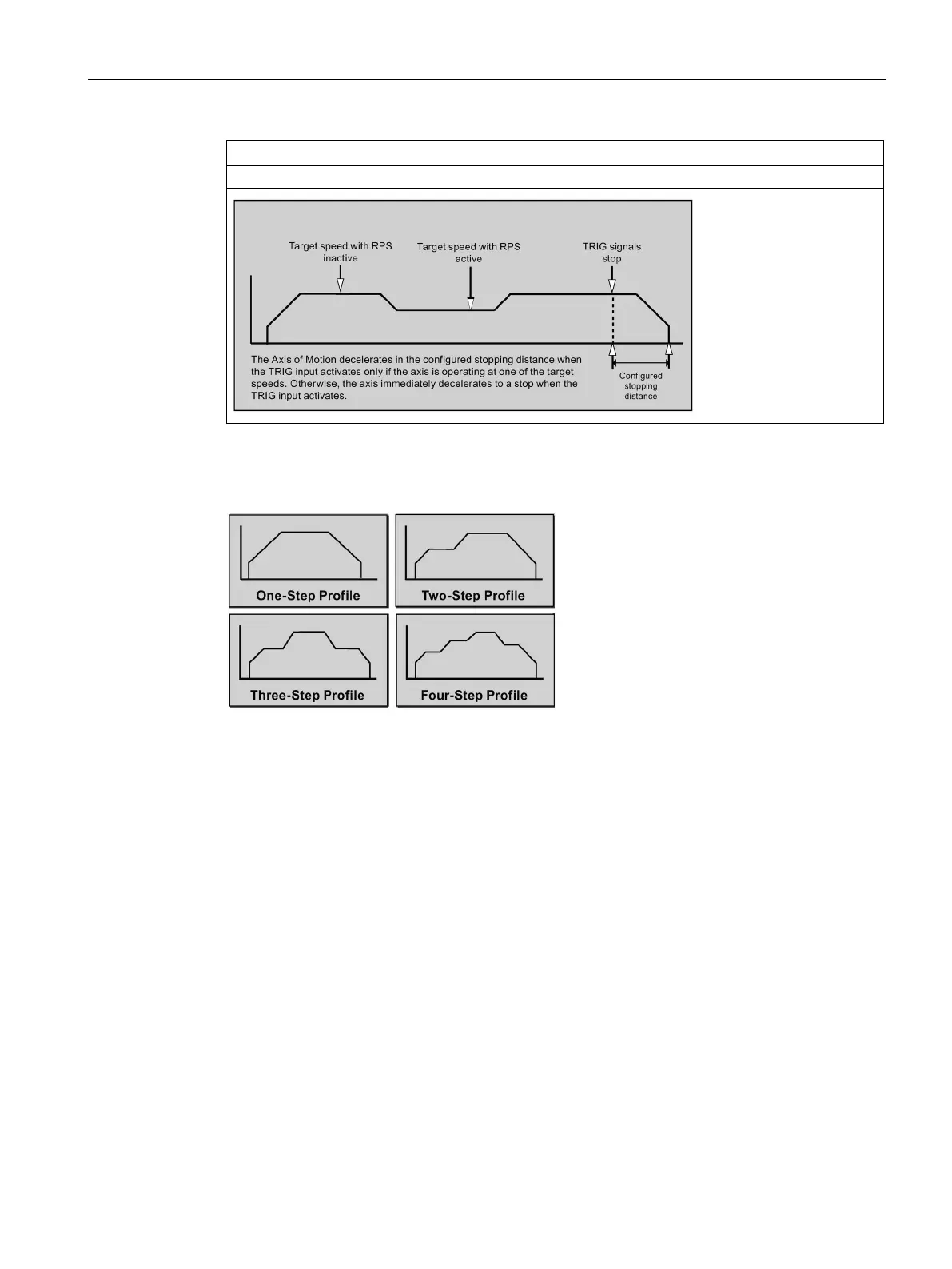Open loop motion control
12.2 Using motion control
S7-200 SMART
System Manual, 09/2015, A5E03822230-AC
489
Mode selections for the Axis of Motion
Two-Speed, Continuous Rotation, with triggered stop
Creating the steps of the profile
A step is a fixed distance that a tool
moves, including the distance covered
during acceleration and deceleration
times. The Axis of Motion supports a ma
x-
imum of 16 steps in each profile.
You specify the target speed and ending position or number of pulses for each step.
Additional steps are entered one at a time. The figure illustrates a one-step, two-step, three-
step, and a four-step profile.
Notice that a one-step profile has one constant speed segment, a two-step profile has two
constant speed segments, and so on. The number of steps in the profile matches the
number of constant speed segments of the profile.
