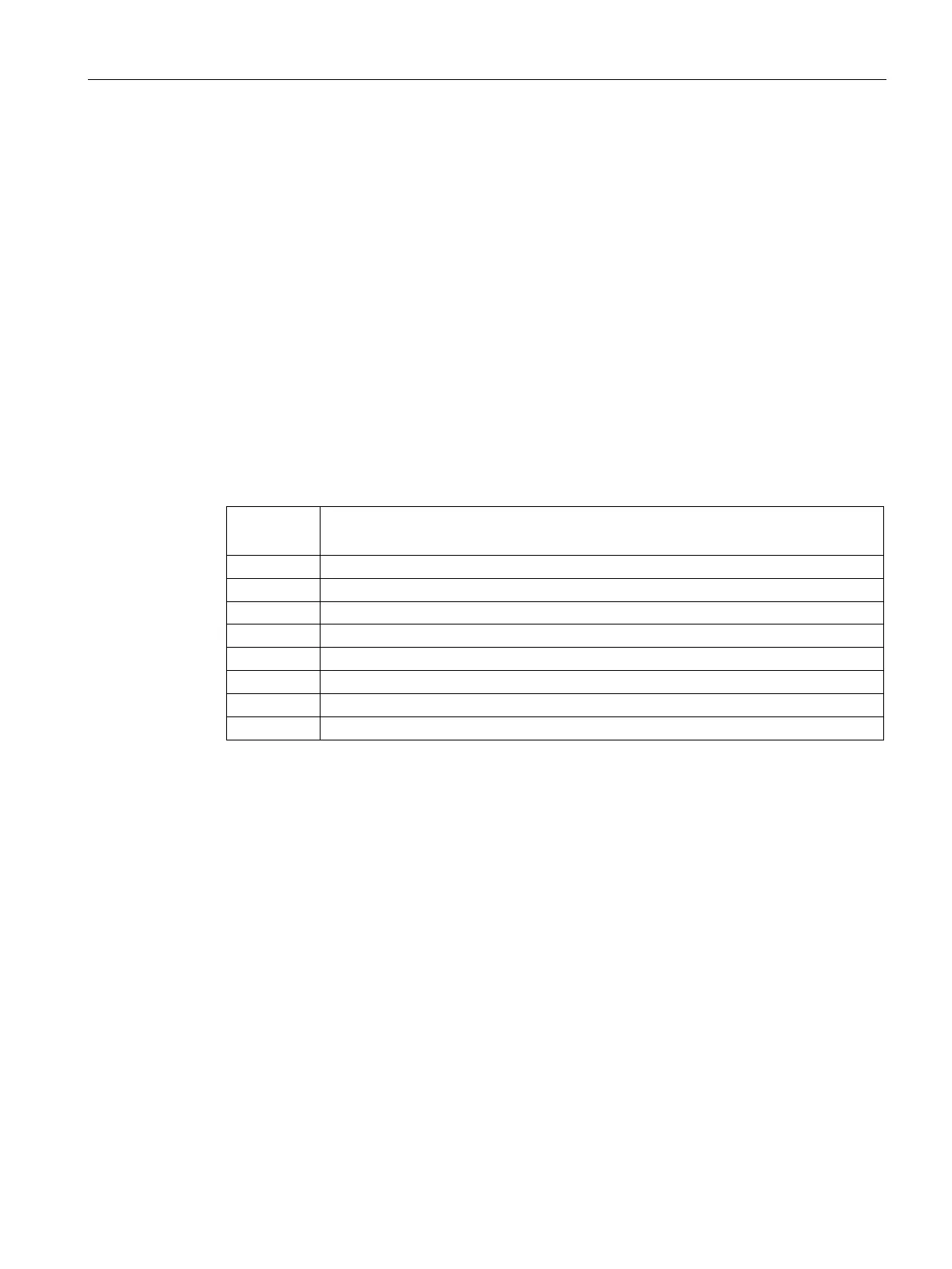Libraries
9.2 USS library instructions
S7-200 SMART
System Manual, 09/2015, A5E03822230-AC
415
Calculating the time required for communicating with the drive
Communications with the drive are asynchronous to the S7-200 SMART CPU scan. The
CPU typically completes several scans before one drive communications transaction is
completed. The following factors help determine the amount of time required:
● Number of drives present
● Baud rate
● Scan time of the CPU
Some drives require longer delays when using the parameter access instructions. The
amount of time required for a parameter access is dependent on the drive type and the
parameter being accessed.
After a USS_INIT instruction assigns Port 0 to use the USS Protocol (or USS_INIT_P1 for
port 1), the CPU regularly polls all active drives at the intervals shown in the following table.
You must set the time-out parameter of each drive to allow for this task:
Table 9- 1 Communications times
Time between polls of active drives
(with no parameter access instructions active)
240 ms (maximum) times the number of drives
130 ms (maximum) times the number of drives
75 ms (maximum) times the number of drives
9600 50 ms (maximum) times the number of drives
35 ms (maximum) times the number of drives
30 ms (maximum) times the number of drives
25 ms (maximum) times the number of drives
25 ms (maximum) times the number of drives
