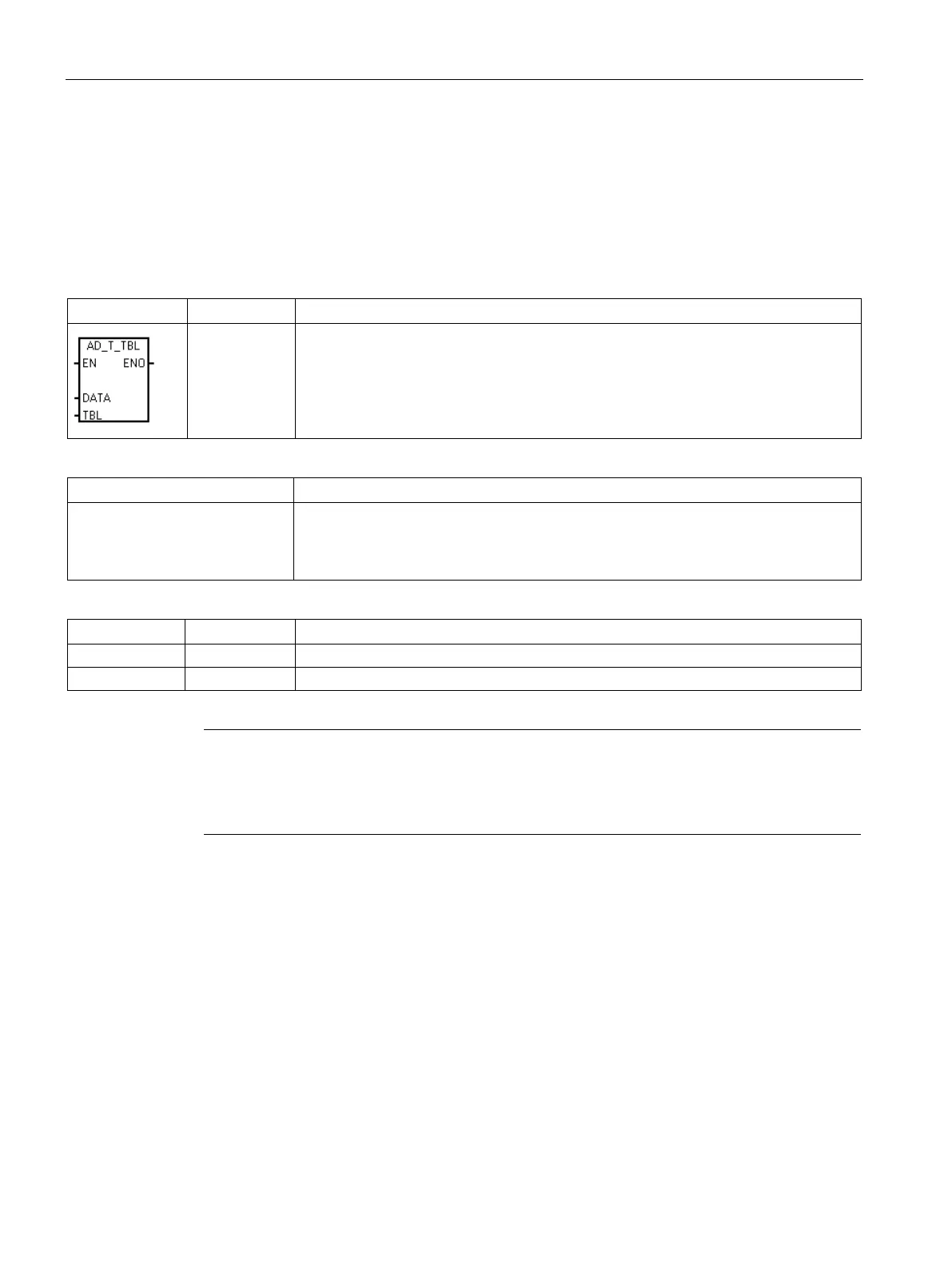Program instructions
7.16 Table
S7-200 SMART
326 System Manual, 09/2015, A5E03822230-AC
TBL
The add to table instruction adds word values DATA to a table TBL. The first value in
the table is the maximum table length TL. The second value is the entry count EC,
which stores the number of entries in the table and is updated automatically. New data
are added to the table after the last entry. Each time new data are added to the table,
the entry count is incremented.
A table can have up to 100 data entries.
Non-fatal errors with ENO = 0
• 0006H Indirect address
• 0091H Operand out of range
• SM1.4 Table overfill
• SM1.4 Set to 1 if you try to overfill the table
IW, QW, VW, MW, SMW, SW, T, C, LW, AC, AIW, *VD, *LD, *AC, Constant
IW, QW, VW, MW, SMW, SW, T, C, LW, *VD, *LD, *AC
first make an entry for the maximum number of table entries. If you do not
do this, then you cannot make any entries in the table.
Edge trigger instructions must activate all table read and table write instructions.
