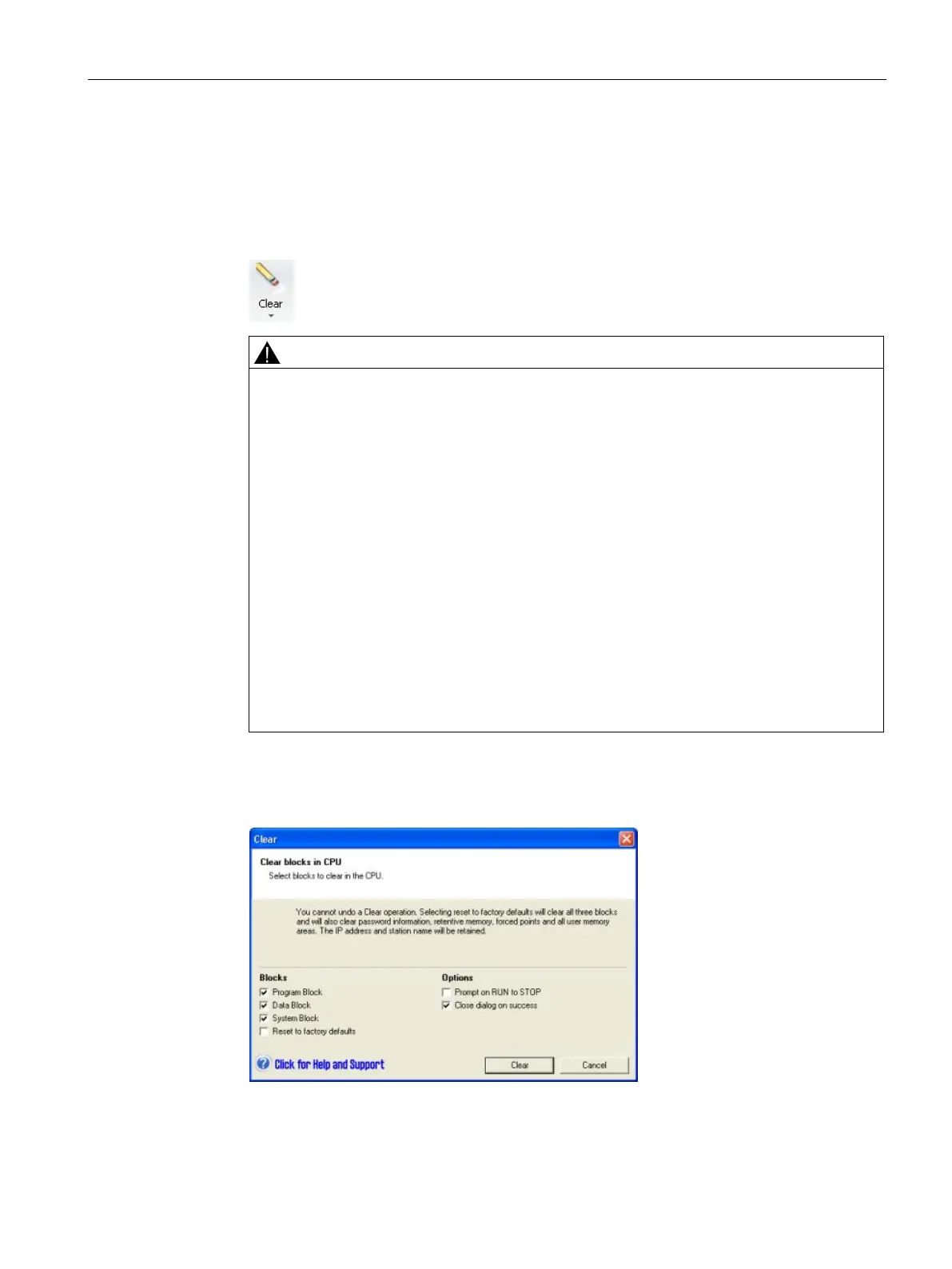PLC device configuration
6.1 Configuring the operation of the PLC system
S7-200 SMART
System Manual, 09/2015, A5E03822230-AC
145
To clear designated areas of PLC memory, follow these steps:
1. Ensure that the PLC is in STOP mode.
2. Click the Clear button from the Modify area of the PLC menu ribbon strip.
Effect of clearing PLC memory on outputs
Clearing the PLC memory affects the state of digital and analog outputs. The default is
for digital and analog outputs to use a substitute value of 0. If you have defined
substitute values other than 0 or chosen "Freeze" for your digital or analog outputs, you
need to be aware that when you delete the system block, you are deleting the substitute
and freeze information and, as a result, your outputs shall return to the default value of
0. Furthermore, if you perform a selective clear such that you keep your system block
but delete your program block, then your analog outputs are frozen at their current
value. Until you download a new program block, the only way to make changes to the
state of the analog outputs is by means of the status chart.
If the S7-200 SMART PLC is connected to equipment when you clear the PLC memory,
changes to the state of the digital outputs can be transmitted to the equipment. If you
clear PLC memory without planning for the consequences to your digital and analog
outputs, your equipment could operate in an unpredictable fashion, which could result in
death or serious injury to personnel and/or damage to equipment.
Always follow appropriate safety precautions and ensure that your process is in a safe
state before clearing the PLC memory.
3. Select what to clear - Program Block, Data Block, System Block, or all blocks, or select
"Reset to factory defaults".
4. Click the Clear button.
Clearing the PLC memory requires the PLC to be in STOP mode and then deletes the
selected blocks or resets the PLC to the factory-set defaults, depending on your selection. A
clear operation does not clear the IP address, station name, or reset the time-of-day clock.