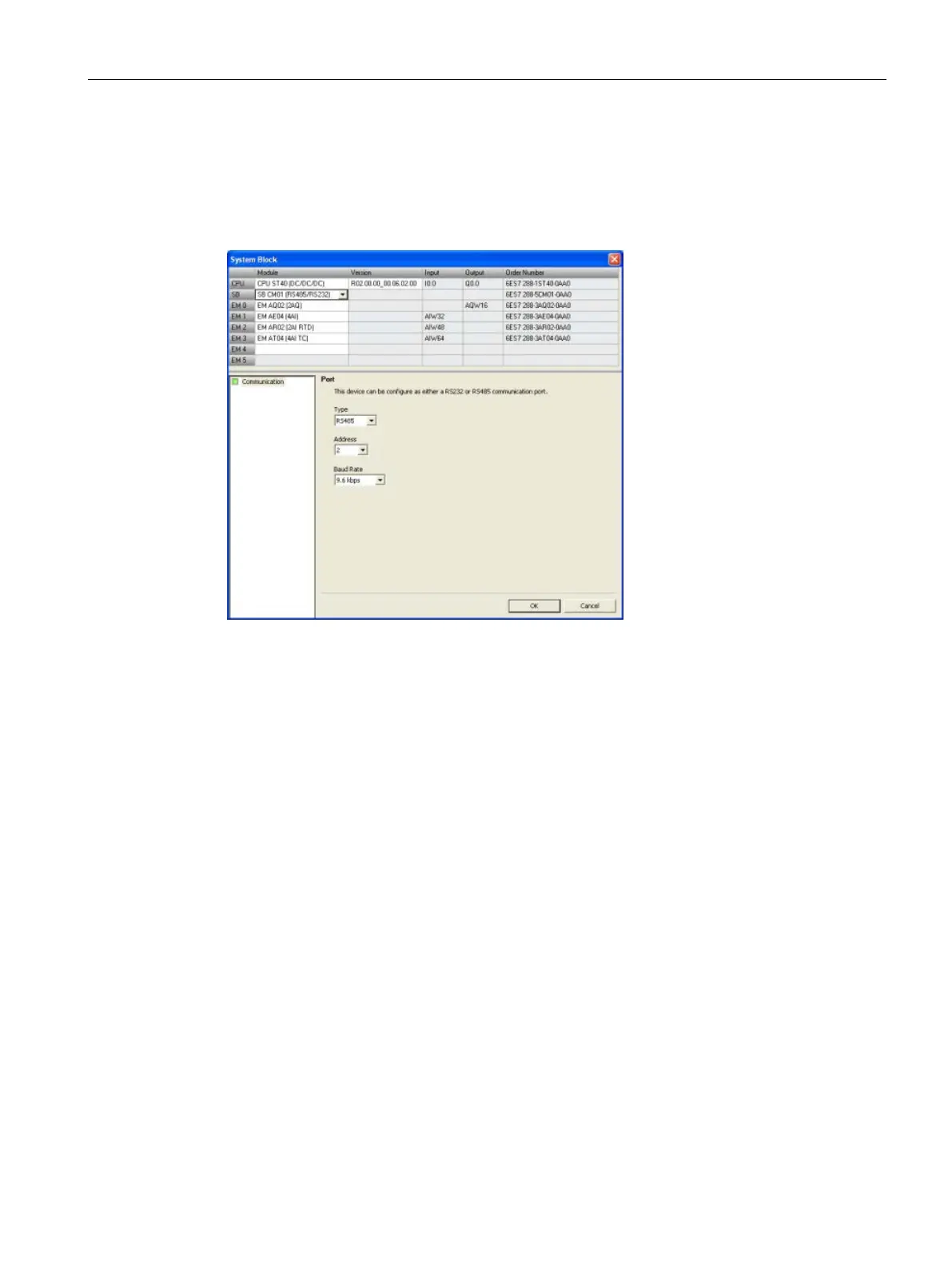PLC device configuration
6.1 Configuring the operation of the PLC system
S7-200 SMART
System Manual, 09/2015, A5E03822230-AC
143
Configuring the RS485/RS232 CM01 communications signal board
Click the CM01 communications signal board node of the system block (Page 115) dialog to
configure options for an RS485/RS232 CM01 communications signal board that you have
selected in the top section.
CM01 signal board type configuration
You configure the CM01 signal board type from the dropdown list, choosing one of the
following options:
● RS485
● RS232
Click the scroll buttons to enter the desired port address (1-126).for the RS485 or RS232
port: The default port address is 2.
Choose the desired data baud rate from the dropdown list:
● 9.6 kbps
● 19.2 kbps
● 187.5 kbps
