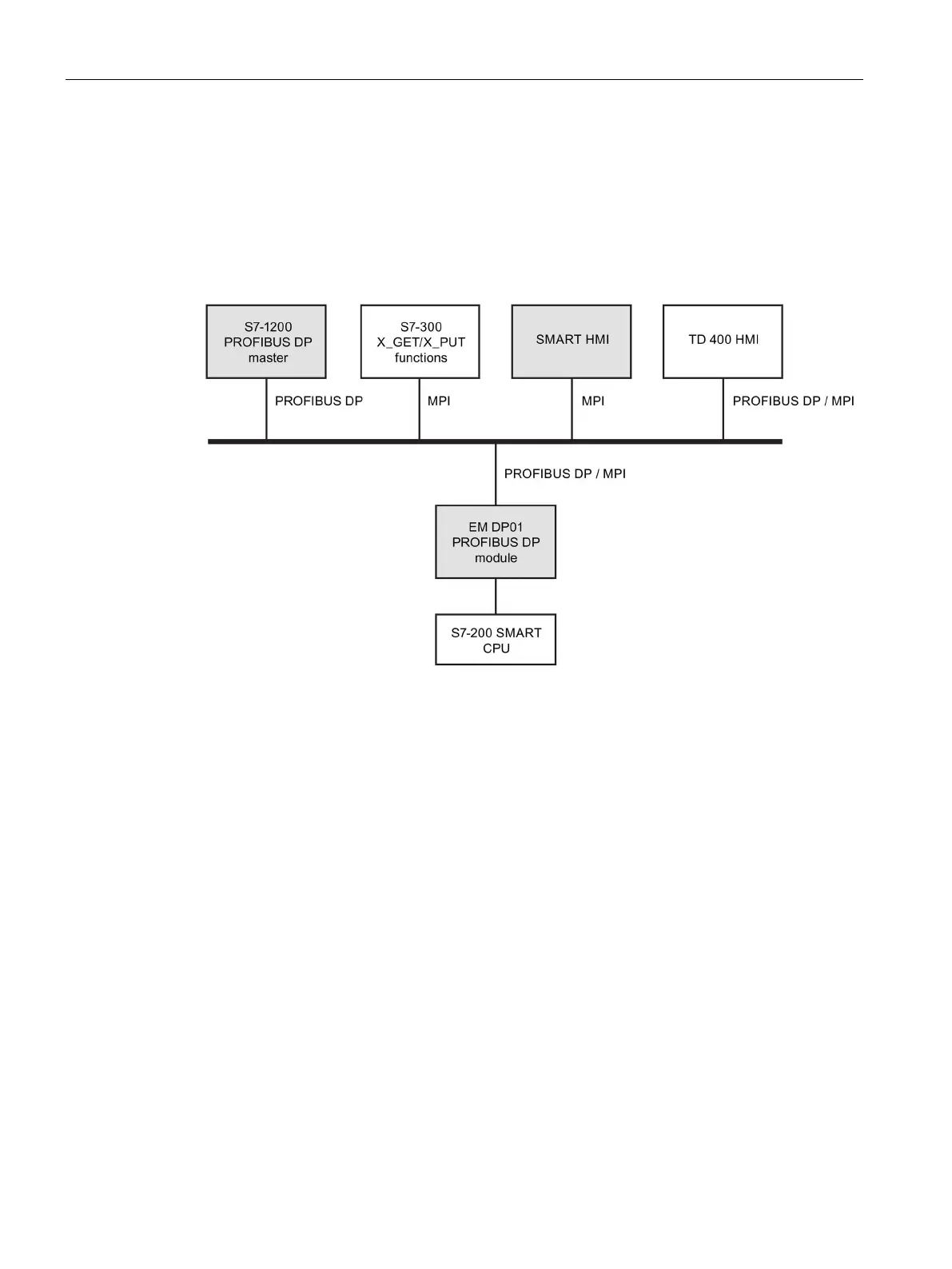Communication
8.5 PROFIBUS
S7-200 SMART
388 System Manual, 09/2015, A5E03822230-AC
Messages from MPI and HMI devices are (serviced during)/(subject to) the communication
background time in the S7-200 SMART CPU. The communication background time can be
increased to provide faster responses to the MPI and HMI requests.
A maximum of six connections (six devices) in addition to the DP master can be connected
to the EM DP01. The EM DP01 reserves one of the six connections for an HMI device. In
order for the EM DP01 to communicate with multiple masters, all masters must be operating
at the same baud rate. Refer to the figure below for one possible network configuration:
Device database file: GSD
Different PROFIBUS devices have different performance characteristics. These
characteristics differ with respect to functionality (for example, the number of I/O signals and
diagnostic messages) or bus parameters, such as transmission speed and time monitoring.
These parameters vary for each device type and vendor and are usually documented in a
technical manual. To help you achieve a simple configuration of PROFIBUS, the
performance characteristics of a particular device are specified in an electronic data sheet
called a device database file, or GSD file. Configuration tools based upon GSD files allow
simple integration of devices from different vendors in a single network.
The GSD device database file provides a comprehensive description of the characteristics of
a device in a precisely defined format. These GSD files are prepared by the vendor for each
type of device and made available to the PROFIBUS user. The GSD file allows the
configuration system to read in the characteristics of a PROFIBUS device and use this
information when configuring the network.
If your version of software does not include a configuration file for the EM DP01, you can
access the latest GSD file (SIEM81C7.GSD) from Siemens Customer Support.
If you are using a non-Siemens master device, refer to the documentation provided by the
manufacturer on how to configure the master device by using the GSD file.
