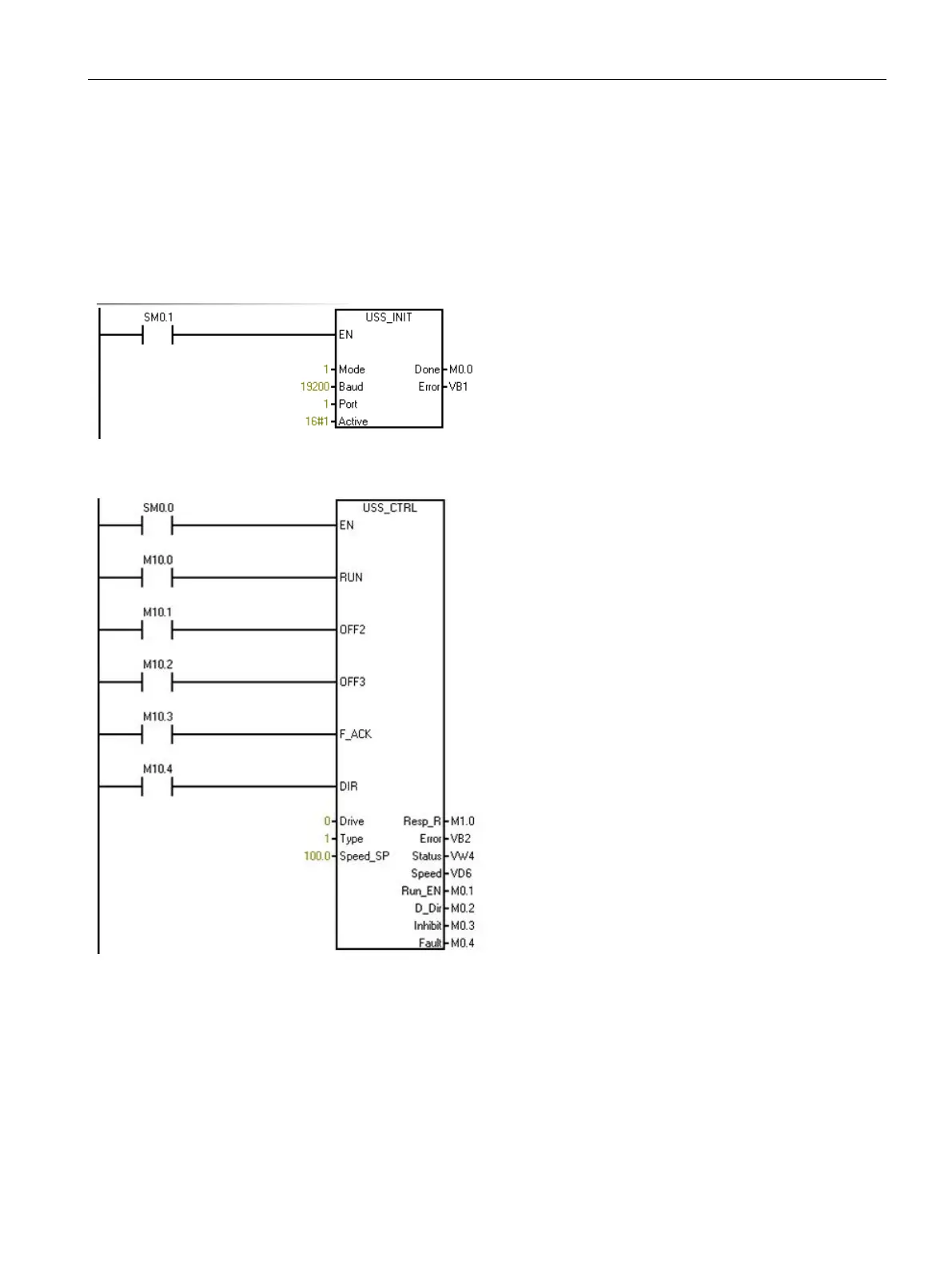Libraries
9.2 USS library instructions
S7-200 SMART
System Manual, 09/2015, A5E03822230-AC
429
USS protocol example program
Table 9- 19 Sample USS program
Network 1 Network 1:
Initialize USS protocol: On the first scan, enable USS
protocol for port 1 at 19200 with drive address "0"
CALL USS_INIT, 1, 19200, 16#00000001,
Q0.0, VB1
Network 2 Network 2:
Control parameters for Drive 0
CALL USS_CTRL, M10.0, M10.1, M10.2,
M10.3, M10.4, 0, 1, 100.0, M1.0, VB2,
VW4, VD6, M0.1, M0.2, M0.3, M0.4
