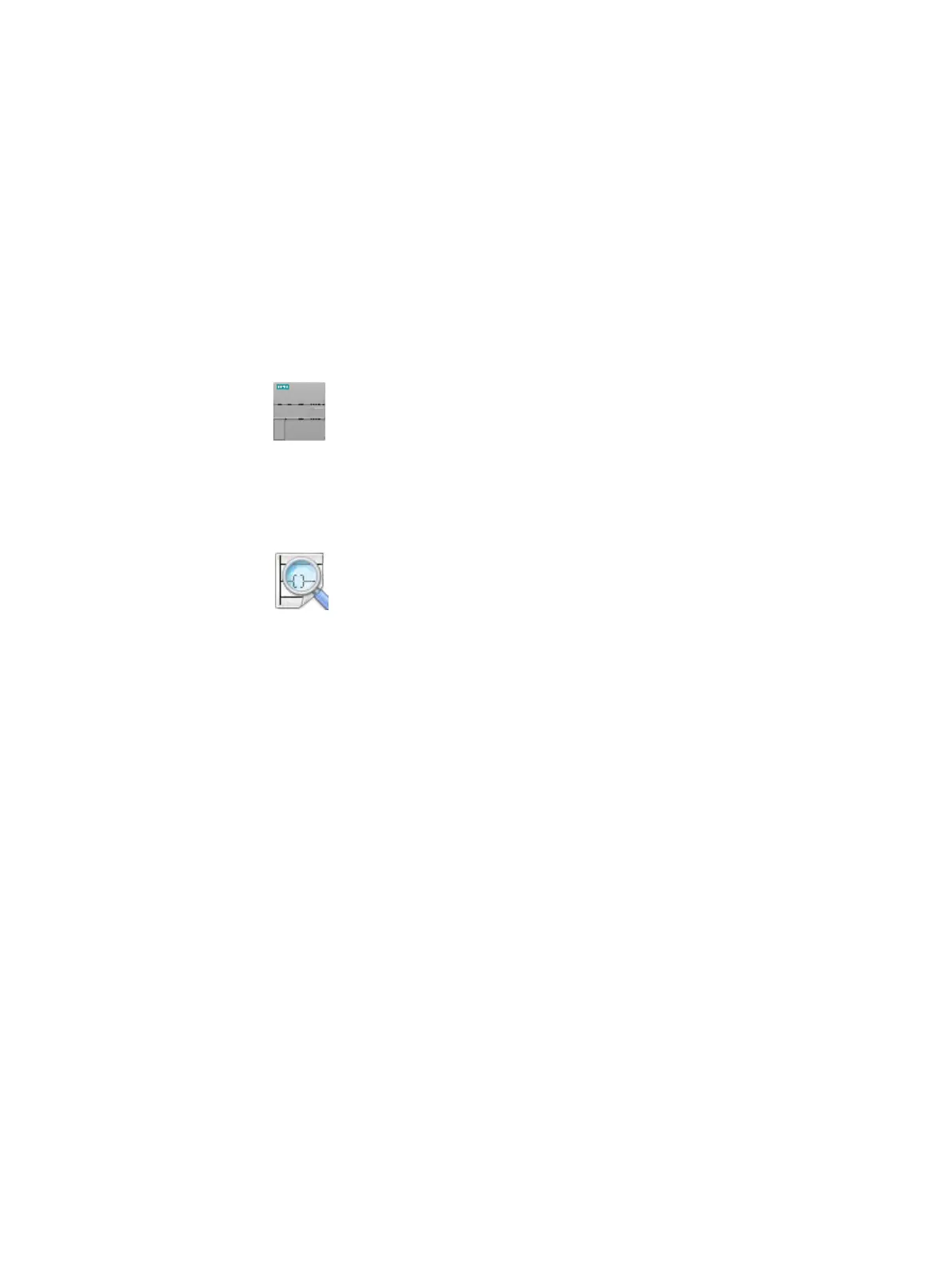S7-200 SMART
System Manual, 09/2015, A5E03822230-AC
665
Special memory (SM) and system symbol names
SM (Special Memory) overview
SMB0 to SMB29, SMB480 to SMB515, and SMB1000 to SMB1699 (S7-200 SMART read-only
special memory)
The CPU Operating System writes new changes to the system data
stored in Special Memory.
Read system status
from the CPU
SMB515, and SMB1000 to SMB1699 are
-only from your program. If a program attempts a write to a read-
-Micro/WIN SMART will compile the program
without error. The CPU program compiler, however, will reject the pr
o-
gram and display "Operand range error, Download failed".
Your program can read data stored in special memo
ry addresses, eval-
uate the current system status, and use conditional logic to decide how
to respond. In run mode, the continuous scanning of your program logic
provides continuous monitoring of system data.
● SMB0 (Page 667) System status bits
● SMB1 (Page 668) Instruction execution status bits
● SMB2 (Page 669) Freeport receive character
● SMB3 (Page 669) Freeport parity error
● SMB4 (Page 670) Interrupt queue overflow, run-time program error, interrupts enabled,
freeport transmitter idle, and value forced
● SMB5 (Page 670) I/O error status bits
● SMB6-SMB7 (Page 671) CPU ID, error status, and digital I/O points
● SMB8-SMB19 (Page 672) I/O module ID and errors
● SMW22-SMW26 (Page 673) Scan times
● SMB28-SMB29 (Page 673) Signal board ID and errors
● SMB480-SMB515 (Page 685) Data log status (read only)
● SMB1000-SMB1049 (Page 688) CPU hardware/firmware ID
● SMB1050-SMB1099 (Page 688) SB (signal board) hardware/firmware ID
● SMB1100-SMB1399 (Page 689) EM (expansion module) hardware/firmware ID
● SMB1400-SMB1699 (Page 691) EM (expansion module) module-specific data
