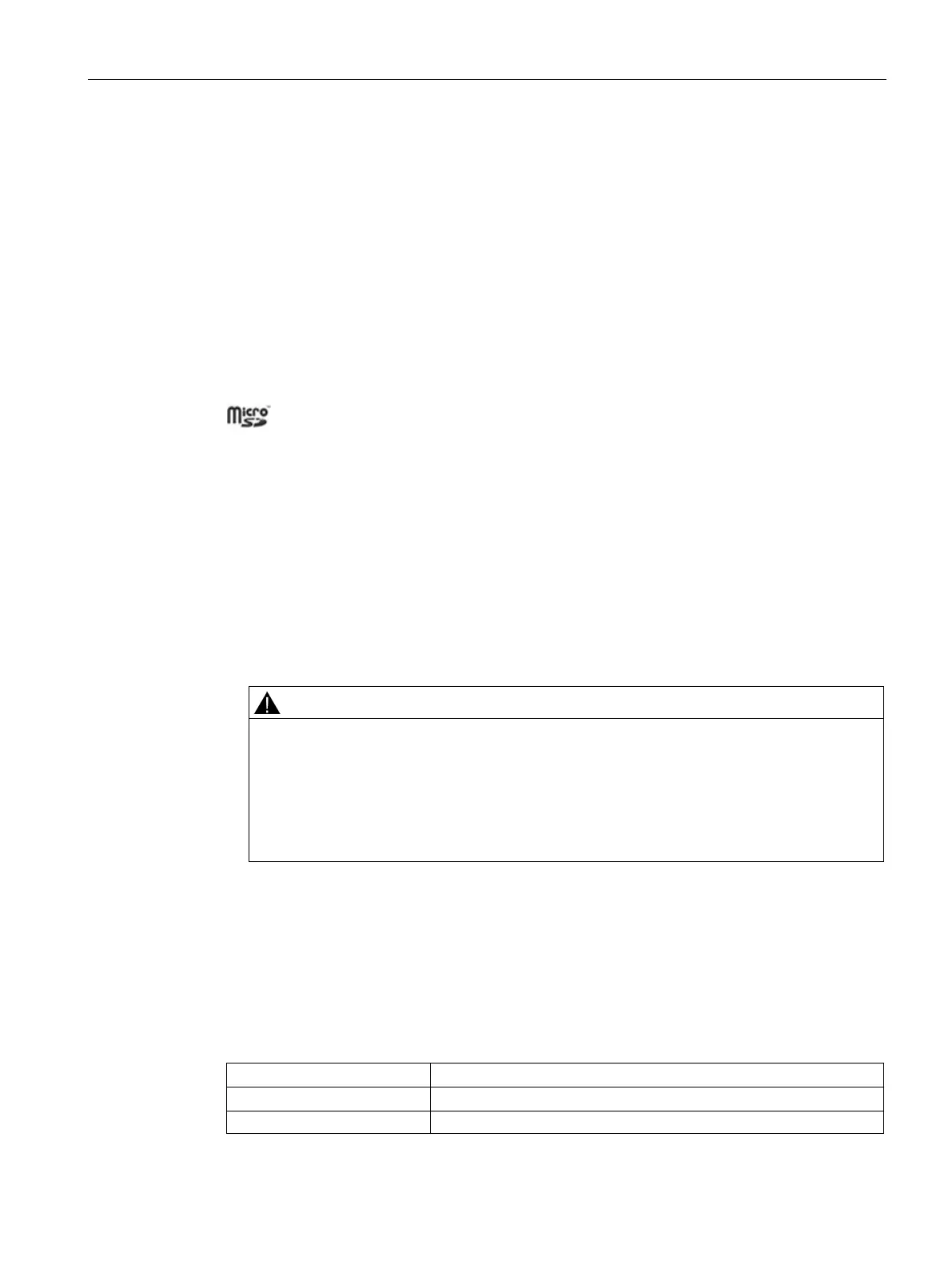PLC concepts
4.3 Saving and restoring data
S7-200 SMART
System Manual, 09/2015, A5E03822230-AC
79
Using a memory card
Using a memory card
The S7-200 SMART CPUs support the use of a microSDHC card for:
● User program transfer (Page 81)
● Reset CPU to factory default condition (Page 147)
● Firmware update of the CPU and attached expansion modules as supported
You can use any standard, commercial microSDHC card with a capacity in the range 4GB to
16GB.
The following CPU behaviors are common, regardless of the memory card usage:
1. Inserting a memory card into a CPU in RUN mode causes the CPU to automatically
transition to STOP mode.
2. A CPU cannot advance to RUN mode if a memory card is inserted.
3. Memory card evaluation is performed only after a CPU power-up or warm restart.
Therefore, program transfer and firmware update can only occur after a CPU power-up or
warm restart.
4. The memory card can be used to store files and folders not related to program transfer
and firmware update usage as long as their names do not conflict with the file and folder
names used for program transfer and firmware update usage.
Verify that the CPU is not actively running a process before installing the memory card.
Installing the memory card will cause the CPU to go to STOP mode, which could affect
the operation of an online process or machine. Unexpected operation of a process or
machine could result in death or injury to personnel and/or property damage.
Before inserting the memory card, always ensure that the CPU is offline and in a safe
state.
A memory card can be used to transfer user program content into the CPU permanent
memory, completely or partially replacing content already in the load memory.
To be used for program transfer purposes, the memory card is organized as follows:
Table 4- 21 Memory card used for program transfer card
At the root level of the card
A text file containing the word TO_ILM
Folder: SIMATIC.S7S A folder containing user program files to be transferred to the CPU