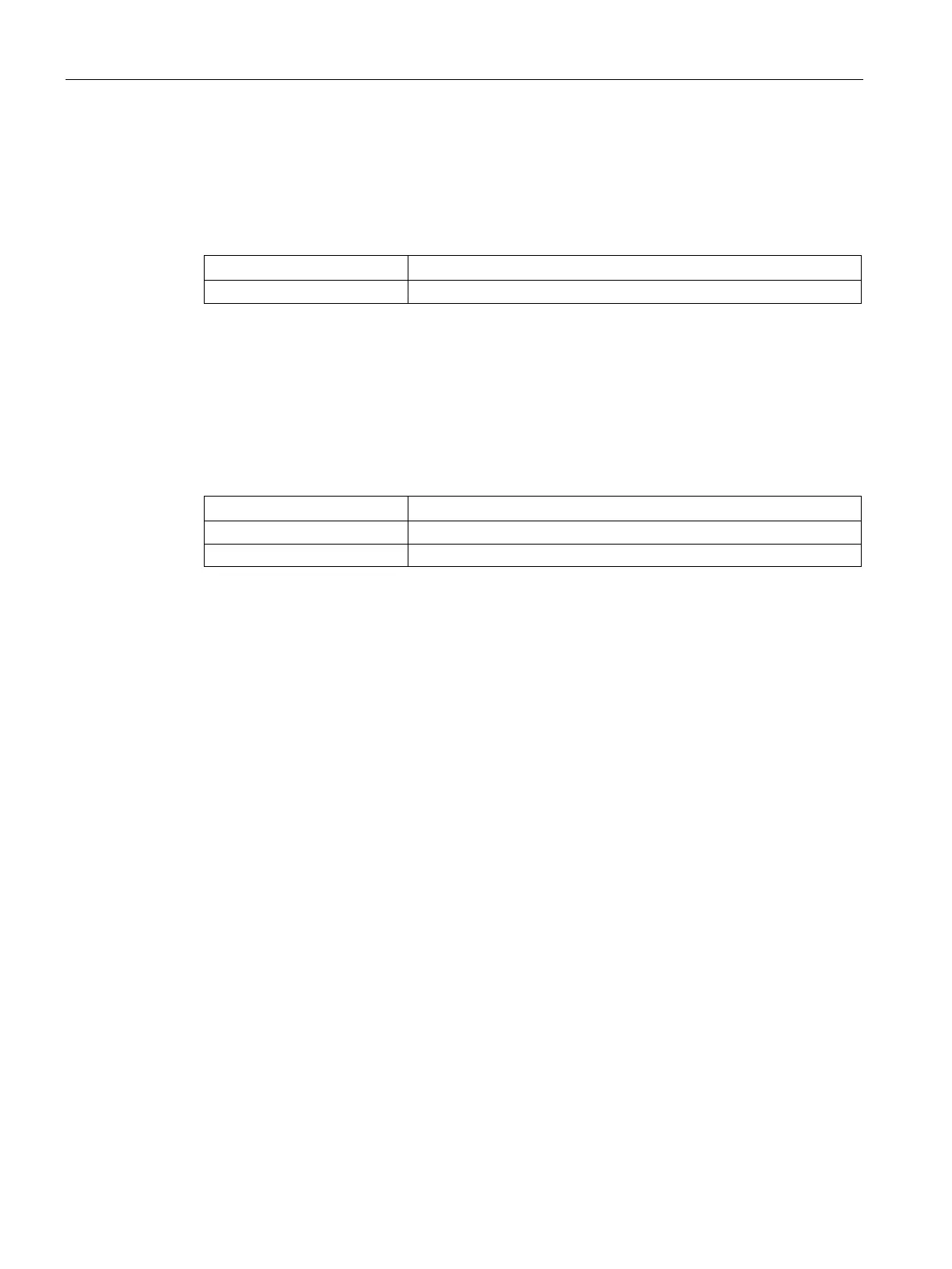PLC concepts
4.3 Saving and restoring data
S7-200 SMART
80 System Manual, 09/2015, A5E03822230-AC
Reset to factory defaults card
A memory card can be used to erase all retained data, putting the CPU back into a factory
default condition.
To be used for reset to factory default purposes, the memory card is organized as follows:
A text file containing the word RESET_TO_FACTORY
A memory card can be used to update the firmware in a CPU and any connected expansion
modules.
To be used for firmware update purposes, the memory card is organized as follows:
Table 4- 22 Memory card used for firmware update purposes
At the root level of the card
A text file containing the word FWUPDATE
A folder containing update files (.upd) for each device to be updated
After power-up, if the CPU detects the presence of a memory card, then it locates and opens
the S7_JOB.SYS file on the card. If the FWUPDATE string is discovered in that file, then the
CPU enters a firmware update sequence.
The CPU examines each update file (.upd) in the FWUPDATE.S7S folder and if the order ID
contained in the update file name matches the order ID (MLFB) of a connected device (CPU,
expansion module or signal board), then the firmware of that device is replaced with the
firmware content contained within the update file.
