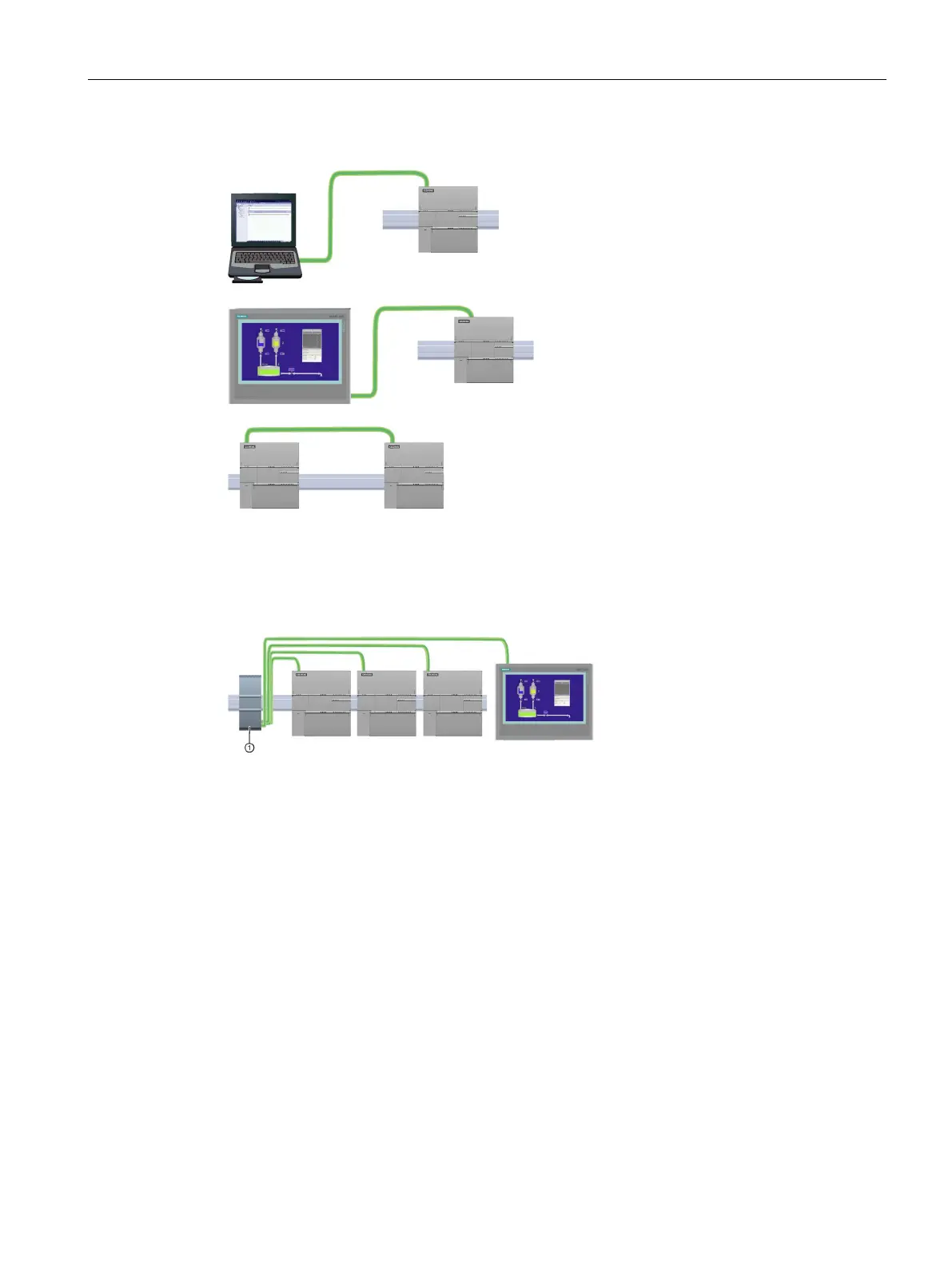Communication
8.4 Ethernet
S7-200 SMART
System Manual, 09/2015, A5E03822230-AC
359
Programming device connected to the CPU
A CPU connected to another CPU
The Ethernet port on the CPU does not contain an Ethernet switching device. A direct
connection between a programming device or HMI and a CPU does not require an Ethernet
switch. However, a network with more than two CPUs or HMI devices requires an Ethernet
switch.
①
r-
You can use the rack-mounted CSM1277 4-port Ethernet switch for connecting multiple
CPUs and HMI devices.
Assigning Internet Protocol (IP) addresses
8.4.5.1
Assigning IP addresses to programming and network devices
If your programming device is using an on-board adapter card connected to your plant LAN
(and possibly the world-wide web), both the programming device and the CPU must exist on
the same subnet. The subnet is specified as a combination of the IP Address and subnet
mask for the device. Please see your local network administrator for help.
The Network ID is the first part of the IP address (first three octets) (for example,
.16) that determines what IP network you are on. The subnet mask normally has
a value of
; however, since your computer is on a plant LAN, the subnet mask
may have various values (for example,
) in order to set up unique subnets.
