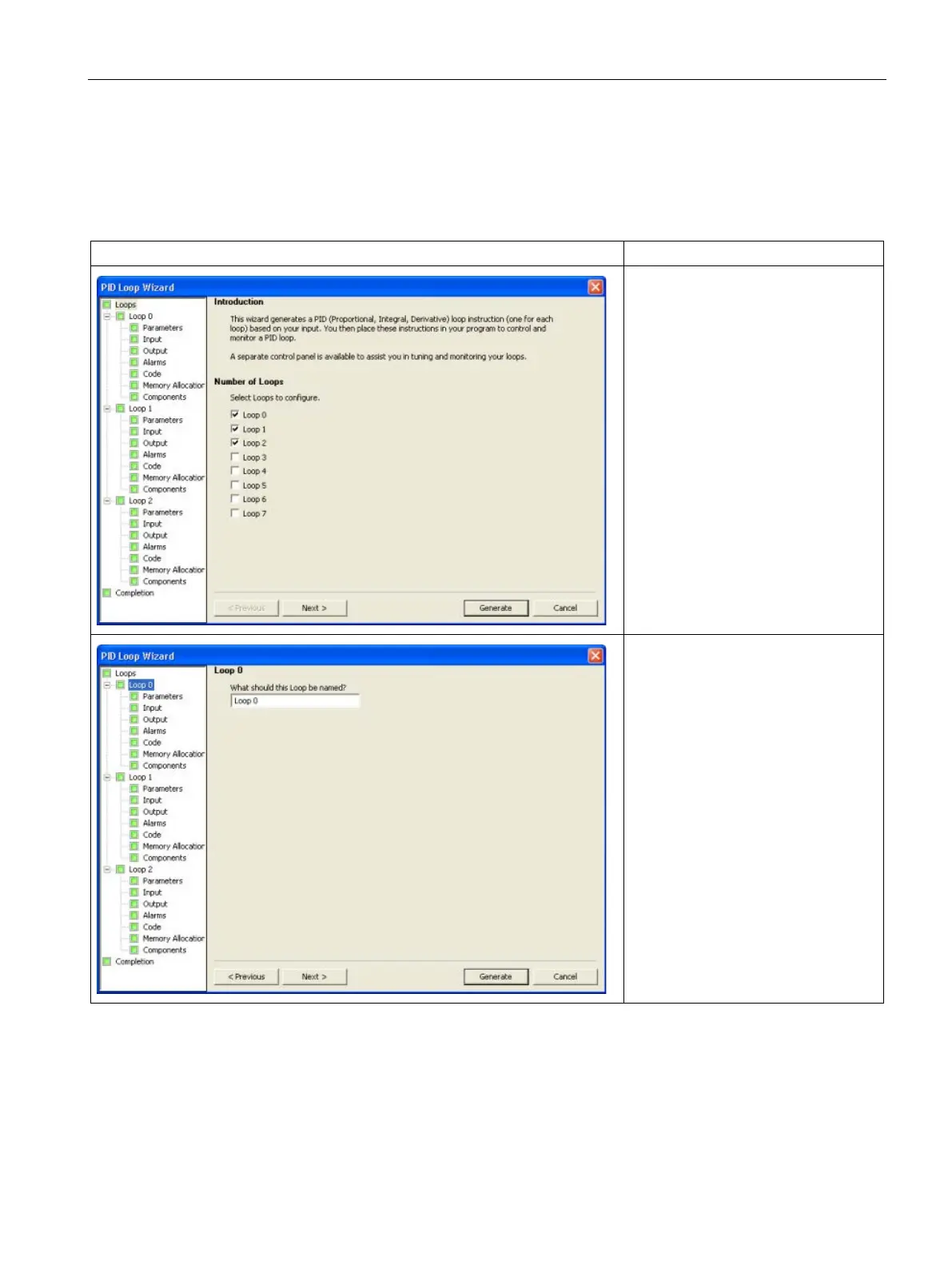Program instructions
7.9 PID
S7-200 SMART
System Manual, 09/2015, A5E03822230-AC
269
Using the PID wizard
Use the PID wizard to configure your PID loop
In this dialog, you select which loops
to configure. You can configure a
maximum of eight loops.
When you select a loop on this dialog,
the tree view on the left side of the PID
wizard updates with all nodes neces-
sary for configuring that loop.
You can configure a custom name for
your loop. The default name of this
screen is "Loop x", where "x" is equal
to the loop number.
