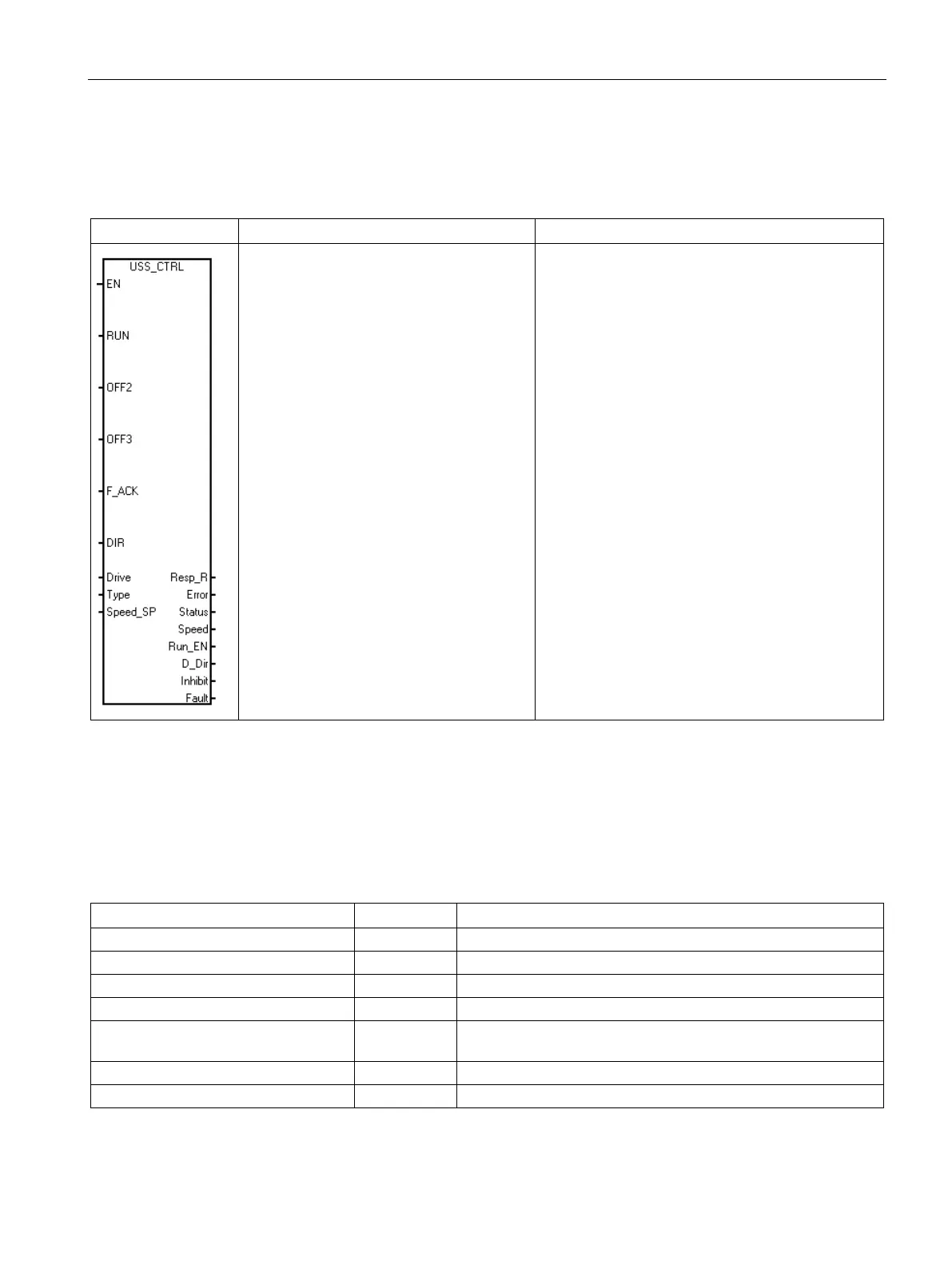Libraries
9.2 USS library instructions
S7-200 SMART
System Manual, 09/2015, A5E03822230-AC
419
Table 9- 7 USS_CTRL instruction
CALL USS_CTRL, RUN, OFF2, OFF3,
F_ACK, DIR, Drive, Type,
Speed_SP, Resp_R, Error, Status,
Speed, Run_EN, D_Dir, Inhibit,
Fault
The USS_CTRL instruction is used to control an
active Siemens drive. The USS_CTRL instruction
places the selected commands in a communications
buffer, which is then sent to the addressed drive
("Drive" parameter), if that drive has been selected in
the "Active" parameter of the USS_INIT instruction.
Only one USS_CTRL instruction should be assigned to each drive.
Some drives report speed only as a positive value. If the speed is negative, the drive reports
the speed as positive, but reverses the "D_Dir" (direction) bit.
The "EN" bit must be on to enable the USS_CTRL instruction. This instruction should always
be enabled.
Table 9- 8 Parameters of the USS_CTRL instruction
RUN, OFF 2, OFF 3, F_ACK, DIR
I, Q, M, S, SM, T, C, V, L, Power Flow
Resp_R, Run_EN, D_Dir, Inhibit, Fault
I, Q, M, S, SM, T, C, V, L
VB, IB, QB, MB, SB, SMB, LB, AC, *VD, *AC, *LD, Constant
VB, IB, QB, MB, SB, SMB, LB, AC, *VD, *AC, *LD
Status WORD VW, T, C, IW, QW, SW, MW, SMW, LW, AC, AQW, *VD, *AC,
VD, ID, QD, MD, SD, SMD, LD, AC, *VD, *AC, *LD, Constant
VD, ID, QD, MD, SD, SMD, LD, AC, *VD, *AC, *LD
