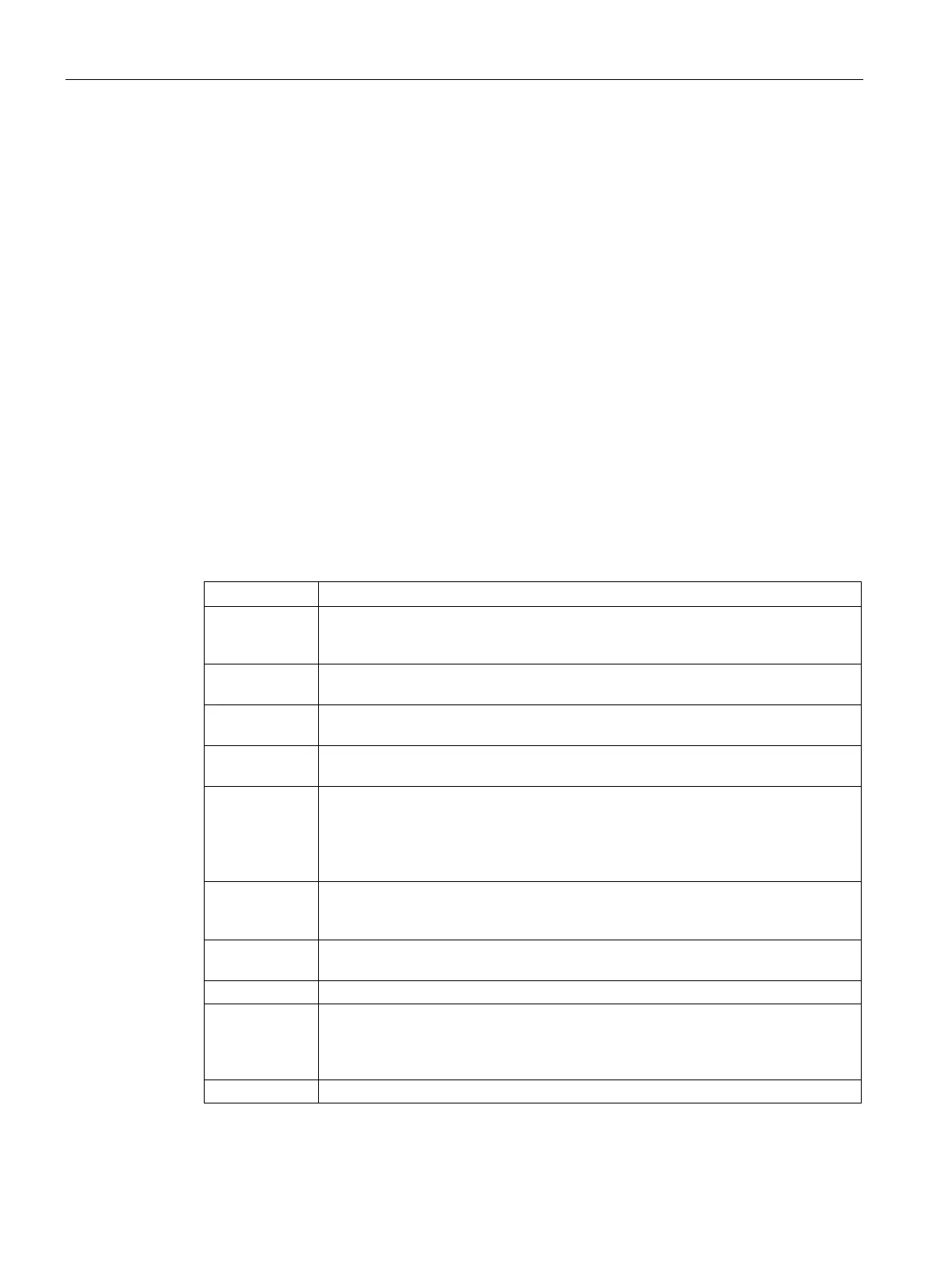Libraries
9.2 USS library instructions
S7-200 SMART
420 System Manual, 09/2015, A5E03822230-AC
RUN (RUN/STOP) indicates whether the drive is on (1) or off (0). When the "RUN" bit is on,
the drive receives a command to start running at the specified speed and direction. In order
for the drive to run, the following must be true:
● Drive must be selected as "Active" in USS_INIT.
● "OFF2" and "OFF3" must be set to 0.
● "Fault" and "Inhibit" must be 0.
When "RUN" is off, a command is sent to the drive to ramp the speed down until the motor
comes to a stop:
● The "OFF2" bit is used to allow the drive to coast to a stop.
● The "OFF3" bit is used to command the drive to stop quickly.
The "Resp_R" (response received) bit acknowledges a response from the drive. All the
Active drives are polled for the latest drive status information. Each time the CPU receives a
response from the drive, the "Resp_R" bit is turned on for one scan and all the following
values are updated:
F_ACK
(fault
Bit that acknowledges a fault in the drive. The drive clears the fault ("Fault" bit)
when "F_ACK" goes from 0 to 1.
DIR
(direction)
Bit that indicates in which direction the drive should move.
Drive
Input for the address of the drive to which the USS_CTRL command is to be sent.
Type
Input that selects the type of drive
Speed_SP
(speed setpoint)
Drive speed as a percentage of full speed:
• Negative values of "Speed_SP" cause the drive to reverse its direction of rota-
tion.
• Range: -200.0% to 200.0%
Error Byte that contains the result of the latest communications request to the drive. The
USS protocol execution error codes (Page 428) define the error conditions that
could result from executing the instruction.
Status Raw value of the status word returned by the drive. The figures below show the
status bits for standard status word and main feedback.
Drive speed as a percentage of full speed. Range: -200.0% to 200.0%
Run_EN
(RUN enable)
Indicates the drive condition:
• Running (1)
• Stopped (0)
Indicates the drive's direction of rotation
