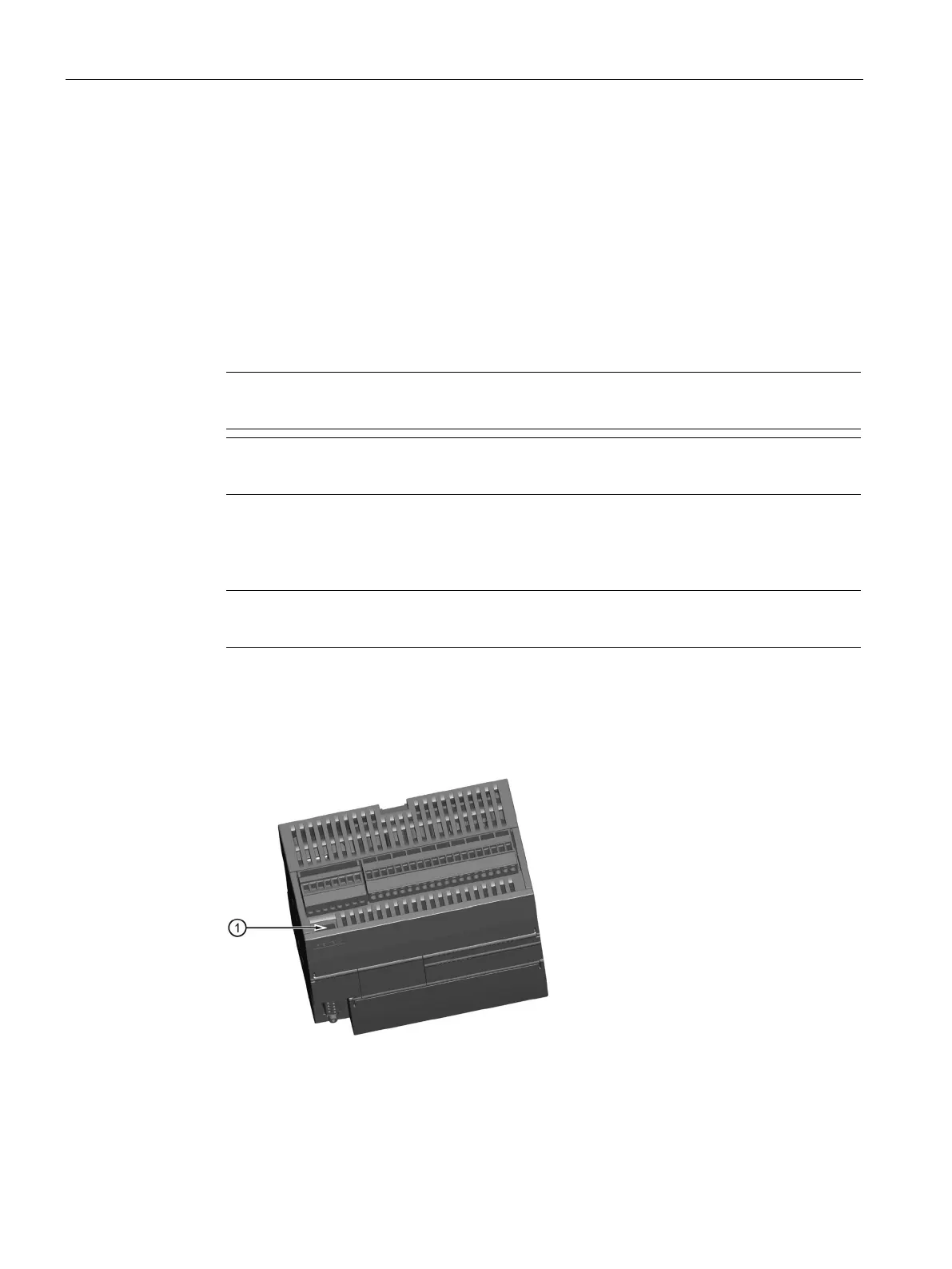Communication
8.4 Ethernet
S7-200 SMART
362 System Manual, 09/2015, A5E03822230-AC
Configuring or changing an IP address for a CPU or device in your project
You must enter the following IP information for each S7-200 SMART CPU that is attached to
your Ethernet network:
● IP address: Each CPU or device must have an Internet Protocol (IP) address. The CPU
or device uses this address to deliver data on a more complex, routed network. Each IP
address is divided into four 8-bit segments and is expressed in a dotted, decimal format
(for example, 211.154.184.16). The first part of the IP address is used for the Network ID
(What network are you on?), and the second part of the address is for the Host ID
(unique for each device on the network). An IP address of 192.168.x.y is a standard
designation recognized as part of a private network that is not routed on the Internet.
-200 SMART CPUs have a default IP address of: 192.168.2.1
Note
You must have a unique IP address for each device on your network.
● Subnet mask: A subnet is a logical grouping of connected network devices. Nodes on a
subnet are usually located in close physical proximity to each other on a Local Area
Network (LAN). The subnet mask defines the boundaries of an IP subnet.
subnet mask of 255.255.255.0 is generally suitable for a local network.
● Default gateway IP address: Gateways (or IP routers) are the link between LANs. Using a
gateway, a computer in a LAN can send messages to other networks, which might have
other LANs behind them. If the data destination is not within the LAN, the gateway
forwards the data to another network or group of networks where it can be delivered to its
destination. Gateways rely on IP addresses to deliver and receive data packets.
