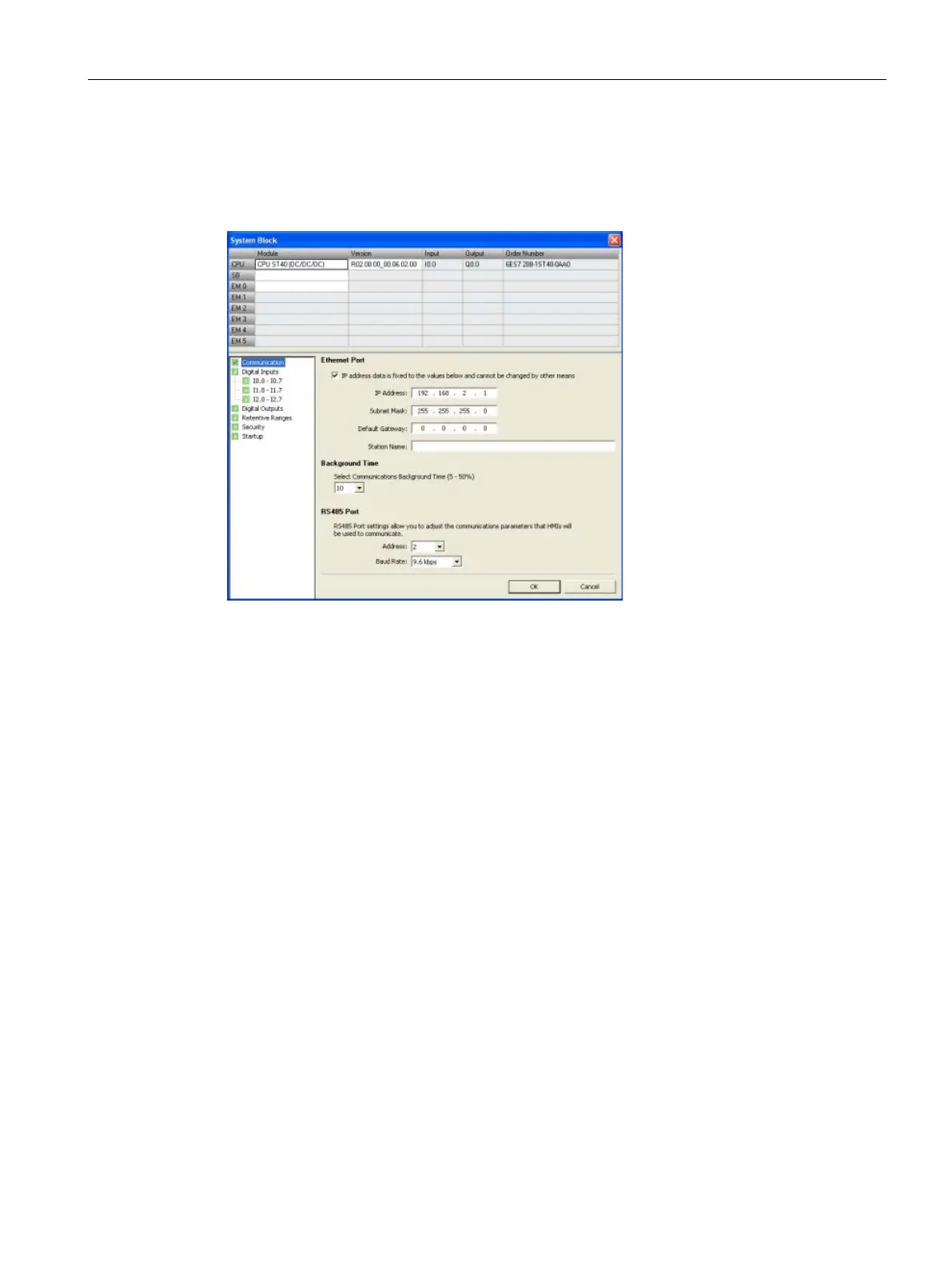PLC device configuration
6.1 Configuring the operation of the PLC system
S7-200 SMART
System Manual, 09/2015, A5E03822230-AC
117
Configuring communication
Click the Communication node of the system block (Page 115) dialog to configure the
Ethernet port, background time, and RS485 port.
If you want your CPU to obtain its Ethernet network port information from the project, click
the "IP address data is fixed to the values below and cannot be changed by other means"
checkbox. You can then enter the following Ethernet network information:
● IP address: Each device must have an Internet Protocol (IP) address. The device uses
this address to deliver data on a more complex, routed network.
● Subnet mask: A subnet is a logical grouping of connected network devices. Nodes on a
subnet are usually located in close physical proximity to each other on a Local Area
Network (LAN). The subnet mask defines the boundaries of an IP subnet. A subnet mask
of 255.255.255.0 is generally suitable for a local network.