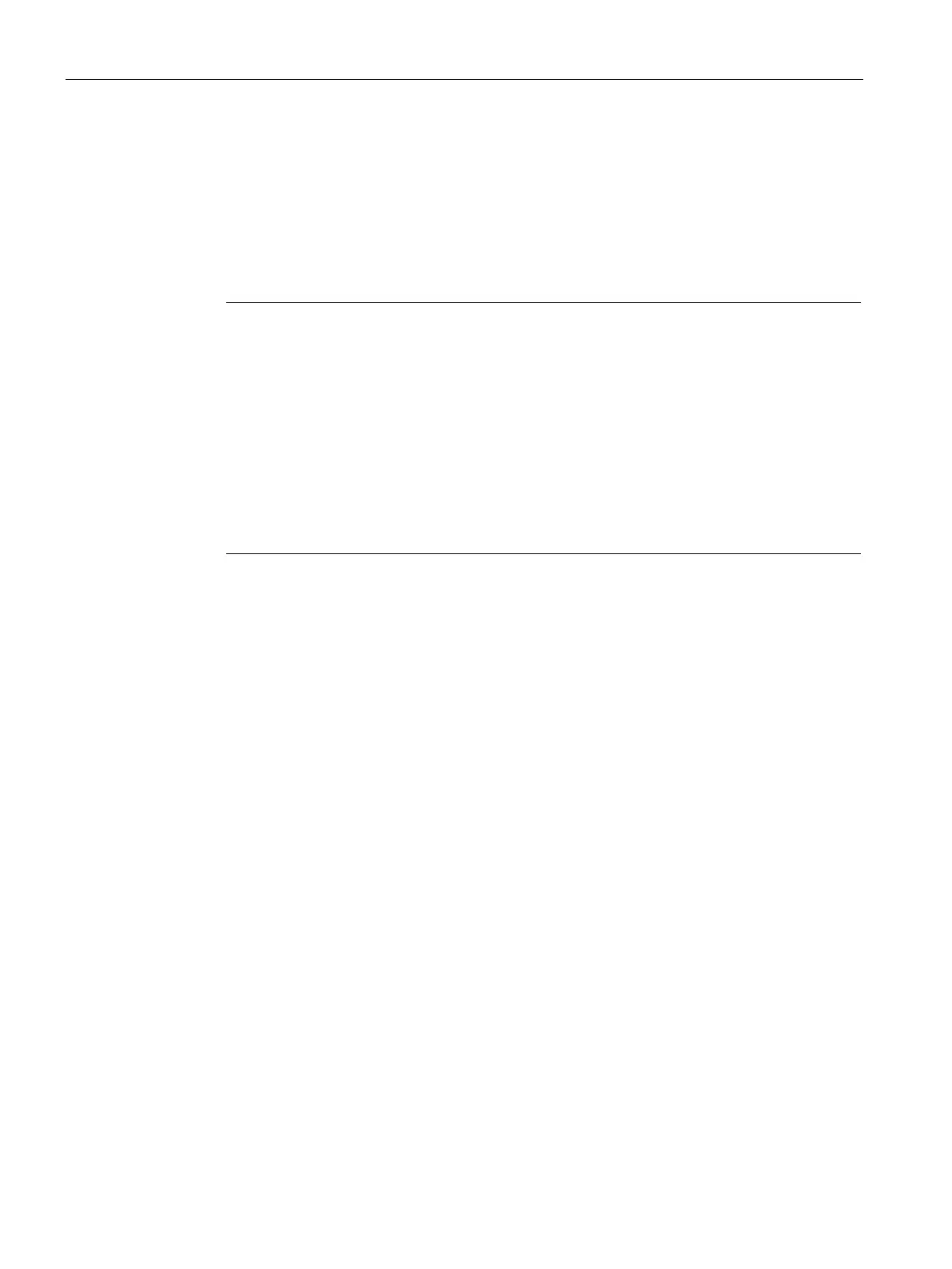PLC device configuration
6.1 Configuring the operation of the PLC system
S7-200 SMART
118 System Manual, 09/2015, A5E03822230-AC
● Default gateway: Gateways (or IP routers) are the link between LANs. Using a gateway, a
computer in a LAN can send messages to other networks, which might have other LANs
behind them. If the destination of the data is not within the LAN, the gateway forwards the
data to another network or group of networks where it can be delivered to its destination.
Gateways rely on IP addresses to deliver and receive data packets.
● Station name: The station name is the name by which this CPU is identified on the
network. Use a name that helps you identify the CPU on the Communications dialog.
Note
The station name follows the standard DNS (Domain Name System) naming conventions.
The S7
-200 SMART CPUs limit the station name to a maximum of 63 characters, which
can consist of the lower case letters a through z, the digits 0 through 9, the
hyphen
character (minus sign) and the period character.
The CPU prohibits certain names:
The station name must not have the format n.n.n.n where n is a value of 0 through
999.
You cannot begin the station name with the string port-nnn or the string port-nnn-
nnnnn where n is a digit 0 through 9. For example, port-123 and port-123-45678 are
illegal station names. A station name cannot start or end with a hyphen or period.
You can configure the percentage of the scan cycle time that is dedicated to processing the
communication requests. As you increase the percentage of time that is dedicated to
processing communication requests, you are increasing scan time, which makes your control
process run more slowly. The scan time only increases if there are communication requests
to process.
The default percentage of the scan time dedicated to processing communication requests is
set to 10%. This setting provides a reasonable compromise for processing compilation/
status operations, while minimizing the impact to your control process. You can adjust this
value by 5% increments up to a maximum of 50%.
As you add more communication partners to the S7-200 SMART CPU, additional
background time is required to handle the requests from those partners. GET and PUT
instructions need additional resources to create and maintain connections to other devices.
The EM DP01 PROFIBUS DP module requires additional communication background time if
you have HMIs or other CPUs communicating with the S7-200 SMART CPU through the
EM DP01.
Use these settings to adjust the communication parameters for system protocols for the
onboard RS485 port. The system protocols are used when connecting to HMI devices:
● RS485 port address: Click the scroll buttons to enter the desired CPU address (1-126).
The default port address is 2.
● Baud Rate: Choose the desired data baud rate from the dropdown list (9.6 kbps, 19.2
kbps, or 187.5 kbps).
