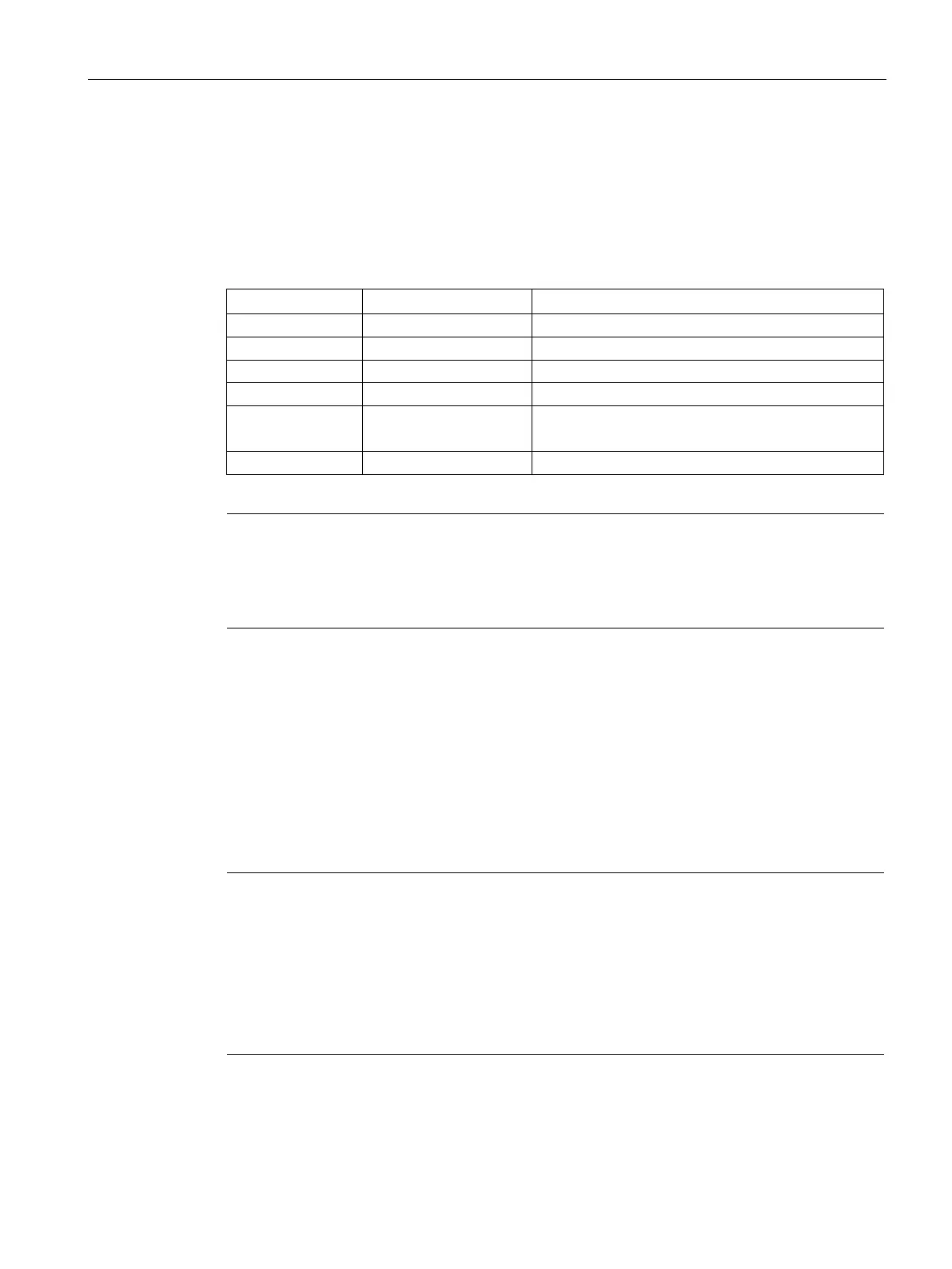PLC concepts
4.2 Accessing data
S7-200 SMART
System Manual, 09/2015, A5E03822230-AC
69
Assigning a constant value for instructions
You can use a constant value in many of the programming instructions. Constants can be
bytes, words, or double words. The CPU stores all constants as binary numbers, which can
then be represented in decimal, hexadecimal, ASCII, or real number (floating point) formats.
Table 4- 17 Representation of constant values
Hexadecimal 16#[hexadecimal value] 16#4E4F
Real ANSI/IEEE 754-1985 +1.175495E-38 (positive)
Note
The CPU does not support "data typing" or data checking (such as
specifying that the
constant is stored as an integer, a signed integer, or a double integer). For example, an Add
instruction can use the value in VW100 as a signed integer value, while an Exclusive Or
instruction can use the same value in VW100 as an unsi
gned binary value.
Addressing the local and expansion I/O
The local I/O provided by the CPU provides a fixed set of I/O addresses. You can add I/O
points by connecting expansion I/O modules to the right side of the CPU or by installing a
signal board. The addresses of the points of the module are determined by the type of I/O
and the position of the module in the chain. For example, an output module does not affect
the addresses of the points on an input module, and vice versa. Likewise, analog modules
do not affect the addressing of digital modules, and vice versa.
Note
Process image register space for digital I/O is always reserved in increments of eight bits
(one byt
e). If a module does not provide a physical point for each bit of each reserved byte,
these unused bits cannot be assigned to subsequent modules in the I/O chain. For input
modules, the unused bits are set to zero with each input update cycle.
oints are always allocated in increments of two points. If a module does not
provide physical I/O for each of these points, these I/O points are lost and are not available
for assignment to subsequent modules in the I/O chain.