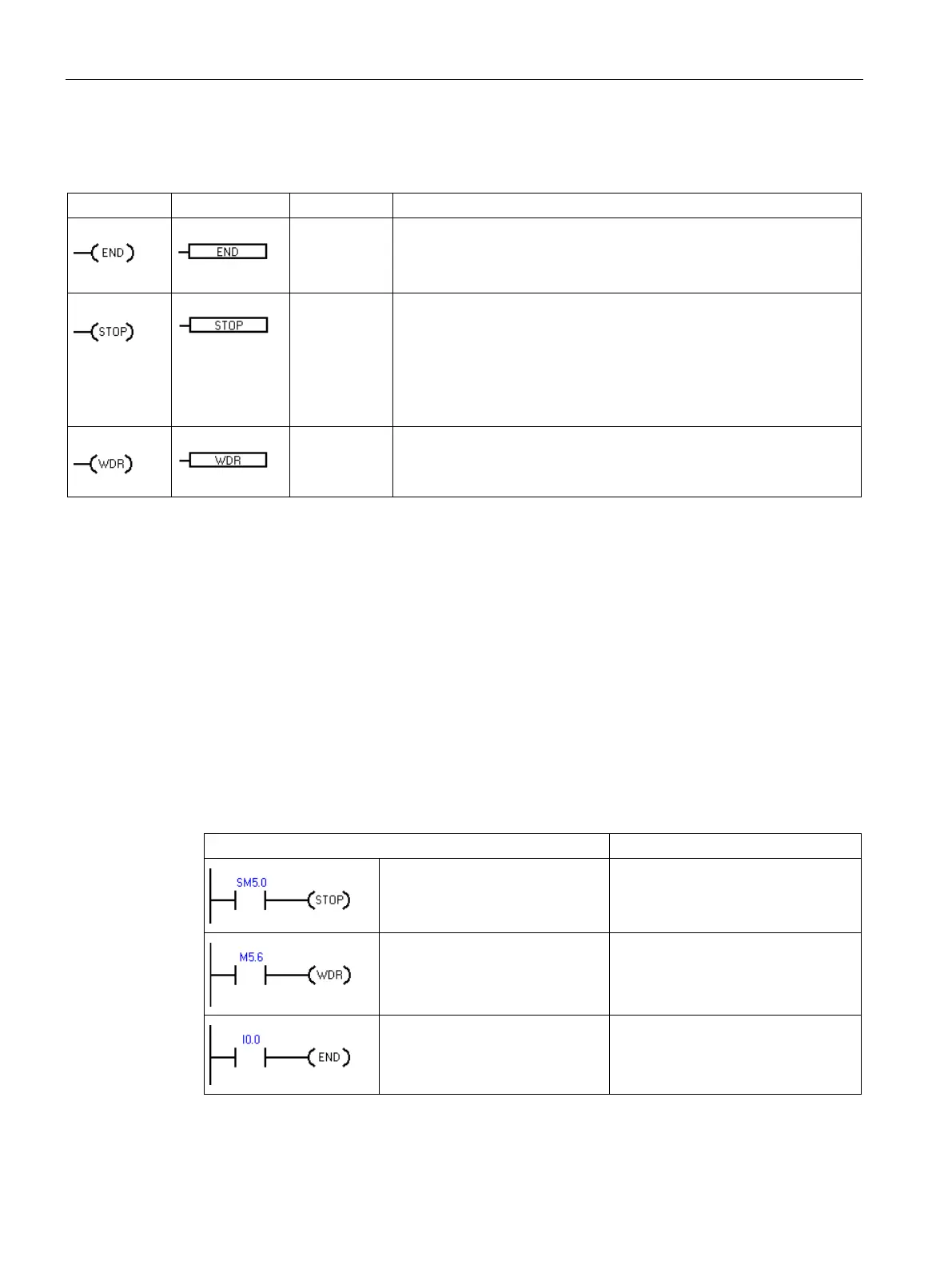Program instructions
7.13 Program control
S7-200 SMART
312 System Manual, 09/2015, A5E03822230-AC
END, STOP, and WDR (watchdog timer reset)
The conditional END instruction terminates the current scan based
upon the condition of the preceding logic. You can use the conditional
END instruction in the main program, but you cannot use it in either
subroutines or interrupt routines.
The conditional STOP instruction terminates the execution of your pro-
gram by causing a transition of the CPU from RUN to STOP mode.
If the STOP instruction is executed in an interrupt routine, the interrupt
routine is terminated immediately and all pending interrupts are ig-
nored. Remaining actions in the current scan cycle are completed,
including execution of the main user program. The transition from RUN
to STOP mode is made at the end of the current scan.
The watchdog reset instruction retriggers the system watchdog timer
and adds 500 milliseconds to the time allowed for the scan to complete
before a watchdog timeout error occurs.
When the CPU is in RUN mode, the duration of the main scan is limited to 500 milliseconds,
by default. If the duration of the main scan exceeds 500 milliseconds, then the CPU
automatically transitions to STOP mode and the non-fatal error 001AH (Scan watchdog
timeout) is issued.
You can extend the duration of the Main Scan by executing the Watchdog Reset (WDR)
instruction in your program. The scan watchdog timeout period is reset to 500 milliseconds
each time the WDR instruction is executed.
However, there is an absolute maximum main scan duration of 5 seconds. The CPU will
unconditionally transition to STOP mode if the current scan duration reaches 5 seconds.
Example: STOP, END, and WDR (Watchdog reset) instructions
When an I/O error is detected,
force the transition to STOP
mode.
LD SM5.0
STOP
When M5.6 is ON, execute the
watchdog reset instruction to
extend the allowed scan time by
500 milliseconds.
LD SM5.6
WDR
When I0.0 is ON, terminate the
current scan.
LD I.0
END
