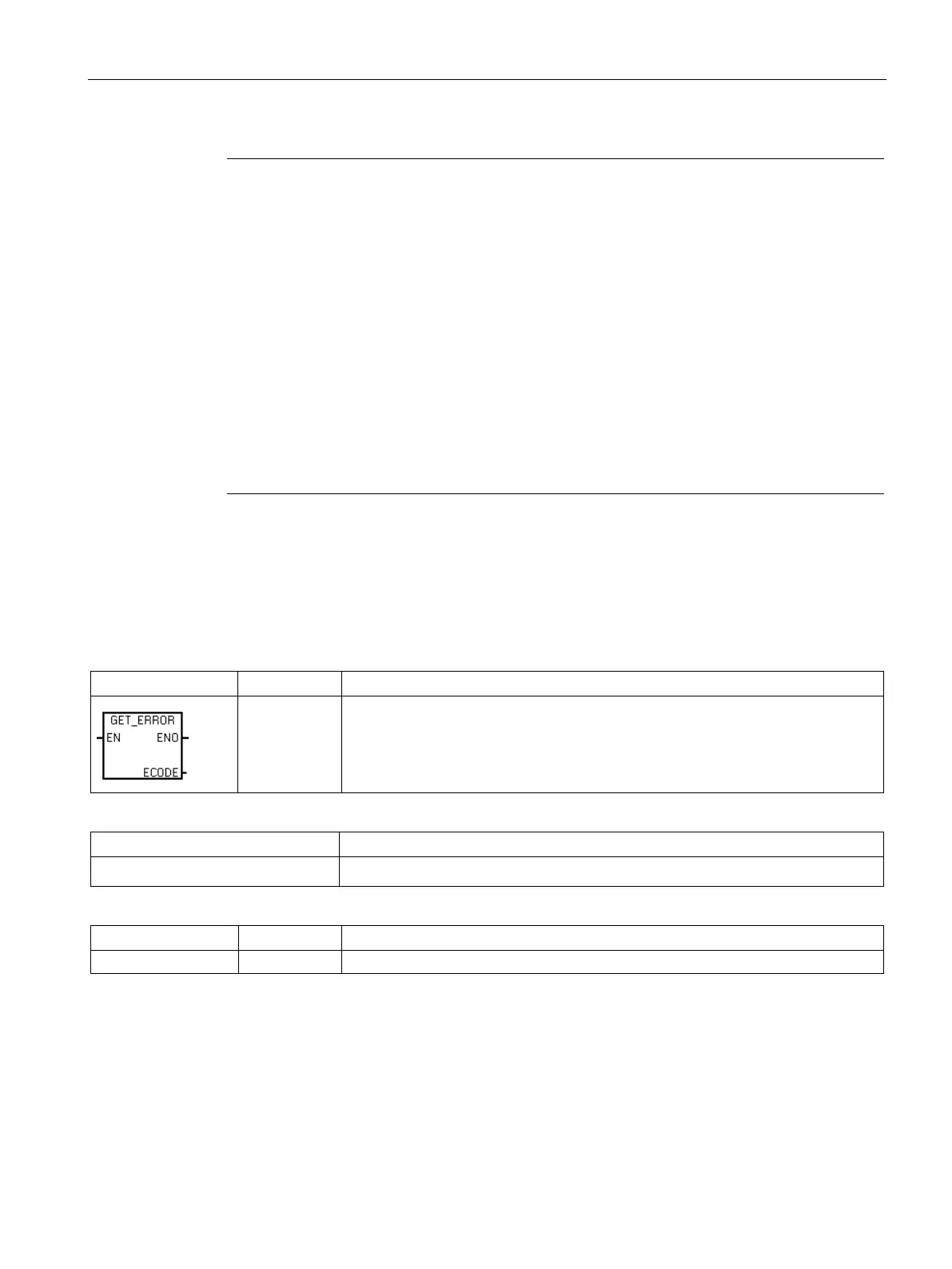Program instructions
7.13 Program control
S7-200 SMART
System Manual, 09/2015, A5E03822230-AC
313
Note
If you expect your scan time to exceed 500
ms, or if you expect a burst of interrupt activity
that prevents returning to the main scan for more than 500
ms, you should use the watchdog
reset instruction to retrigger the watchdog timer.
set instruction carefully. If program execution loops prevent scan
completion or excessively delay the completion of the scan, then the following processes are
inhibited until the scan cycle is completed.
Communications (except Freeport mode)
I/O updating (except Immediate I/O)
Forced values updating
SM bit updating (SM0, SM5 to SM29 are not updated)
RUN-time diagnostics
STOP instruction, when used in an interrupt routine
GET_ERROR (Get non-fatal error code)
The get non-fatal error code instruction stores the CPU's current non-fatal error
code in the location assigned to ECODE. After the error code is stored, the non-
fatal error code is cleared in the CPU.
Non-fatal errors with ENO = 0
• 0006H Indirect address
None
IW, QW, VW, MW, SMW, SW, T, C, LW, AC, *VD, *LD, *AC
Non-fatal run-time errors also affect certain special memory error flag addresses that can be
evaluated along with the GET_ERROR instruction to determine the cause of a run-time fault.
In the event that the generic error flag SM4.3 = 1 (Run-time programming problem) is active,
a GET_ERROR execution can be used to identify the specific error.
Non-fatal error code 0000H indicates that no actual error currently exists. In the case of a
temporary run-time non-fatal error, a GET_ERROR (ECODE output) produces a non-zero
error value and then the next program scan can produce a zero ECODE value.
