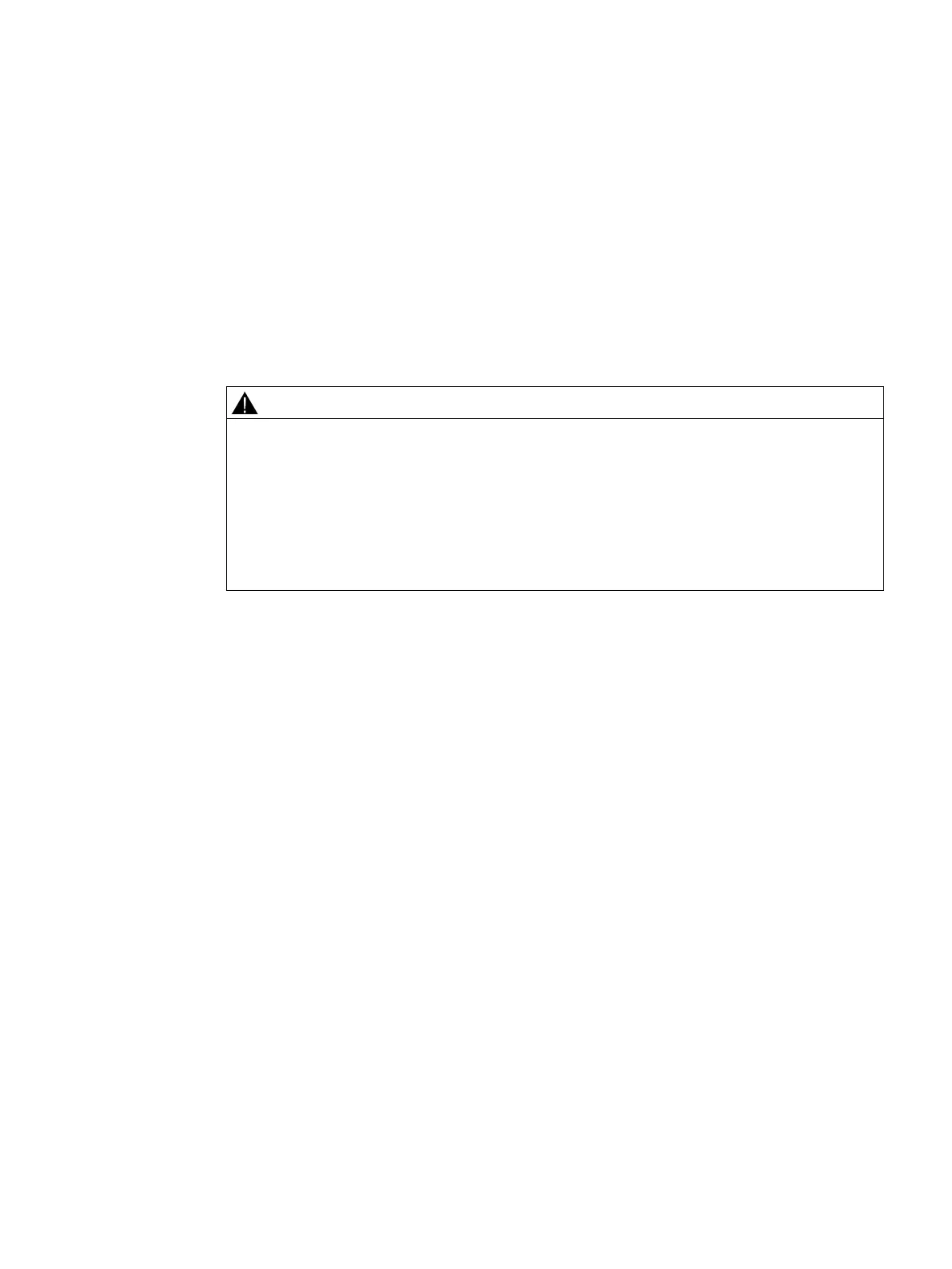S7-200 SMART
System Manual, 09/2015, A5E03822230-AC
37
Guidelines for installing S7-200 SMART devices
The S7-200 SMART equipment is designed to be easy to install. You can install the
S7-200 SMART either on a panel or on a standard DIN rail, and you can orient the
S7-200 SMART either horizontally or vertically. The small size of the S7-200 SMART allows
you to make efficient use of space.
Safety requirements for installing S7-200 SMART PLCs
S7-200 SMART PLCs are Open Type Controllers. You must install the PLC in a housing,
cabinet, or electric control room. Limit entry to the housing, cabinet, or electric control room
to authorized personnel.
Failure to follow these installation requirements could result in death or serious injury to
personnel, and/or damage to equipment.
Always follow these requirements when installing the PLC.
Separate the devices from heat, high voltage, and electrical noise
As a general rule for laying out the devices of your system, always separate the devices that
generate high voltage and high electrical noise from the low-voltage, logic-type devices such
as the PLC.
When configuring the layout of the PLC inside your panel, consider the heat-generating
devices and locate the electronic-type devices in the cooler areas of your cabinet. Reducing
the exposure to a high-temperature environment will extend the operating life of any
electronic device.
Consider also the routing of the wiring for the devices in the panel. Avoid placing low-voltage
signal wires and communications cables in the same tray with AC power wiring and high-
energy, rapidly-switched DC wiring.
