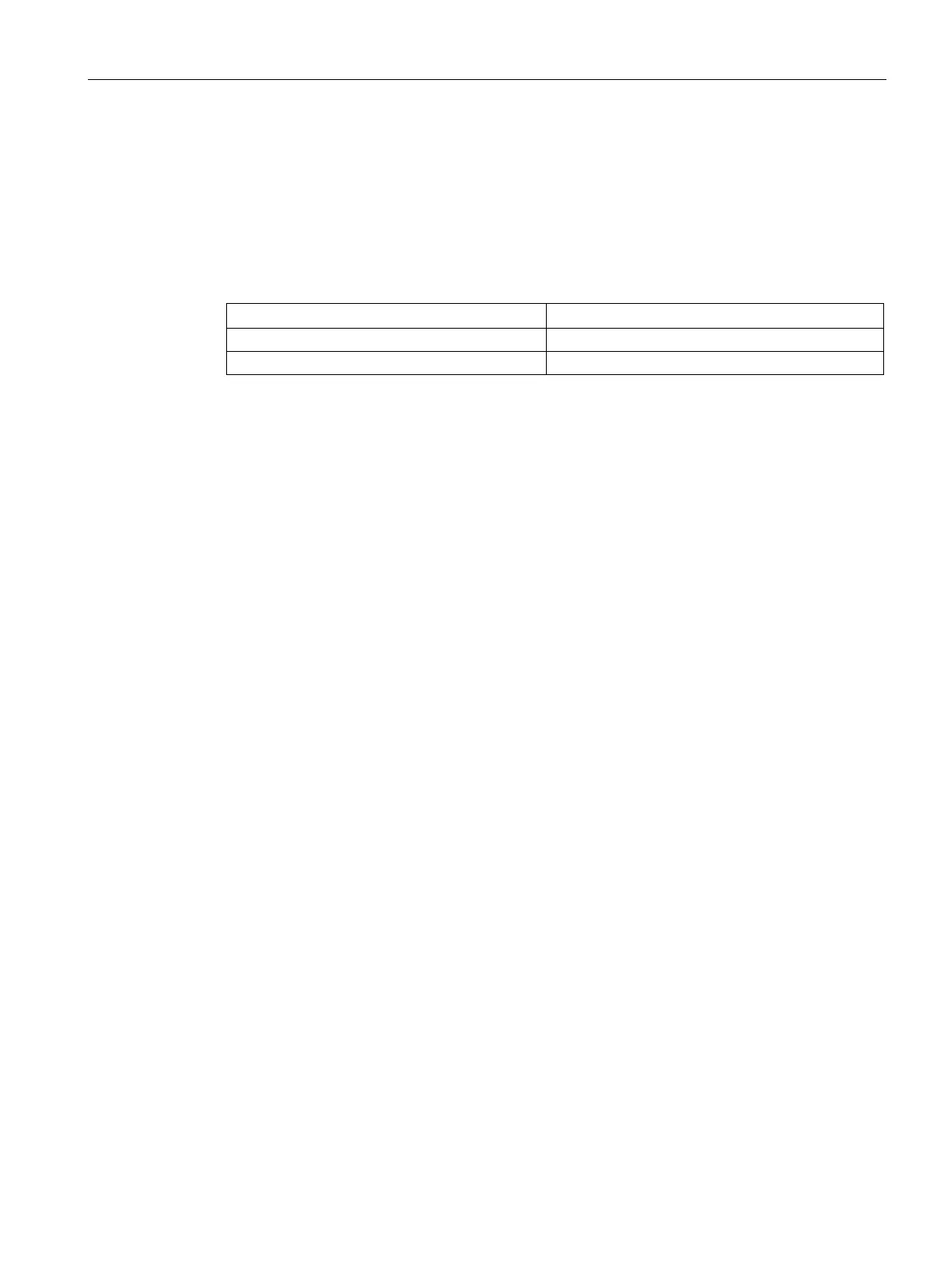Communication
8.6 RS485
S7-200 SMART
System Manual, 09/2015, A5E03822230-AC
397
The network address is a unique number that you assign to each device on the network. The
unique network address ensures that the data is transferred to or retrieved from the correct
device. The S7-200 SMART CPU supports network addresses from 0 to 126. The following
table lists the default (factory) settings for the S7-200 SMART devices.
Table 8- 15 Default addresses for S7-200 SMART devices
S7-200 SMART CPU 2
Setting the baud rate and network address for the S7-200 SMART CPU
Introduction
You must configure the RS485 port network address and baud rate for the
S7-200 SMART CPU so that the CPU can communicate with SIMATIC HMIs over the RS485
network (for example, the TD400C).
The RS485 port network address must be unique from the network addresses of other
devices on the RS485 network, and the RS485 port baud rate must be the same as the other
devices on the RS485 network. The default RS485 port network address is 2, and the default
RS485 port baud rate for each CPU port is 9.6 kbaud.
The system block of the CPU stores the RS485 port network address and baud rate. After
you select the parameters for the CPU, you must download the system block to the
S7-200 SMART CPU.
