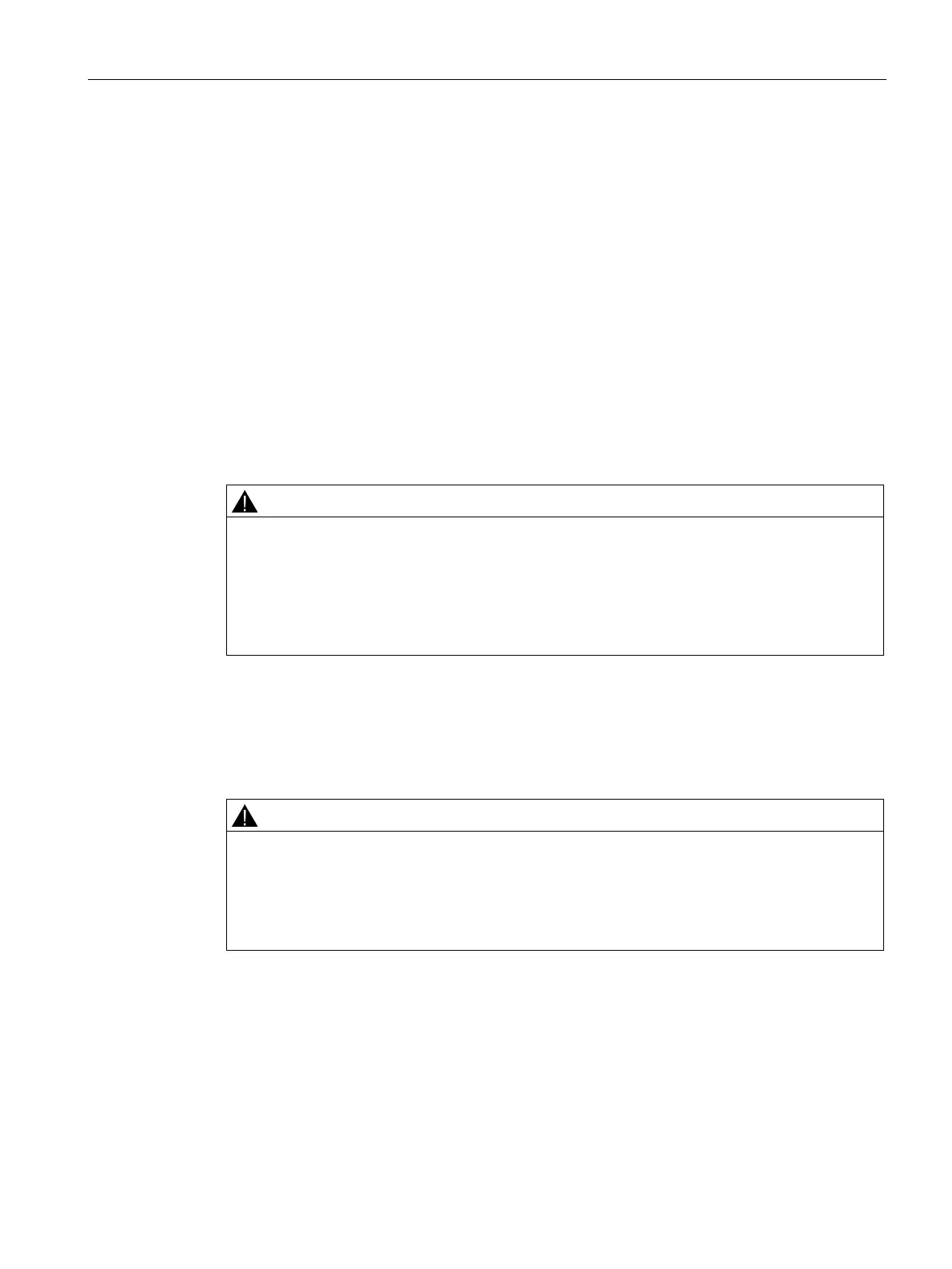Installation
3.4 Wiring guidelines
S7-200 SMART
System Manual, 09/2015, A5E03822230-AC
49
Proper grounding and wiring of all electrical equipment is important to help ensure the
optimum operation of your system and to provide additional electrical noise protection for
your application and the PLC. Refer to the technical specifications (Page 565) for the wiring
diagrams.
Before you ground or install wiring to any electrical device, ensure that the power to that
equipment has been turned off. Also, ensure that the power to any related equipment has
been turned off.
Ensure that you follow all applicable electrical codes when wiring the PLC and related
equipment. Install and operate all equipment according to all applicable national and local
standards. Contact your local authorities to determine which codes and standards apply to
your specific case.
Attempts to install or wire the PLC or related equipment with power applied could cause
electric shock or faulty operation of equipment. Failure to disable all power to the PLC and
related equipment during installation or removal procedures could result in death or serious
injury to personnel, and/or damage to equipment.
Always follow appropriate safety precautions and ensure that power to the PLC is disabled
before attempting to install or remove the PLC or related equipment.
Always take safety into consideration as you design the grounding and wiring of your PLC
system. Electronic control devices, such as the PLC, can fail and can cause unexpected
operation of the equipment that is being controlled or monitored. For this reason, you should
implement safeguards that are independent of the PLC to protect against possible personal
injury or equipment damage.
Control devices can fail in an unsafe condition, resulting in unexpected operation of
controlled equipment. Such unexpected operations could result in death or serious injury to
personnel, and/or damage to equipment.
Use an emergency stop function, electromechanical overrides, or other redundant
safeguards that are independent of the PLC.
