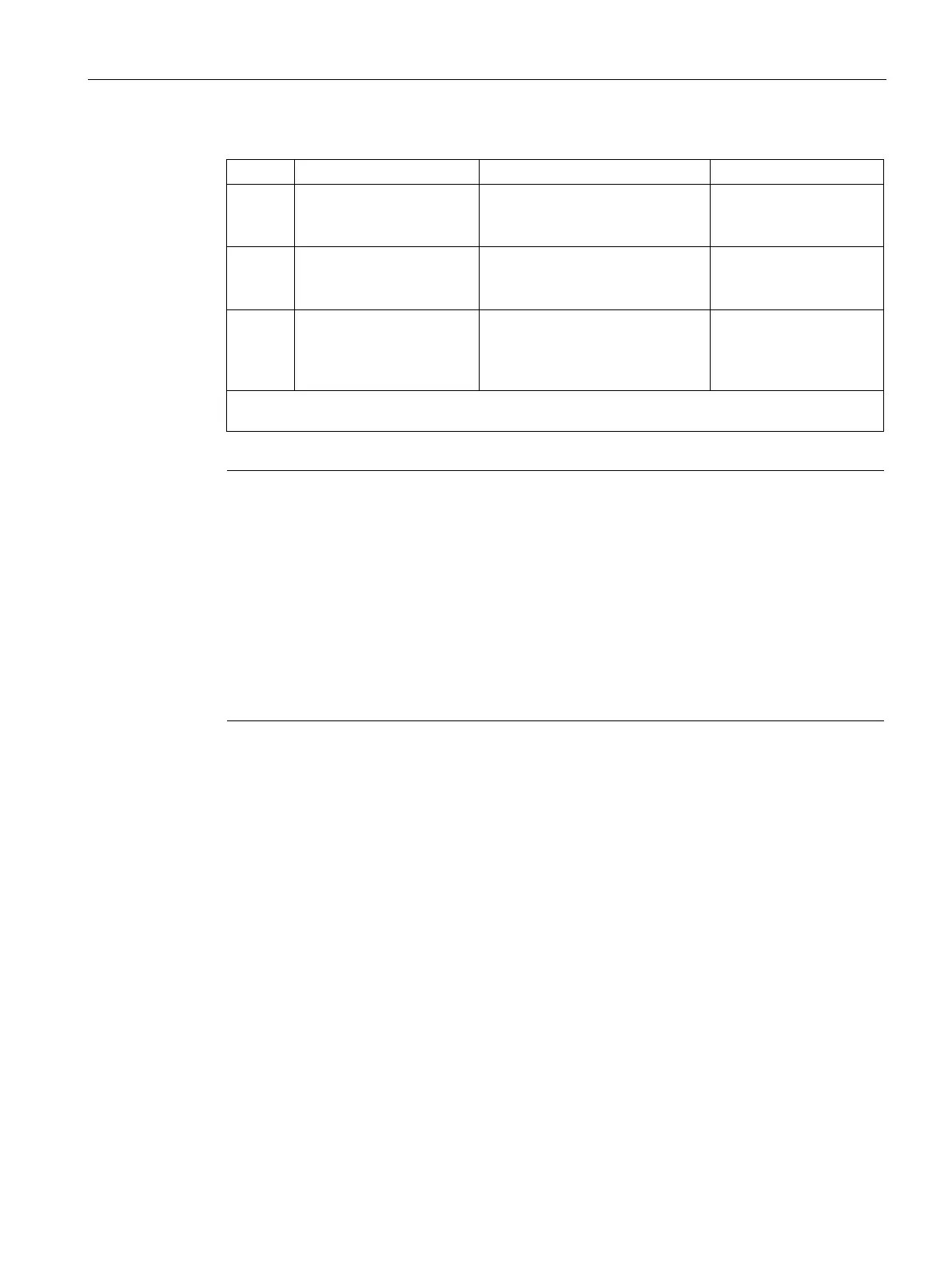Program instructions
7.17 Timer
S7-200 SMART
System Manual, 09/2015, A5E03822230-AC
337
State of IN, the enabling input
TON Timer bit ON
Current value continues
ON: Current value = timing value
OFF: Timer bit OFF, current value
Timer bit = OFF
Current value = 0
TONR
1
Timer bit ON
Current value continues
ON: Current value = timing value
OFF: Timer bit and current value
maintain last state and value
Timer bit = OFF
Current value can be
1
TOF Timer bit OFF
Current = Preset, stops
timing
ON: Timer bit ON, current value =
0
OFF: Timer begins timing after
Timer bit = OFF
Current value = 0
1
The retentive timer current value can be assigned for retention through a power cycle. See Config-
uring the retentive ranges for details (Page 122).
Note
Using the Reset instruction with timer instructions
The TONR timer can only be reset with the Reset (R) instruction.
The TON and TOF timers can be reset by the timer's enable input and also the Reset (R)
instruction.
The Reset instruction performs th
e following actions:
Timer bit = OFF
Timer current value = 0
After a reset, TOF timers require the enable input to make the transition from ON-to-OFF
in order restart the OFF-delay timer.
Timer programming tips and examples
Timer types
You can use timers to implement time-based counting functions. The S7-200 instruction set
provides three different types of timers.
● On-Delay Timer (TON) for timing a single interval
● Retentive On-Delay Timer (TONR) for accumulating a number of timed intervals
● Off-Delay Timer (TOF) for extending time past an off (or false condition), such as for
cooling a motor after it is turned off