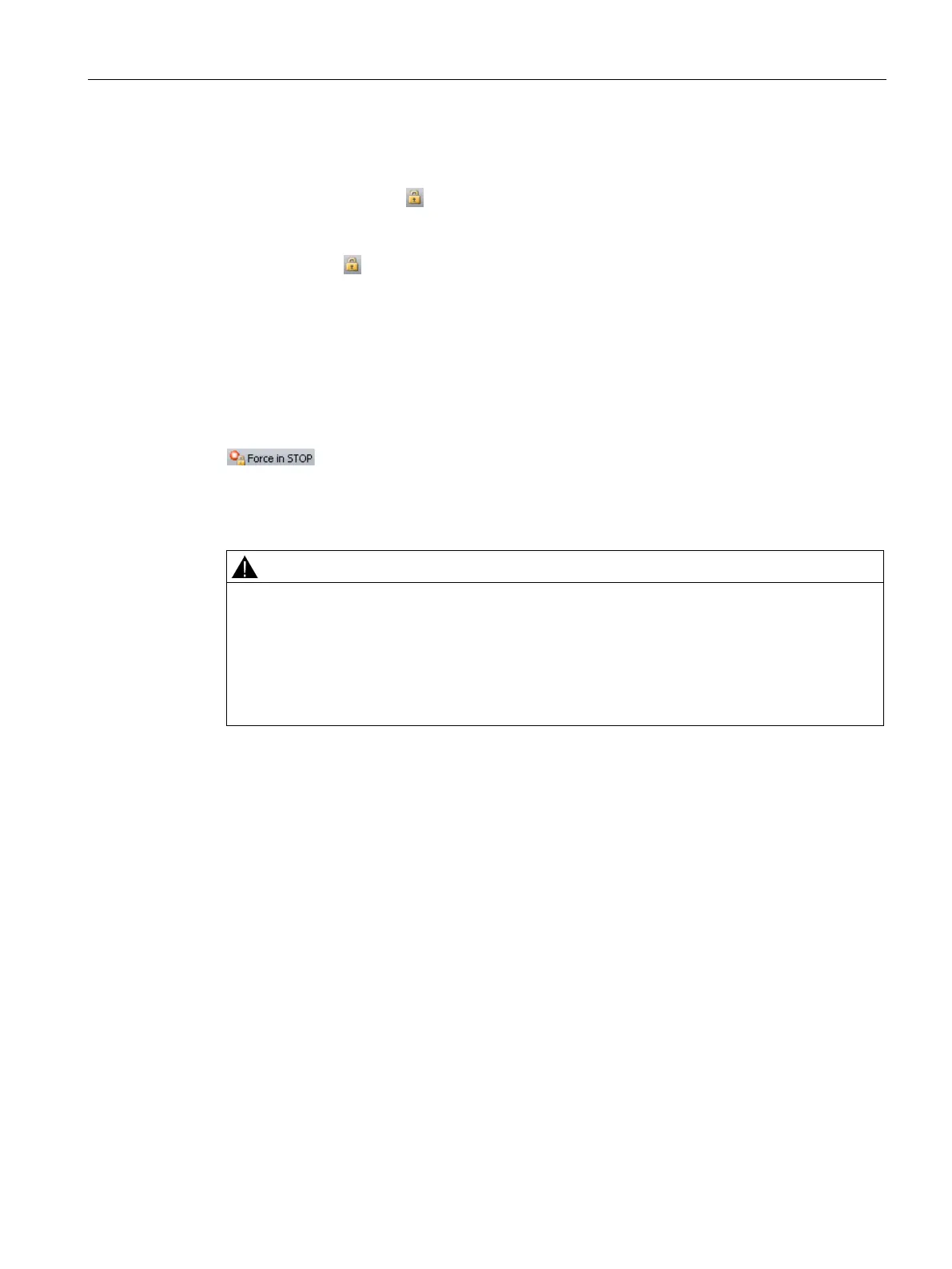Debugging and troubleshooting
10.5 Writing and forcing outputs in STOP mode
S7-200 SMART
System Manual, 09/2015, A5E03822230-AC
463
You can use the status chart to force values.
1. To force a new value, enter the value in the New Value column of the Status Chart, then
click the Force button
on the status chart toolbar, or right-click in the New Value
column and select "Force" from the context menu.
2. To force an existing value, select the value in the Current Value column and click the
Force button
on the status chart toolbar, or right-click the value in the Current Value
column and select "Force" from the context menu.
Writing and forcing outputs in STOP mode
To enable Write and Force functions while in STOP mode, click the "Force in Stop" button
from the Settings area of the Debug menu ribbon strip.
The S7-200 SMART PLCs support writing and forcing outputs (both analog and digital) while
the PLC is in STOP mode. However, as a safety precaution, you must specifically enable
this functionality in STEP 7-Micro/WIN SMART with the "Force in Stop" setting.
Effect on process equipment of writing or forcing outputs
If the S7-200 SMART PLC is connected to equipment when you write or force an output,
these changes can be transmitted to the equipment. This could result in unanticipated
activity in the equipment, which could also cause death or serious injury to personnel, and/
or property damage.
Only write or force outputs when your process equipment can safely accept those changes.
Each time you open STEP 7-Micro/WIN SMART, the menu option for "Force in Stop"
defaults to unselected, and you are prevented from writing or forcing outputs while the PLC
is in STOP mode. Selecting the menu option enables writing and forcing for the current
editing session with the current project. When you open a different project, "Force in Stop"
returns to its default state and you are prevented from either writing or forcing output
addresses while the PLC is in STOP mode.
