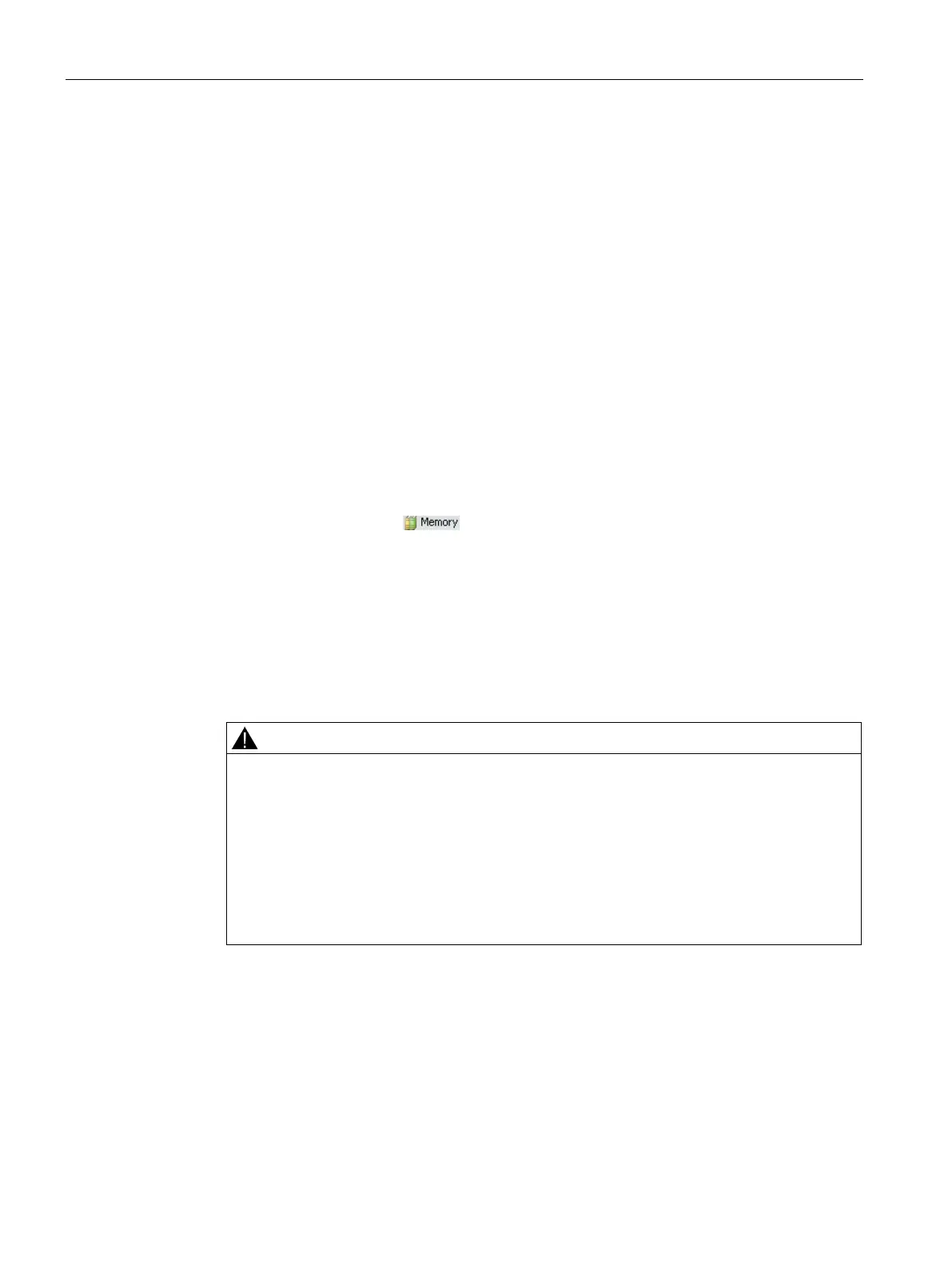Libraries
9.2 USS library instructions
S7-200 SMART
416 System Manual, 09/2015, A5E03822230-AC
USS program instructions
9.2.2.1
Using the USS protocol instructions
Procedure
To use the USS protocol instructions in your S7-200 SMART program, follow these steps:
1. Insert the USS_INIT instruction in your program and execute the USS_INIT instruction for
one scan only. You can use the USS_INIT instruction either to initiate or to change the
USS protocol communication parameters.
When you insert the USS_INIT instruction, several hidden subroutines and interrupt
routines are automatically added to your program.
2. Place only one USS_CTRL instruction in your program for each active drive.
You can add as many USS_RPM_x and USS_WPM_x instructions as required, but only
one of these can be active at a time.
3. Click the Memory button
from the Libraries area of the File menu ribbon strip to
assign a starting address for the V Memory that the USS library requires. Alternatively,
you can right-click the Program Block node in the project tree and select "Library
Memory" from the context menu.
4. Configure the drive parameters to match the baud rate and address used in the program.
5. Connect the communications cable between the S7-200 SMART CPU and the drives.
Ensure that all of the control equipment, such as the S7-200 SMART CPU, that is
connected to the drive be connected by a short, thick cable to the same ground or star
point as the drive.
Avoiding unwanted current flow
Interconnecting equipment with different reference potentials can cause unwanted
currents to flow through the interconnecting cable. These unwanted currents can cause
communications errors or damage equipment.
Ensure that all equipment that is connected with a communications cable either shares
a common circuit reference or is isolated to prevent unwanted current flows.
The shield must be tied to chassis ground or pin 1 on the 9-pin connector. It is
recommended that you tie terminal 2-0V on the drive to chassis ground.
The USS protocol instructions consist of the following:
● USS_INIT (Page 417)
● USS_CTRL (Page 419)
● USS_RPM_X (Page 422)
● USS_WPM_x (Page 425)
USS protocol program examples (Page 429) and a listing of USS protocol error codes
(Page 428) are also discussed in this section.
