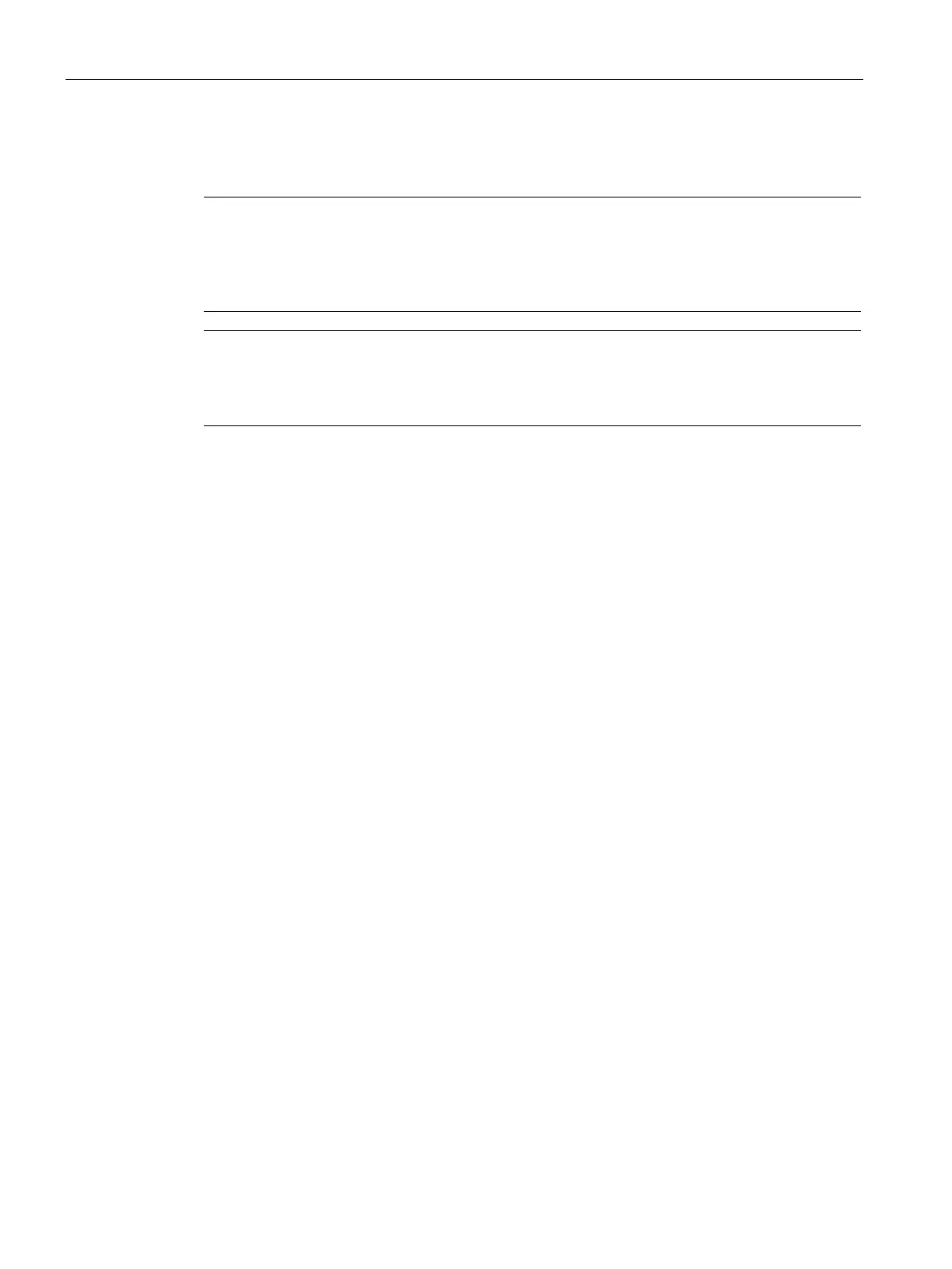Communication
8.4 Ethernet
S7-200 SMART
360 System Manual, 09/2015, A5E03822230-AC
The subnet mask, when combined with the device IP address in a logical AND operation,
defines the boundaries of an IP subnet.
Note
In a World Wide Web scenario, where your programming devices, network devices, and IP
routers will communicate with the world, unique
IP addresses must be assigned to avoid
conflict with other network users. Contact your company IT department personnel, who are
familiar with your plant networks, for assignment of your IP addresses.
Note
A secondary network adapter card is useful
when you do not want your CPU on your
company LAN. During initial testing or commissioning tests, this arrangement is particularly
useful.
Assigning or checking the IP address of your programming device using "My Network Places" (on
your desktop)
If you are using Windows 7, you can assign or check your programming device's IP address
with the following menu selections:
● "Start"
● "Control Panel"
● "Network and Sharing Center"
● "Local Area Connection" for the network adapter connected to your CPU
● "Properties"
