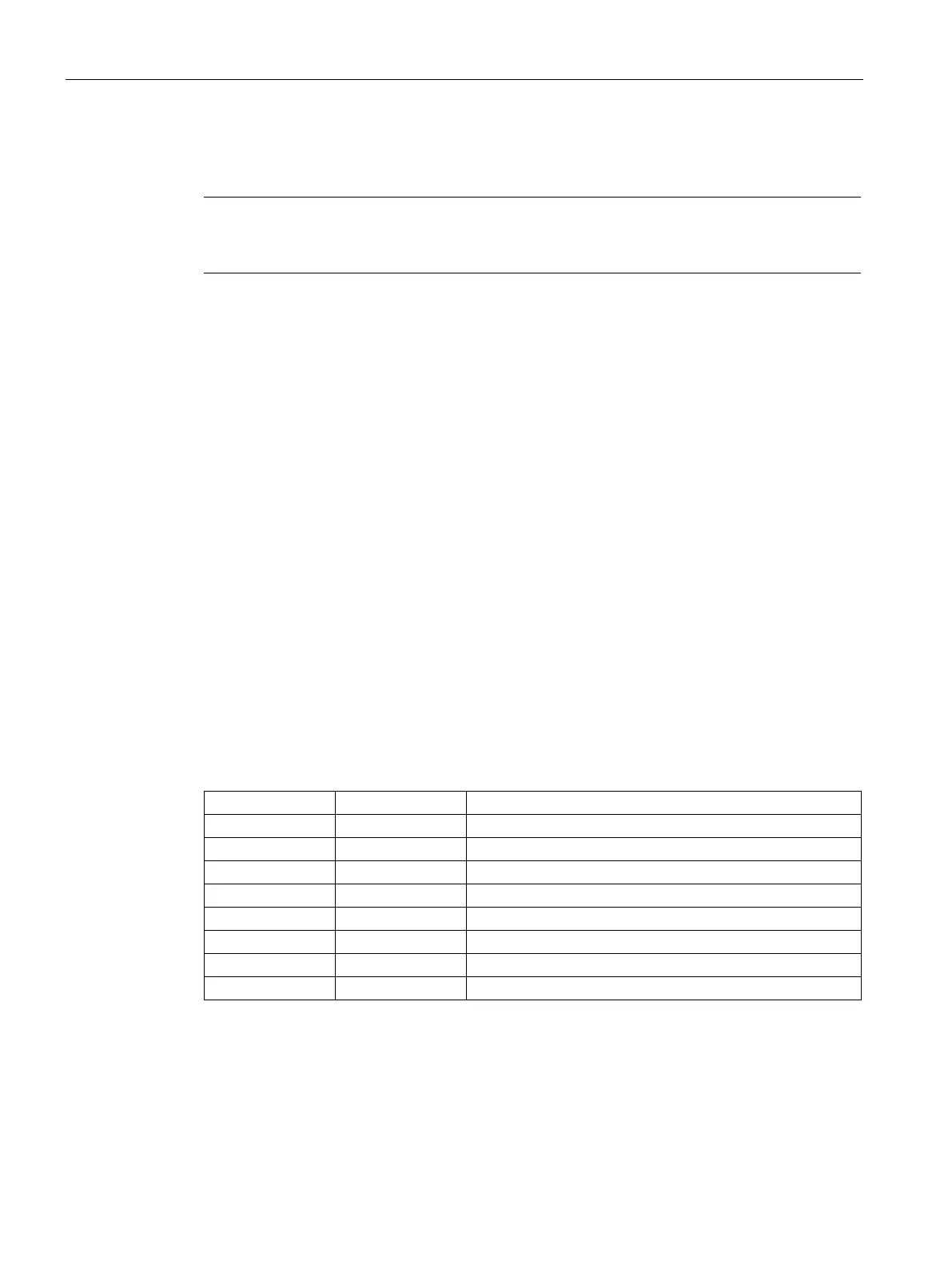Program instructions
7.7 Pulse output
S7-200 SMART
250 System Manual, 09/2015, A5E03822230-AC
Smooth transitions between pulse trains occur unless the active pulse train completes before
a new pulse train setup is captured by the execution of the PLS instruction.
-segment pipelining, the frequency has an upper limit of 65,535 Hz. If a higher
frequency is needed (up to 100,000 Hz), multiple
-segment pipelining must be used.
Multiple-Segment pipelining of PTO pulses
In multiple-segment pipelining, the S7-200 SMART automatically reads the characteristics of
each pulse train segment from a profile table located in V memory. The SM locations used in
this mode are the control byte, the status byte, and the starting V memory offset of the profile
table (SMW168, SMW178, or SMW578). Execution of the PLS instruction starts the multiple
segment operation.
Each segment entry is 12 bytes in length and is composed of a 32 bit starting frequency, a
32 bit ending frequency, and a 32-bit pulse count value. The table below shows the format of
the profile table configured in V memory.
The PTO generator automatically increases or decreases the frequency linearly from the
starting frequency to the ending frequency. The frequency is increased or decreased by a
constant value at a constant rate. Once the number of pulses reaches the specified pulse
count, the next PTO segment is loaded. This sequence repeats until it reaches the end of the
profile. If a segment's time duration is less than 500 microseconds, the PTO pipeline
underflow bit (SM66.6, SM76.6, and SM566.6) can be set to 1 and the PTO operation
terminated. This indicates that the CPU does not have enough time to calculate the PTO
segment values.
While the PTO profile is operating, the number of the currently active segment is available in
SMB166, SMB176, or SMB576.
Table 7- 9 Profile table format for multiple-segment PTO operation
1
Description of table entries
Number of segments: 1 to 255
2
Starting Frequency (1 to 100,000 Hz)
Ending Frequency (1 to 100,000 Hz)
Pulse count (1 to 2,147,483,647)
Starting Frequency (1 to 100,000 Hz)
Ending Frequency (1 to 100,000 Hz)
Pulse count (1 to 2,147,483,647)
Entering a profile offset and number of segments that places any part of the profile table outside of
V memory generates a non-fatal error. The PTO function does not generate a PTO output.
Entering a value of 0 for the number of segments generates a non-fatal error. No PTO output is
