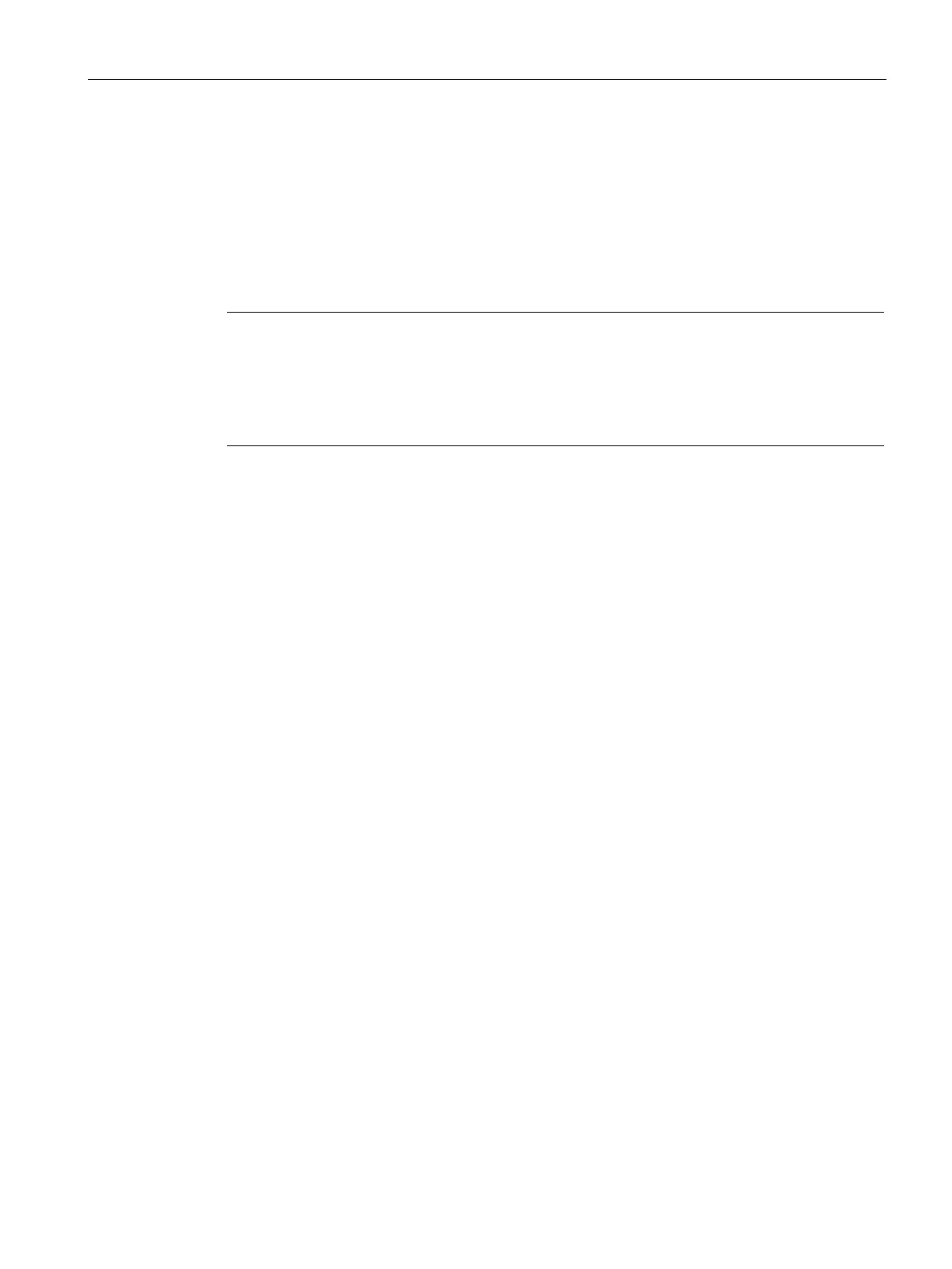Communication
8.5 PROFIBUS
S7-200 SMART
System Manual, 09/2015, A5E03822230-AC
383
All of the output data (all 40 bytes) is treated as one buffer consistent block of data in the
EM DP01 and SMART CPU. The output data in the S7-300 is treated with different
consistencies depending on whether the user utilizes the I and Q areas or whether they use
the DPRD_DAT (Read consistent data for DP devices) and DPWR_DAT (Write consistent
data for DP devices) instructions. Even using the DPRD_DAT and DPWR_DAT instructions,
the data is only consistent within the 32 byte and 8 bytes blocks. The entire 40 bytes is
consistent only if the user manages this by not reading or writing the data in user interrupt
blocks.
Note
If you are working with a data unit (consistent data) greater than four bytes, you can use the
DPRD_DAT instruction to read the inputs of the DP
device and the DPWR_DAT instruction
to address the outputs of the DP
device. For further information, refer to "Data consistency"
System Software for S7-300 and S7-
400 System and Standard Functions Reference
Manual
.
You can configure the location of the input and output buffers to be anywhere in the
V memory of the S7-200 SMART CPU. The default address for the input and output buffers
is VB0. The location of the input and output buffers is part of the parameter assignment
information that the DP master writes to the S7-200 SMART CPU. You configure the
DP master to recognize its DP devices and to write the required parameters and I/O
configuration to each of its DP devices.
You configure SIMATIC S7 DP masters using STEP 7 programming software. For detailed
information about using this configuration and programming software package, refer to the
manuals for these devices. For detailed information about the PROFIBUS network and its
components, refer to the
ET 200 Distributed I/O System Manual
.
Data consistency (Page 376)
