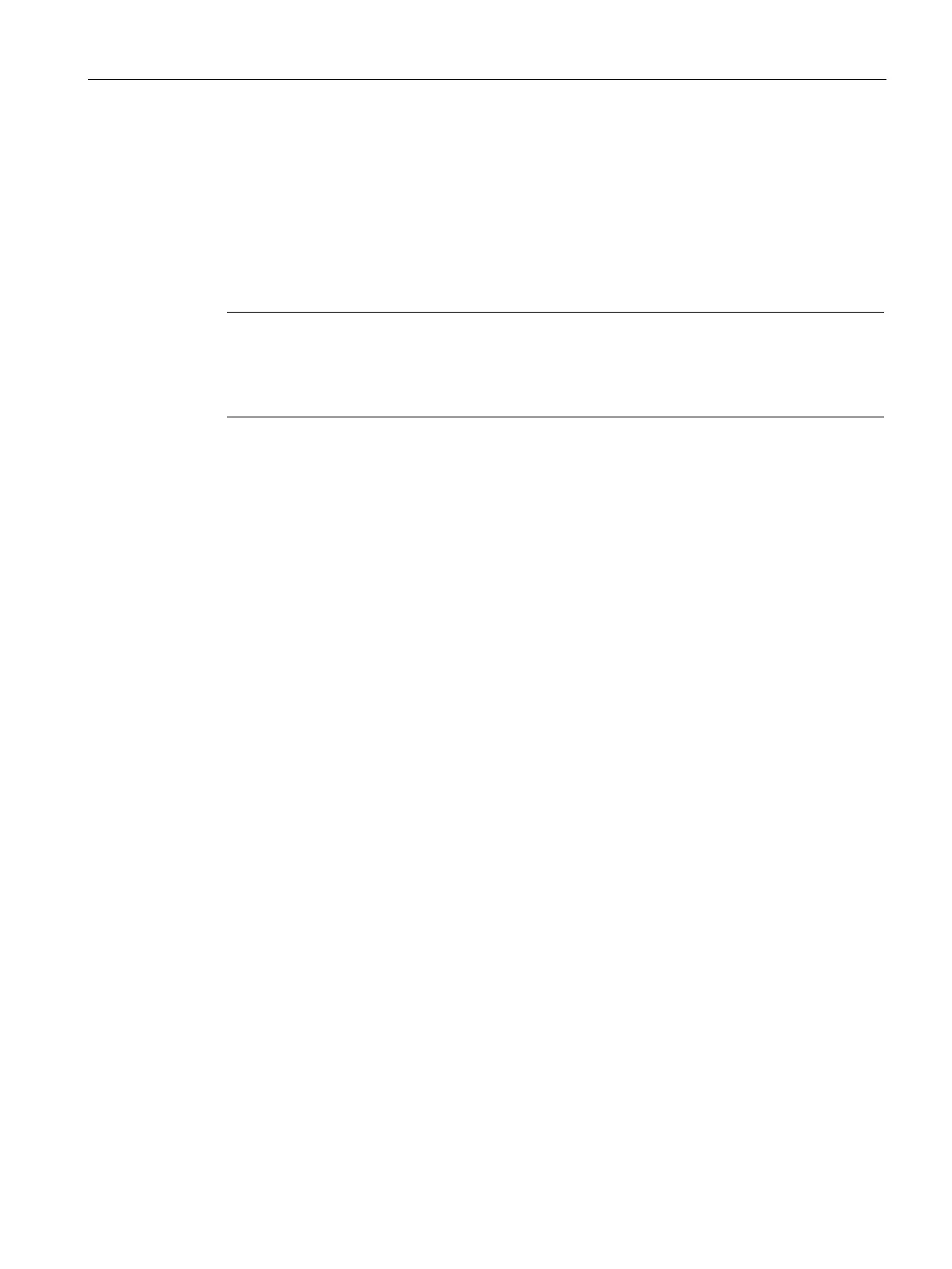Programming concepts
5.5 Symbol table
S7-200 SMART
System Manual, 09/2015, A5E03822230-AC
103
You can sort a symbol table by the Symbol or by the Address column in either ascending or
descending alphabetical order. In the Address column, numeric constants sort above string
constants, which sort above addresses.
To sort a column, click either the Symbol or Address column header to sort by that value. To
reverse the order of the sort, click the column again. STEP 7-Micro/WIN SMART displays an
up or down arrow next to the column that is sorted to indicate the sort selection.
Note
You can print symbol tables from the Print area of the File menu ribbon strip.
You can view symbols on a network
-by-network basis by displaying the symbol information
