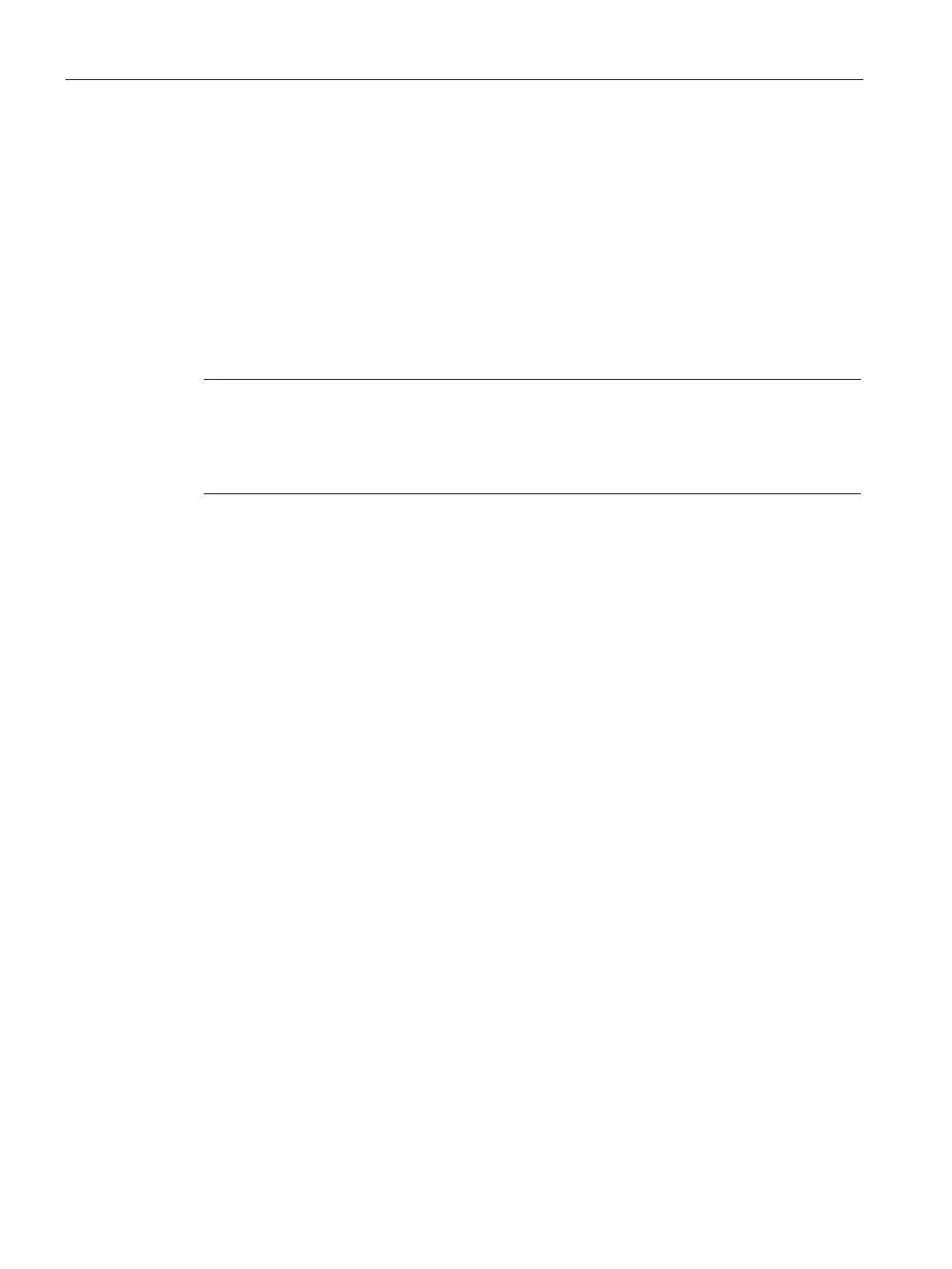PLC device configuration
6.1 Configuring the operation of the PLC system
S7-200 SMART
126 System Manual, 09/2015, A5E03822230-AC
Communication write restrictions
You can restrict communication writes to a specific range of V memory and disallow
communication writes to other memory areas (I, Q, AQ, and M). To restrict communication
writes to a specific range of V memory, select the "Restrict" checkbox, and configure the
range in bytes of V memory.
This area can be as small as no bytes to as large as all V memory.
With this functionality, the user program can validate the data written into this subset of
memory before using it in your application for even better security. Note that these
restrictions pertain only to communication writes (for example, writes from HMIs,
STEP 7-Micro/WIN SMART, or PC Access), not writes from the user program.
Note
If you restrict write access to a speci
fic range of V memory, be sure that Text Display
modules or HMIs only write within the writable range of V memory. Also, if you use the PID
wizard, PID control panel, motion wizard, or motion control panel be sure that the V memory
that the wizards or pane
ls use are within the writable range of V memory.
With this restriction disabled, you can write to the full ranges of memory areas, including I, Q,
M, V, and AQ.
Serial ports mode changes and Time-of-Day (TOD) writes
You can allow, without a password, CPU mode changes (go-to-RUN, go-to-STOP) and TOD
writes through the serial ports (both the RS485 built in and RS485/RS232 signal board). To
do so, select the "Allow" checkbox in the "Serial Ports" section.
This checkbox provides backward compatibility with older HMIs that do not prompt for a
password for these functions. The following selections are available:
● If this box is checked and the CPU is password protected, then you can change operating
modes and make TOD writes with these older HMIs.
● If this box is unchecked and the CPU is password protected, you cannot change
operating modes or make TOD writes with these older HMIs.
● If the CPU is not password protected, you can change operating modes and make TOD
writes with these older HMIs, regardless of the setting of the checkbox.
