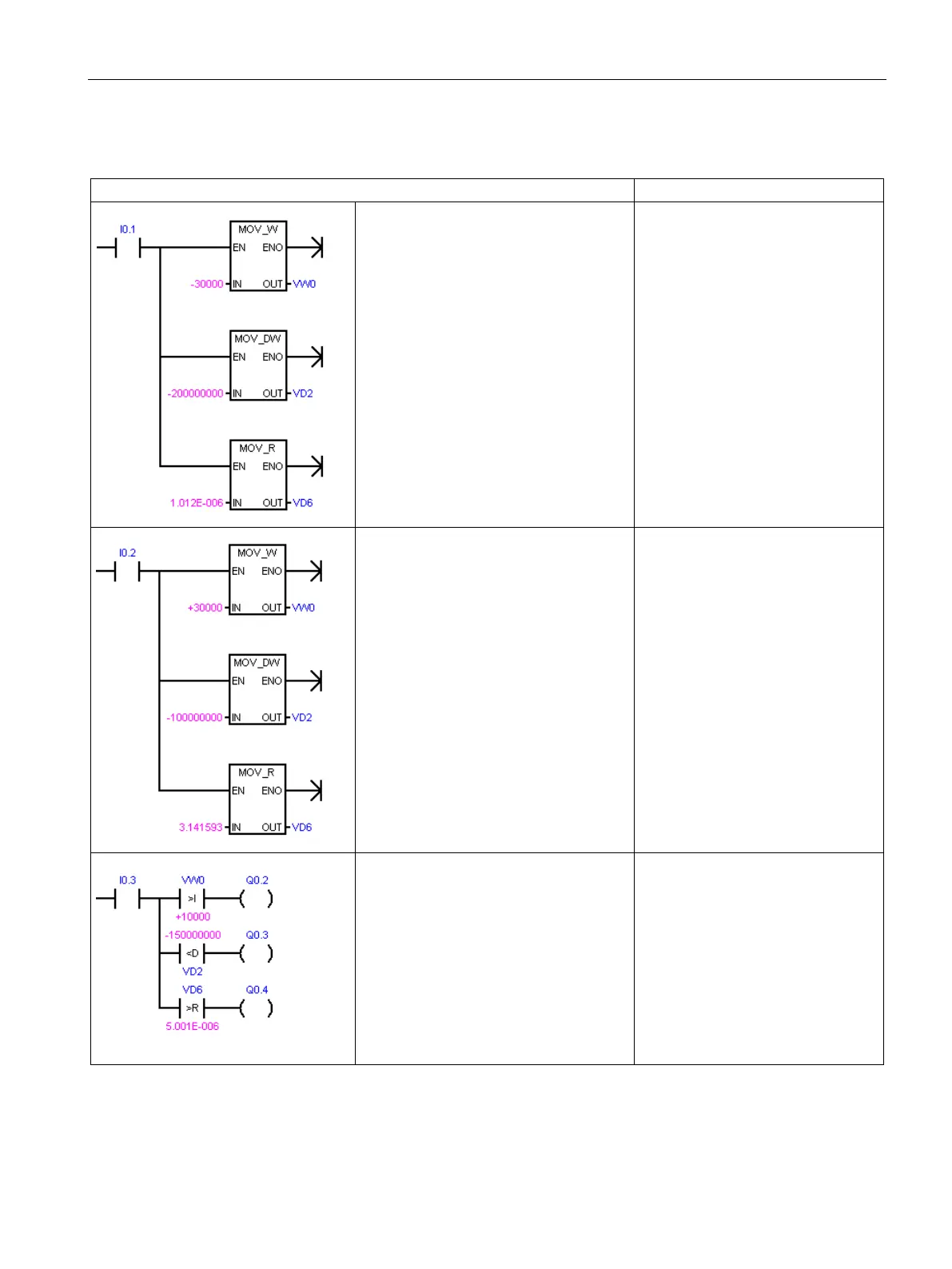Program instructions
7.4 Compare
S7-200 SMART
System Manual, 09/2015, A5E03822230-AC
195
Activate I0.1 to load V memory addresses
with low values that make the compari-
sons FALSE and that set the status indi-
cators OFF.
LD I0.1
MOVW -30000, VW0
MOVD -200000000, VD2
MOVR 1.012E-006, VD6
Activate I0.2 to load V memory addresses
with high values that make the compari-
sons TRUE and that set the status indica-
tors ON.
LD I0.2
MOVW +30000, VW0
MOVD -100000000, VD2
MOVR 3.141593, VD6
Activate I0.3 to perform comparisons.
The Integer Word comparison tests to
find if VW0 > +10000 is TRUE.
You can also compare two values stored
in variable memory like VW0 > VW100.
LD I0.3
LPS
AW> VW0, +10000
= Q0.2
LRD
AD< -150000000, VD2
= Q0.3
LPP
AR> VD6, 5.001E-006
Constants (Page 69)
