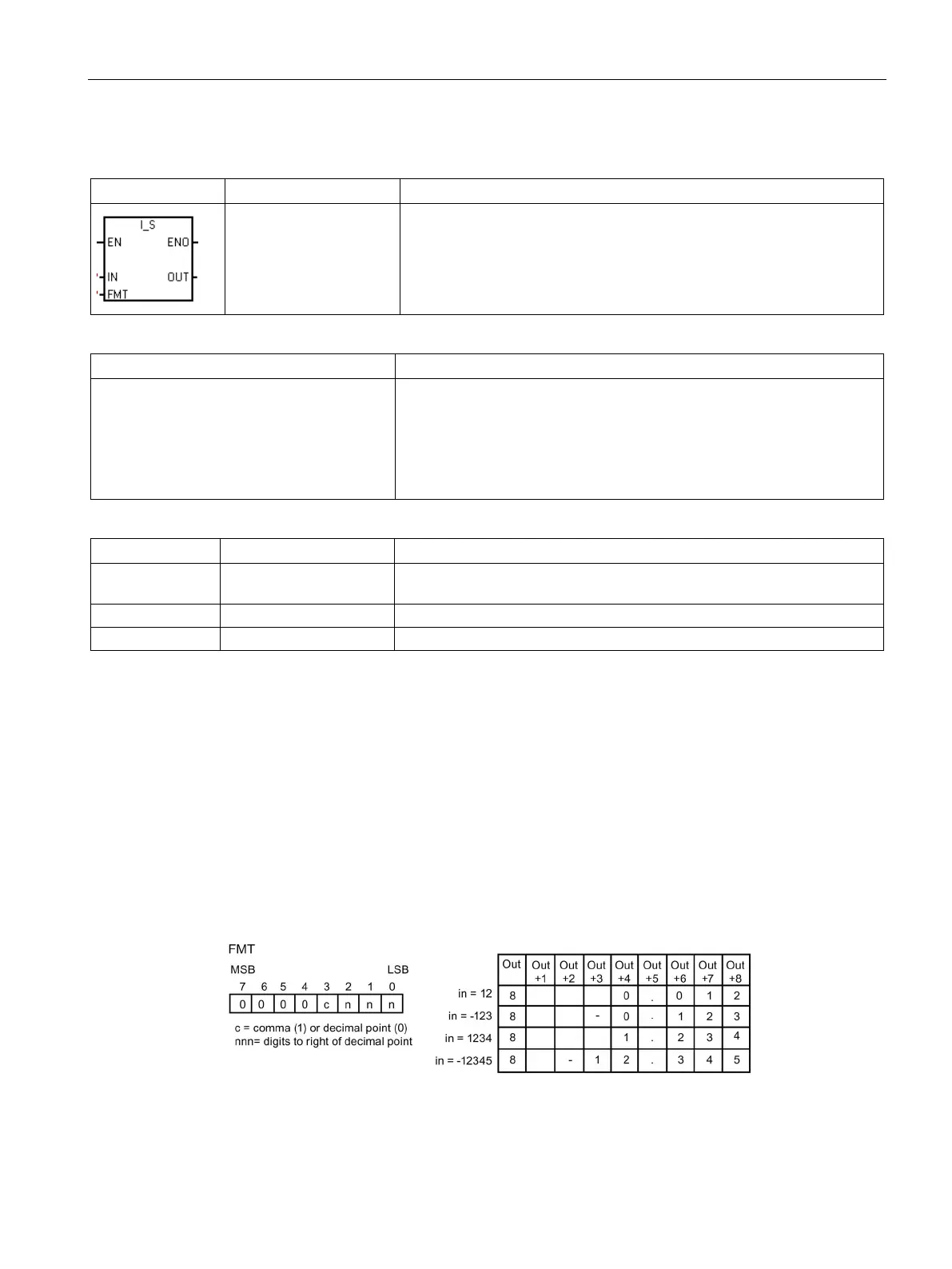Program instructions
7.5 Convert
S7-200 SMART
System Manual, 09/2015, A5E03822230-AC
209
Integer to string conversion
The Integer to String instruction converts an integer word IN to an ASCII
string with a length of 8 characters. The format (FMT) assigns the conver-
sion precision to the right of the decimal, and whether the decimal point is
to be shown as a comma or a period. The resulting string is written to 9
consecutive bytes starting at OUT.
Non-fatal error conditions with ENO = 0
• 0006H indirect address
• 0091H operand out of range
• Illegal format (nnn > 5)
• FMT bit is not zero for the four most signif-
icant bits of the FMT byte
None
IN INT IW, QW, VW, MW, SMW, SW, T, C, LW, AC, AIW, *VD, *LD, *AC, Con-
IB, QB, VB, MB, SMB, SB, LB, AC, *VD, *LD, *AC, Constant
The length of the output string is always 8 characters. The number of digits to the right of the
decimal point in the output buffer is assigned by the nnn field. The valid range of the nnn
field is 0 to 5. If you assign 0 digits to the right of the decimal point, then the value is
converted without a decimal point. For values of nnn greater than 5, the output is a string of
8 ASCII space characters. The c bit specifies the use of either a comma (c=1) or a decimal
point (c=0) as the separator between whole number and fraction. The most significant 4 bits
of the format must be zero.
The following figure also shows examples of values that are formatted using a decimal point
(c= 0) with three digits to the right of the decimal point (nnn = 011). The value at OUT is the
length of the string stored in the next byte addresses.
FMT parameter for the integer to string instruction
