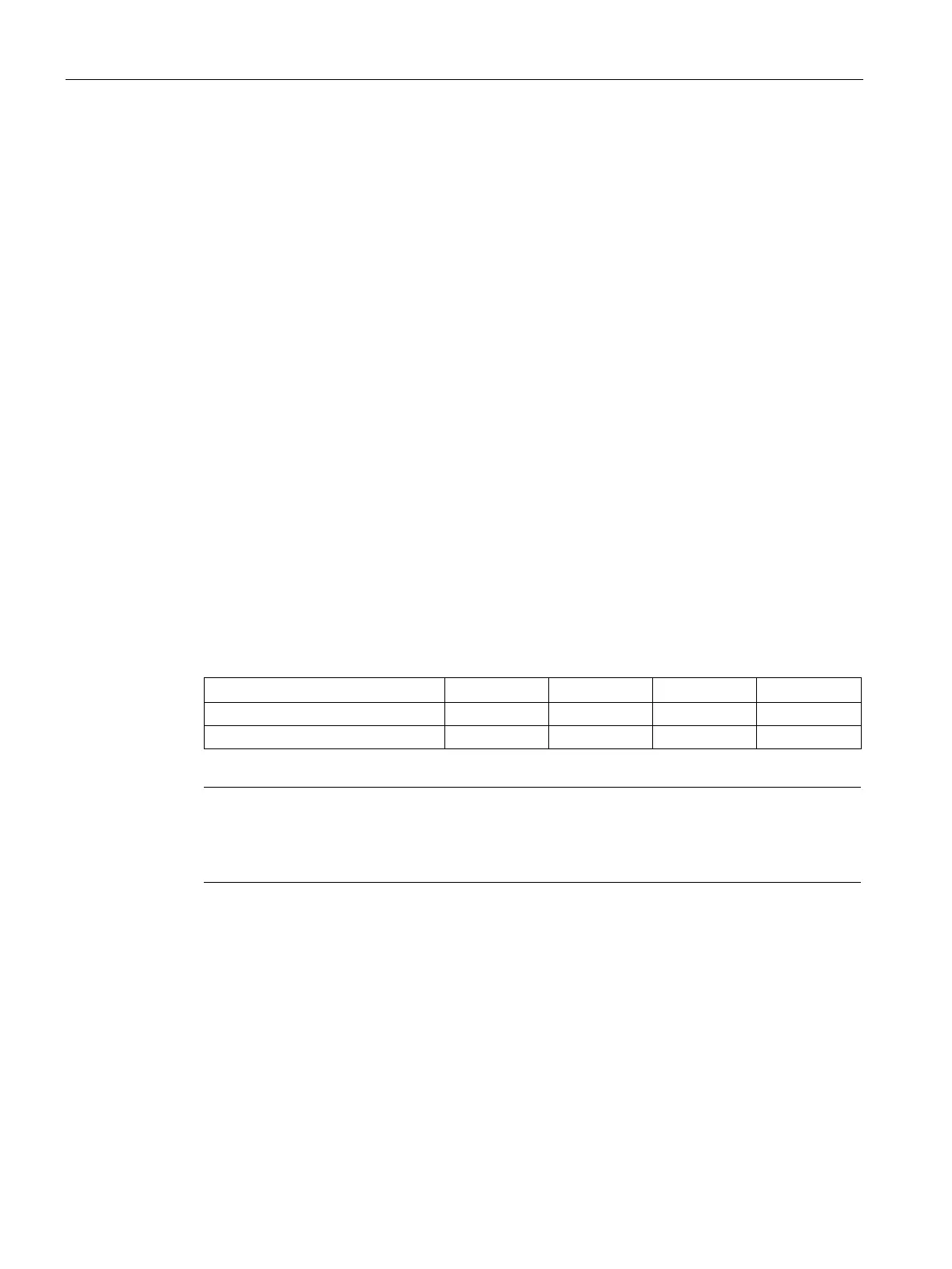Program instructions
7.6 Counters
S7-200 SMART
236 System Manual, 09/2015, A5E03822230-AC
Set current values and preset values with your program
Each high-speed counter has a 32-bit current value (CV) and a 32-bit preset value (PV)
stored internally. The current value is the actual count value of the counter, while the preset
value is a comparison value optionally used to trigger an interrupt when the current value
reaches the preset value. You can read the current value using the HC data type as
described in the previous section. You cannot read the preset value directly. To load a new
current or preset value into the high-speed counter, you must set up the control byte and the
special memory double-word(s) that hold the desired new current and/or new preset values,
and also execute the HSC instruction to cause the new values to be transferred to the high-
speed counter. The table below lists the special memory double words used to hold the
desired new current and preset values.
Use the following steps to write a new current value and/or new preset value to the high-
speed counter (steps 1 and 2 can be done in either order):
1. Load the value to be written into the appropriate SM new-current value and/or new preset
value (see the table below). Loading these new values does not affect the high-speed
counter yet.
2. Set or clear the appropriate bits in the appropriate control byte to indicate whether to
update the current and/or preset values (bit x.5 for preset and x.6 for current).
Manipulating these bits does not affect the high-speed counter yet.
3. Execute the HSC instruction referencing the appropriate high-speed counter number.
Executing this instruction causes the control byte to be examined. If the control byte
specifies an update for the current, the preset, or both, then the appropriate values are
copied from the SM new current value and/or new preset value locations into the high-
speed counter internal registers.
New current value (new CV)
New preset value (new PV) SMD42 SMD52 SMD62 SMD142
the control byte and the SM locations for new current value and new preset
value will not affect the high
-speed counter until the corresponding HSC instruction is
