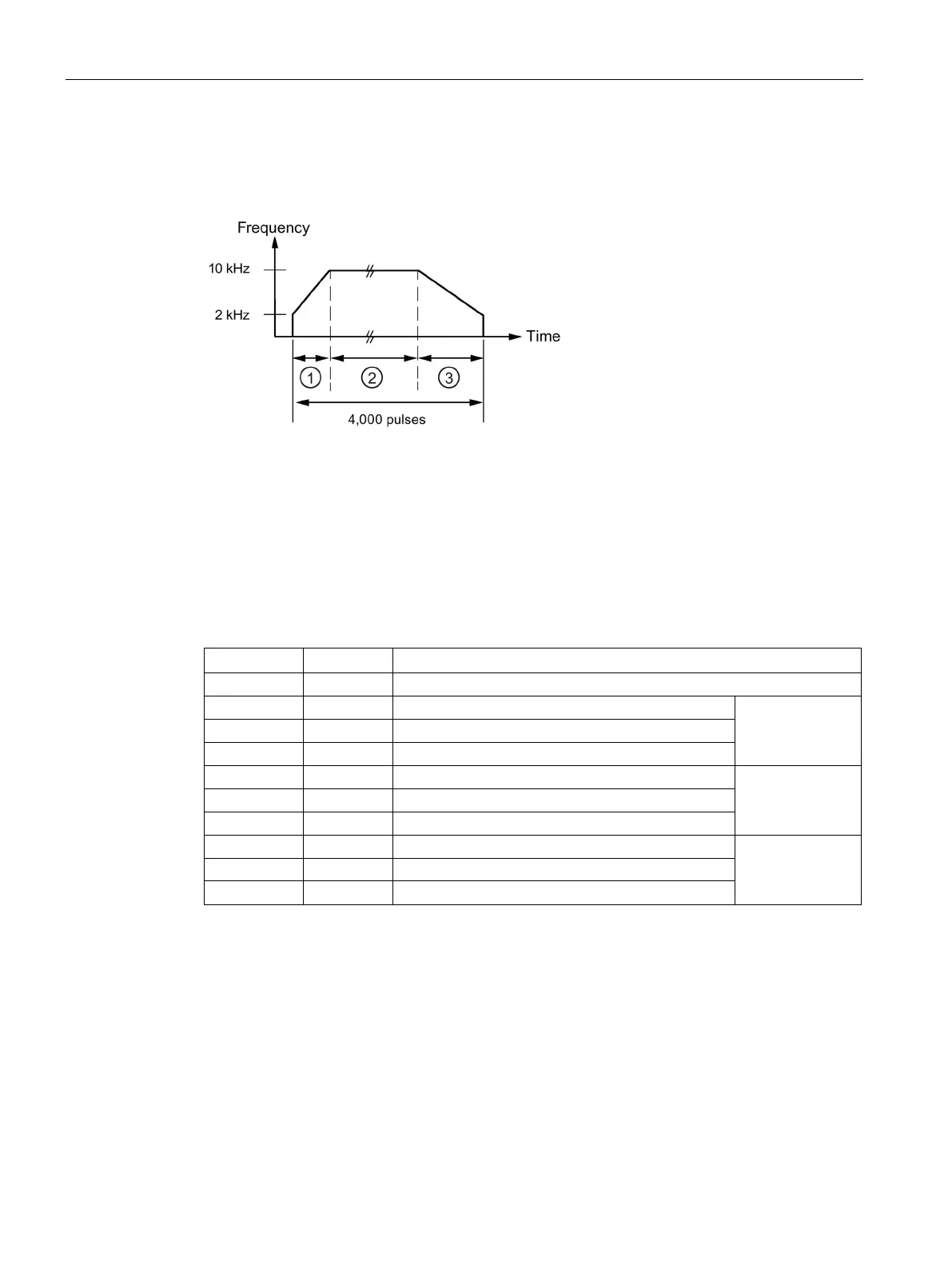Program instructions
7.7 Pulse output
S7-200 SMART
256 System Manual, 09/2015, A5E03822230-AC
During the acceleration portion of the output profile, the output wave form should reach
maximum pulse frequency in approximately 200 pulses. The output wave form should
complete the deceleration portion of the profile in approximately 400 pulses.
The following table lists the values for generating the example waveform. The profile table,
for this example, is in V memory and starts at VB500. You can use any block of V memory
that is available for a PTO profile table. You can include instructions in your program to load
these values into V memory, or you can define the values of the profile in the data block.
Table 7- 12 Profile table values
Segment 1
Segment 2
Segment 3
VD529 2,000 Ending frequency (Hz)
The PTO generator begins by running Segment 1. After the PTO generator reaches the
required number of pulses for Segment 1, it automatically loads Segment 2. This continues
until the last segment. After the number of pulses for the last segment is reached, the
S7-200 SMART CPU disables the PTO generator.
For each segment of the PTO profile, the pulse train begins at the starting frequency
assigned in the table. The PTO generator increases or decreases the frequency at a
constant rate to achieve the ending frequency with the correct number of pulses. However,
the PTO generator limits the frequency to the starting and ending frequencies specified in
the table.
