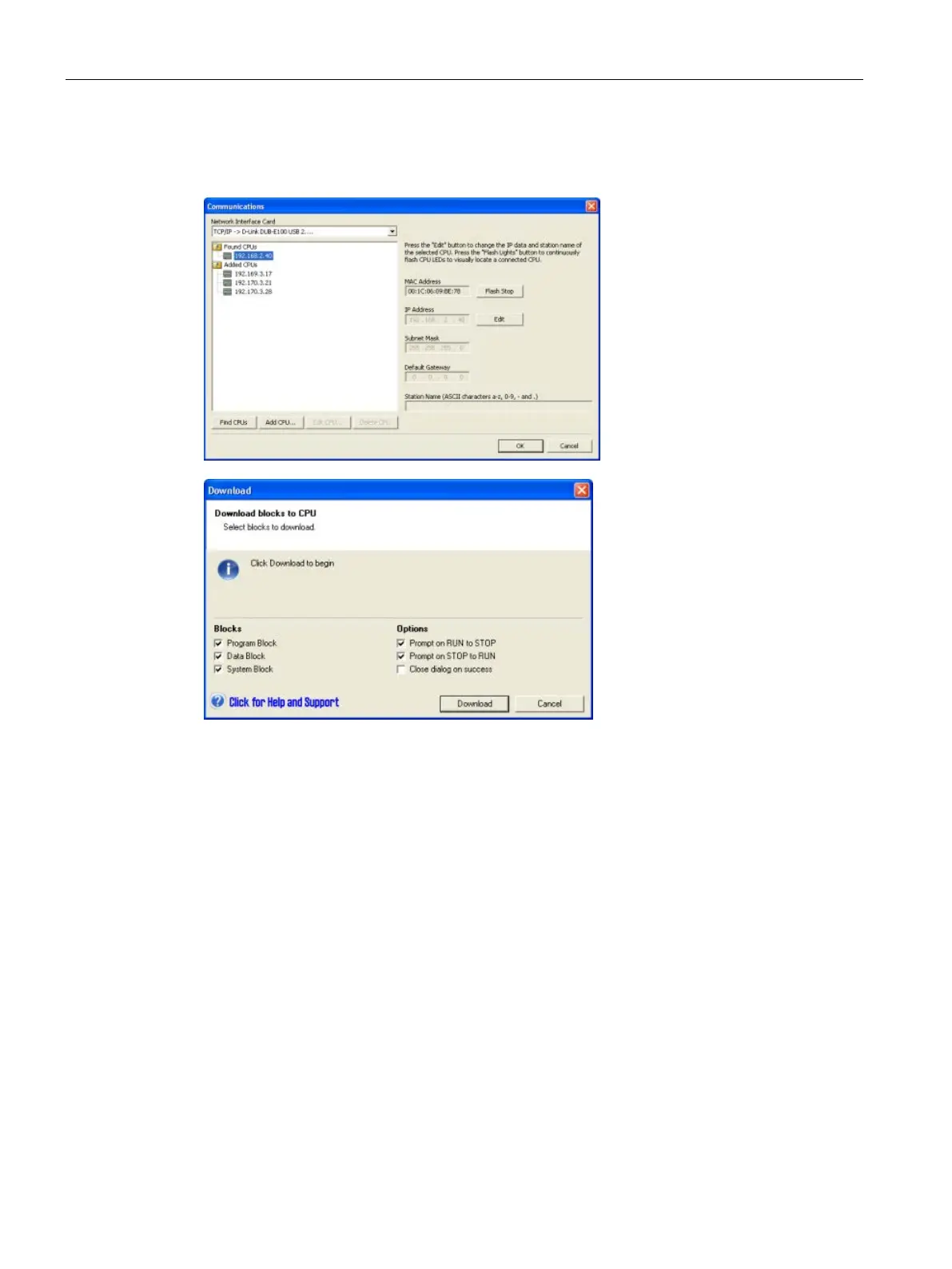Communication
8.4 Ethernet
S7-200 SMART
368 System Manual, 09/2015, A5E03822230-AC
After completing the IP information configuration, download the project to the CPU. All CPUs
and devices that have valid IP addresses are displayed in the Communications dialog.
Configuring the IP information in the user program (dynamic IP information)
The SIP_ADDR instruction sets the CPU’s IP address to the value found in its "ADDR" input,
the CPU’s subnet mask to the value found in its "MASK" input, and the CPU’s gateway to the
value found in its "GATE" input.
IP information or changes done through the SIP_ADDR instruction are immediate and do not
require a download of the project. The IP address information set with the SIP_ADDR
instruction is stored in permanent memory in the CPU.
Refer to the "Get IP address and set IP address (Ethernet)" (Page 191) instructions for more
information.
