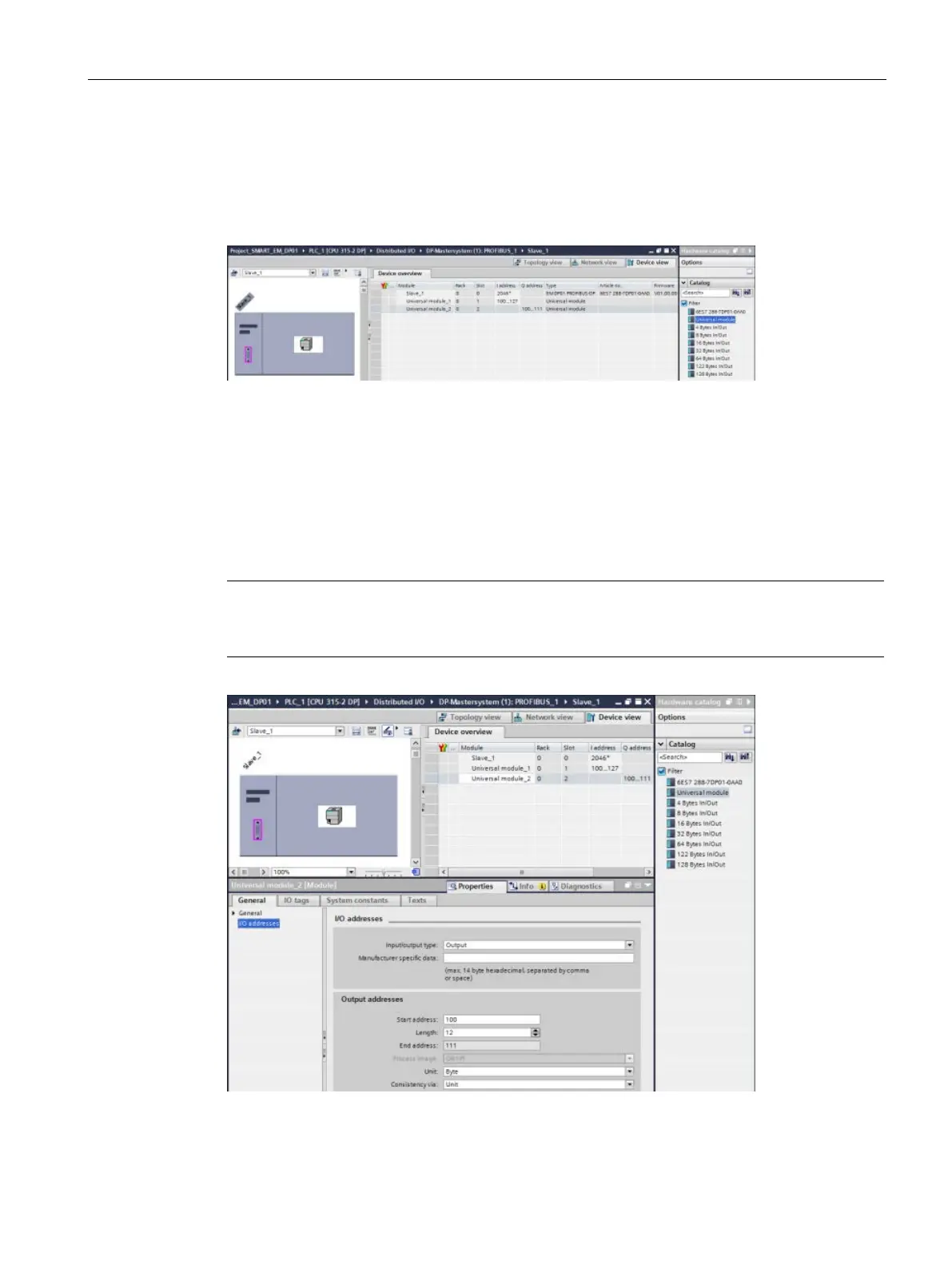Communication
8.5 PROFIBUS
S7-200 SMART
System Manual, 09/2015, A5E03822230-AC
381
Universal module configuration
In this example, slots one and two contain the "Universal module" I/O selection, and you can
configure these two slots with the number of inputs and outputs your application requires (up
to a maximum of 244 input bytes and 244 output bytes).
In the "Properties", "General" tab area navigation, click on "I/O addresses" to display the
input/output address configuration fields. In the "Input/output type:" field, you must make one
of the following selections for the universal module in this slot:
● Input
● Output
● Input/output
Then, you can configure the Input and/or output address ranges for your application.
Note
"Empty slot" is the default selection for the "Input/output type:" field. You
must change
"Empty slot" to 'Input", "Output", or "Input/output" in order to configure your I/O addresses.
