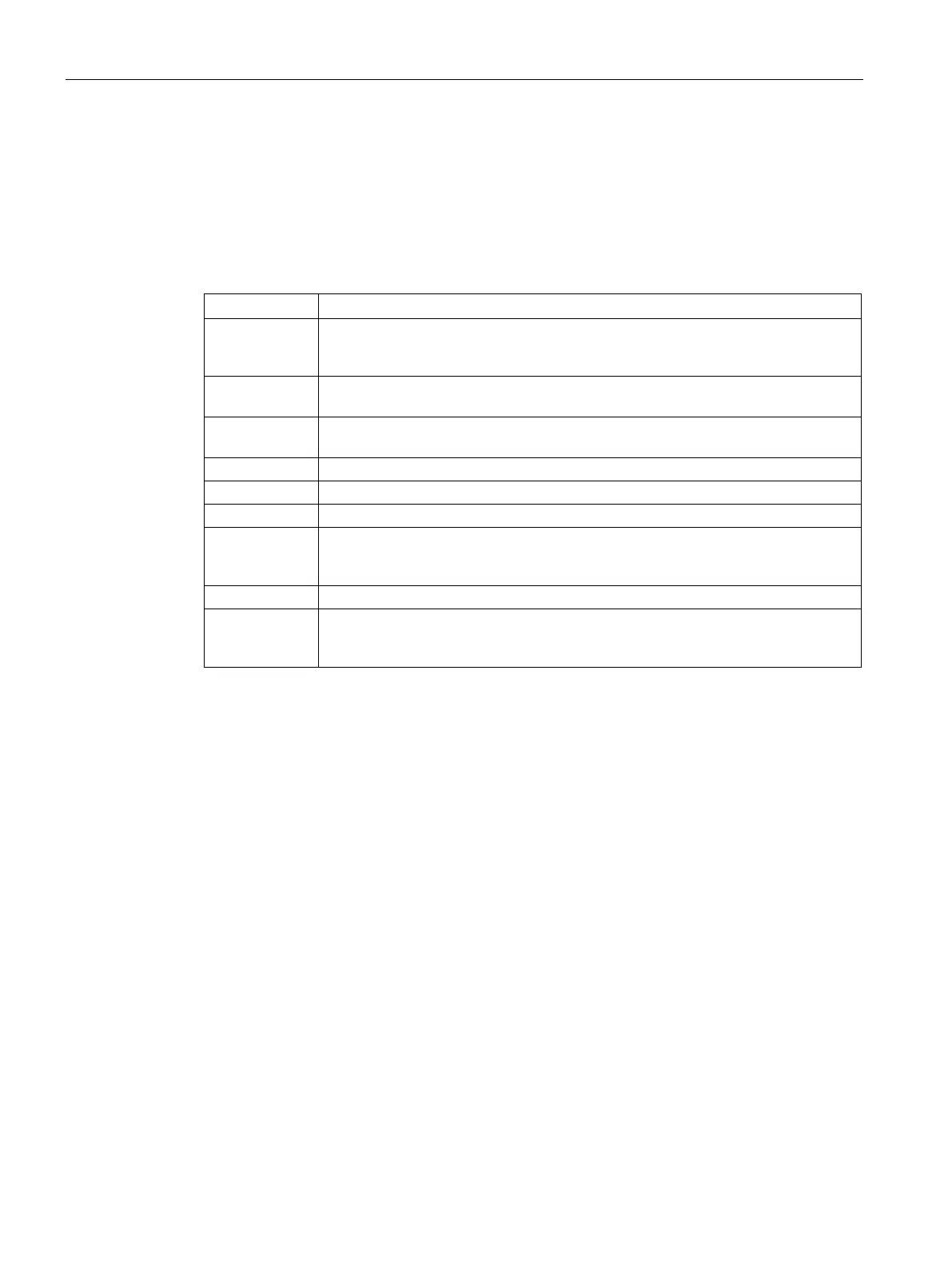Libraries
9.2 USS library instructions
S7-200 SMART
426 System Manual, 09/2015, A5E03822230-AC
The "EN" bit must be on to enable transmission of a request, and should remain on until the
"Done" bit is set, signaling completion of the process. For example, a USS_WPM_x request
is transmitted to the drive on each scan when "XMT_REQ" input is on. Therefore, the
"XMT_REQ" input should be pulsed on through an edge detection element which causes
one request to be transmitted for each positive transition of the "EN" input.
Table 9- 16 USS_WPM_x parameter descriptions
XMT_REQ
(transmit re-
When ON, a USS_WPM_x request is transmitted to the drive on every scan.
EEPROM This input enables writing to both RAM and EEPROM of the drive when it is on and
only to the RAM when it is off.
Drive Address of the drive to which the USS_WPM_x command is to be sent. Valid ad-
dresses of individual drives are 0 to 31.
Index value of the parameter that is to be written
Parameter value to be written to the RAM in the drive.
DB_Ptr The address of a 16-byte buffer must be supplied to the "DB_Ptr" input. This buffer
is used by the USS_RPM_x instruction to store the results of the command issued
Turned on when the USS_RPM_x instruction completes
Error This output byte contains the result of executing the instruction. The USS protocol
execution error codes (Page 428) define the error conditions that could result from
executing the instruction.
When the USS_WPM_x instruction completes, the "Done" output is turned on and the "Error"
output byte contains the result of executing the instruction. The "Error" output is not valid
until the "Done" output turns on.
