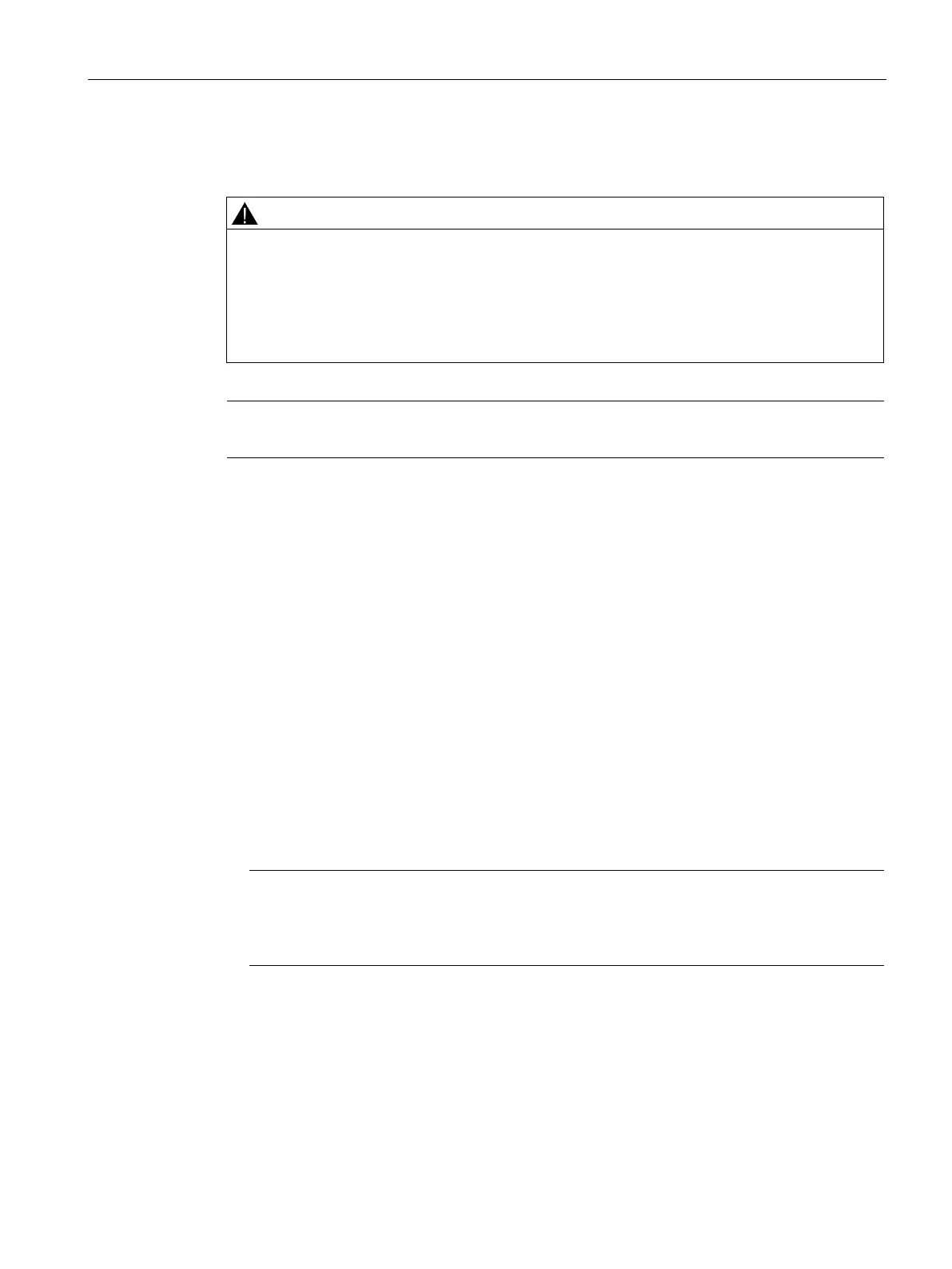Installation
3.3 Installation and removal procedures
S7-200 SMART
System Manual, 09/2015, A5E03822230-AC
43
Always ensure that whenever you replace or install a device, you use the correct module or
equivalent device.
If you install an incorrect module, the program in the CPU could function unpredictably.
Failure to replace a device with the same model, orientation, or order could result in death
or serious injury to personnel, and/or damage to equipment.
Replace the device with the same model, and be sure to orient and position it correctly.
Note
Install expansion modules separately after the CPU has been installed.
Consider the following when installing the units on the DIN rail or on a panel:
● For DIN rail mounting, make sure the upper DIN rail clip is in the latched (inner) position
and that the lower DIN rail clip is in the extended position for the CPU.
● After installing the devices on the DIN rail, move the lower DIN rail clips to the latched
position to lock the devices on the DIN rail.
● For panel mounting, make sure the DIN rail clips are pushed to the extended position.
To install the CPU on a panel, follow these steps:
1. Locate, drill, and tap the mounting holes (M4 or American Standard number 8), using the
dimensions in the table, Mounting dimensions (mm) (Page 41).
2. Ensure that the CPU and S7-200 SMART equipment are disconnected from electrical
power.
3. Secure the module(s) to the panel, using a Pan Head M4 screw with spring and flat
washer. Do not use a flat head screw.
4. If you are using an expansion module, put it next to the CPU and slide together until the
connectors join securely.
Note
The type of screw will be determined by the material upon which it is mounted. You
should apply appropriate torque until the spring washer becomes flat. Avoid applying
excessive torque to the mounting screws. Do not use a flat head screw.
