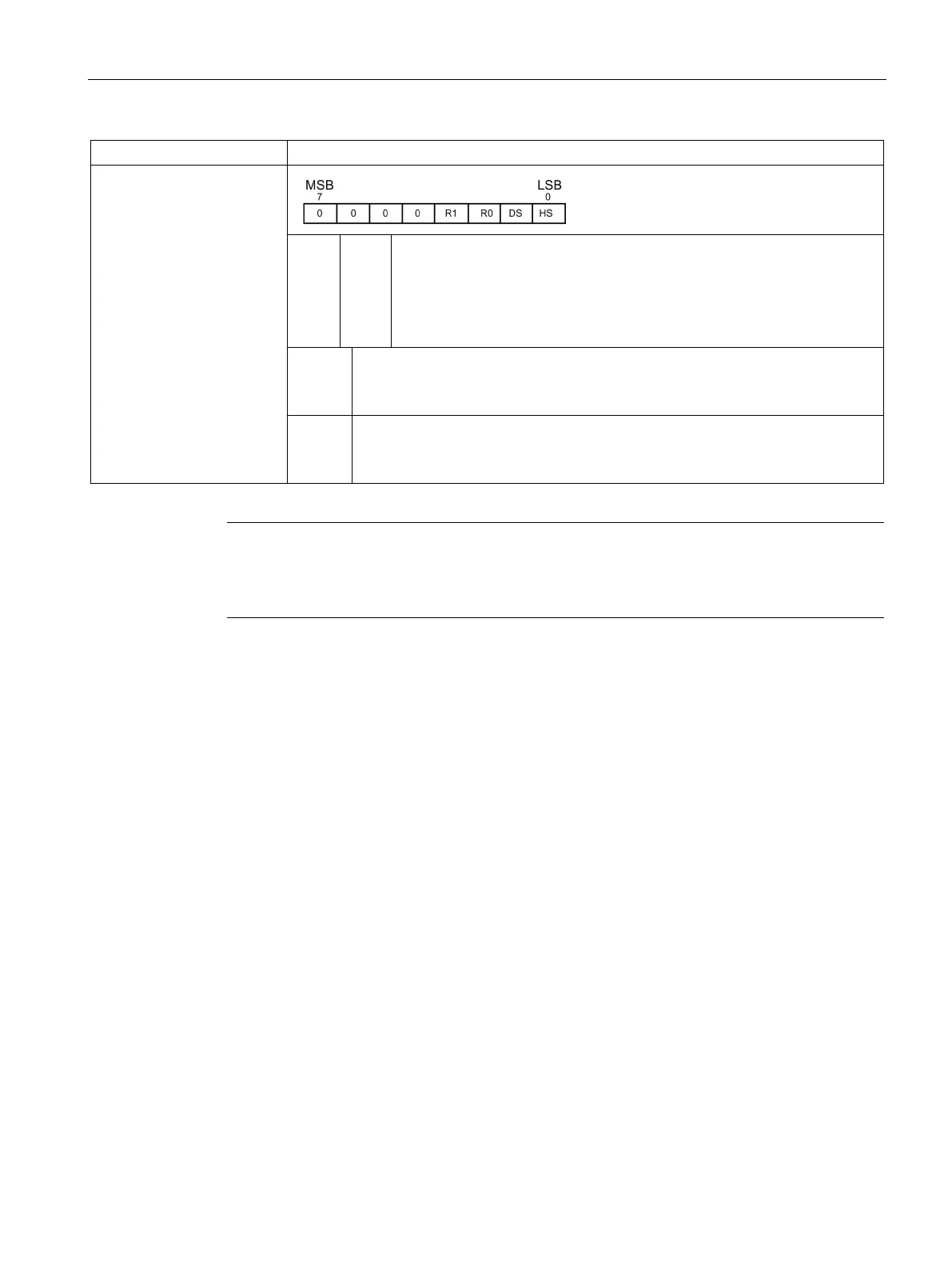PID loops and tuning
11.1 PID loop definition table
S7-200 SMART
System Manual, 09/2015, A5E03822230-AC
471
AT Config (ACNFG)
Input - Byte
R1
0
0
1
R0
0
1
0
Dynamic response
Fast response
Medium response
Slow response
DS Deviation setting:
0 - use deviation value from loop table
1 - determine deviation value automatically
HS Hysteresis setting:
0 - use hysteresis value from loop table
1 - determine hysteresis value automatically
standard PID instruction (Page 268) is not used directly by projects with PID wizard
configurations. If you use a PID wizard configuration, then your program must use
"PIDx_CTRL", to activate the PID wizard subroutine.
To simplify the use of PID loop control in your application, STEP 7-Micro/WIN SMART
provides a PID wizard (Page 269) to configure your PID loops.
