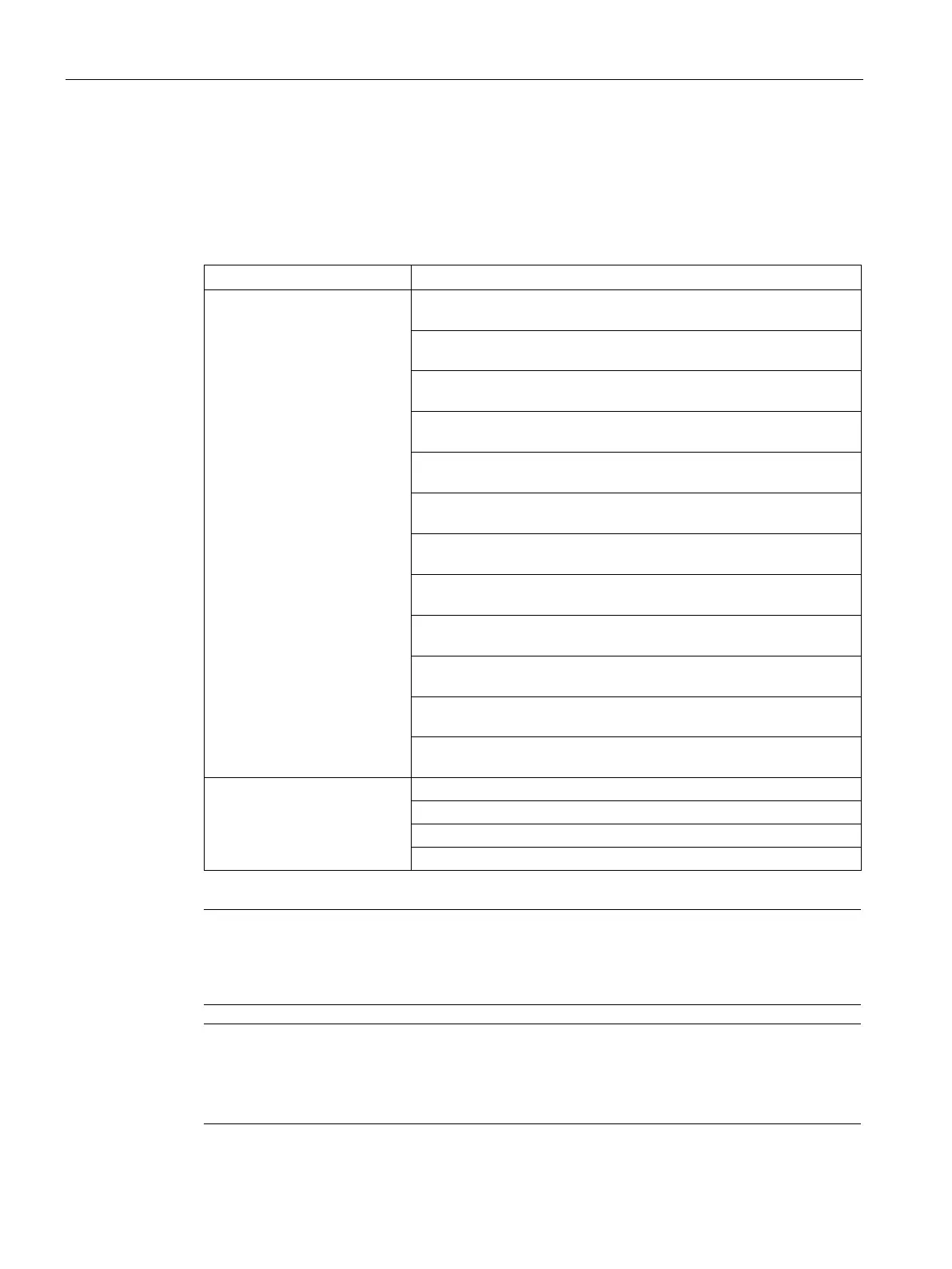Open loop motion control
12.5 Configuring an Axis of Motion
S7-200 SMART
494 System Manual, 09/2015, A5E03822230-AC
Configuring the input pin locations
You can program inputs related to motion control, to include STP, LMT-, LMT+, RPS, TRIG,
and ZP, with a configuration in SDB0.
Table 12- 5 STP, RPS, LMT+, LMT-, TRIG, and ZP pin locations
Pin definition for inputs
LMT+, LMT-, STP, RPS, TRIG
Input pin 0 of the CPU can act as the LMT+, LMT-, STP, RPS, TRIG
Input pin 1 of the CPU can act as the LMT+, LMT-, STP, RPS, TRIG
input (I0.1).
Input pin 2 of the CPU can act as the LMT+, LMT-, STP, RPS, TRIG
Input pin 3 of the CPU can act as the LMT+, LMT-, STP, RPS, TRIG
Input pin 4 of the CPU can act as the LMT+, LMT-, STP, RPS, TRIG
Input pin 5 of the CPU can act as the LMT+, LMT-, STP, RPS, TRIG
Input pin 6 of the CPU can act as the LMT+, LMT-, STP, RPS, TRIG
Input pin 7 of the CPU can act as the LMT+, LMT-, STP, RPS, TRIG
Input pin 8 of the CPU can act as the LMT+, LMT-, STP, RPS, TRIG
Input pin 9 of the CPU can act as the LMT+, LMT-, STP, RPS, TRIG
Input pin 10 of the CPU can act as the LMT+, LMT-, STP, RPS,
Input pin 11 of the CPU can act as the LMT+, LMT-, STP, RPS,
ZP HSC HSC0 of the CPU acts as the ZP input (I0.0).
HSC1 of the CPU acts as the ZP input (I0.1).
HSC2 of the CPU acts as the ZP input (I0.2).
HSC3 of the CPU acts as the ZP input (I0.3).
Note
After you configure an input to a specific function (for example, RPS) for
a particular Axis of
Motion, you cannot use that input for any other Axis of Motion or for any other input, counter,
or interrupt function.
Note
High-speed input wiring must use shielded cables
Use shielded cable with a maximum length of 50 m, when con
necting HSC input channels
I0.0, I0.1, I0.2, and I0.3.
